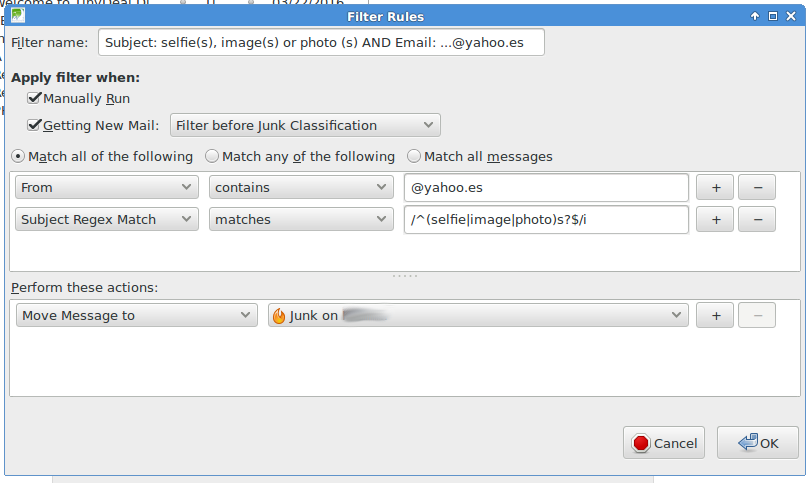The filter mechanism of Thunderbird is nice for simple things. But I want to do something like
(If message contains xy or sender is yz) and status is read, move to trash
The problem is, one filter rule can only match any (= OR) or all (=AND) filterconditions. I tried working around with that by first marking all the messages with an unprobable combination of tags in a first filter and then use a second filter to move all the marked+tagged messages to trash if they are read, but this works very poorly, as sometimes messages aren't being marked, sometimes marked messages are not deleted.
The purpose of all this is to delete unimportant or notification emails as soon as I read them. Of course I could do a seperate filter for each of them, but if I wanted to change something, it gets tedious for all >20-30 filter rules.
Is it somehow possible to hack into the filter configuration or is there some other way of complex filtering using only ONE filter?
Btw. I'm using Gmail+IMAP if that could be important.