I'm not asking about webview. This is about Flutter web app. I need to go back to a specific page when user press back button which is inbuilt in browser.
Any guessing ?
I'm getting this error when I press back button
Error: Assertion failed: org-dartlang-
sdk:///flutter_web_sdk/lib/_engine/engine/history.dart:110:14
_userProvidedRouteName != null
is not true
at Object.throw_ [as throw] (http://localhost:8300/dart_sdk.js:4770:11)
at Object.assertFailed (http://localhost:8300/dart_sdk.js:4721:15)

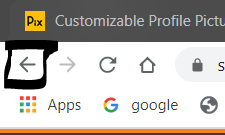
WillPopScope()? #45917158 – Cochrane