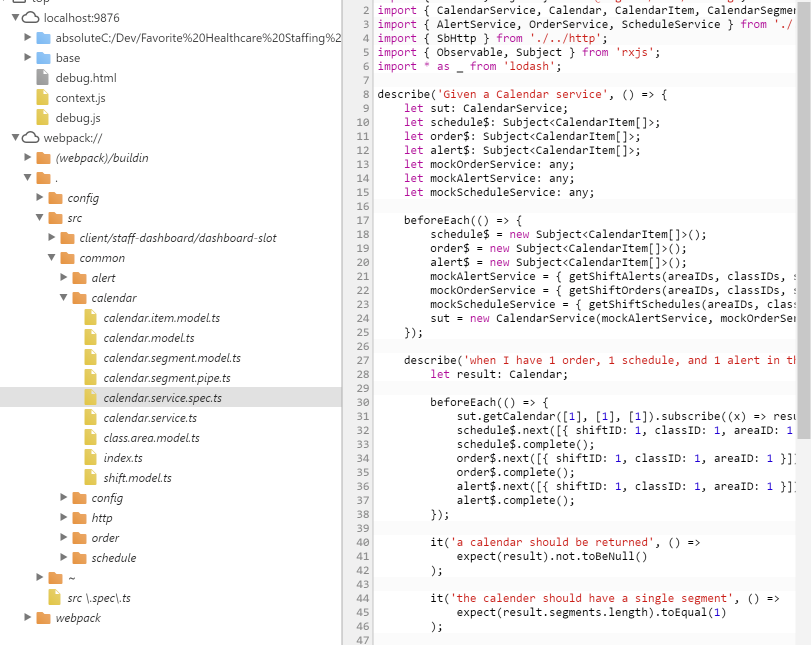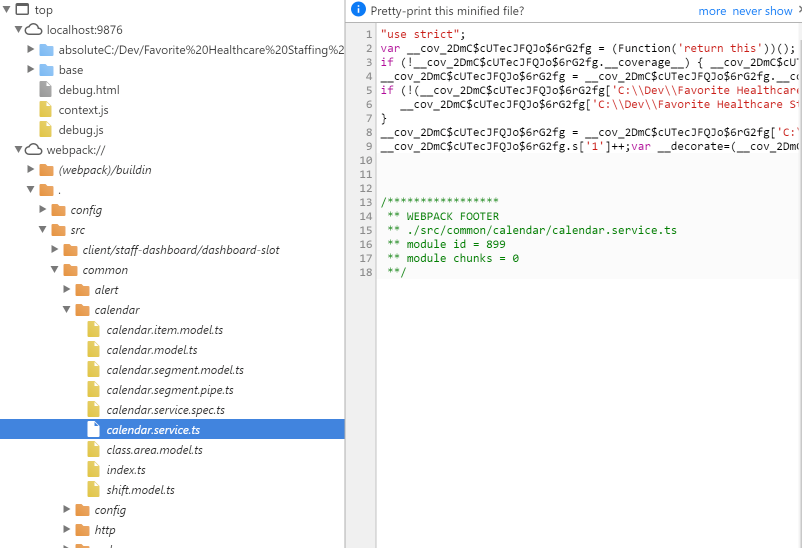I'm using Karma-Webpack to run my Angular 2 specs.
https://github.com/webpack/karma-webpack
When I execute tests using karma in Chrome, the source files for my specs appear readable in the debugger. However, the system under test files (my application source) is unreadable.
I'm using the karma-sourcemap-loader and have devtool set to 'inline-source-map' as instructed. What could be causing this problem?
This build is modeled after the AngularClass angular2-webpack-starter. https://github.com/AngularClass/angular2-webpack-starter
Spec file in debugger:
SUT file in debugger:
webpack.test.js
const helpers = require('./helpers');
/**
* Webpack Plugins
*/
const ProvidePlugin = require('webpack/lib/ProvidePlugin');
const DefinePlugin = require('webpack/lib/DefinePlugin');
/**
* Webpack Constants
*/
const ENV = process.env.ENV = process.env.NODE_ENV = 'test';
/**
* Webpack configuration
*
* See: http://webpack.github.io/docs/configuration.html#cli
*/
module.exports = {
/**
* Source map for Karma from the help of karma-sourcemap-loader & karma-webpack
*
* Do not change, leave as is or it wont work.
* See: https://github.com/webpack/karma-webpack#source-maps
*/
devtool: 'inline-source-map',
/**
* Options affecting the resolving of modules.
*
* See: http://webpack.github.io/docs/configuration.html#resolve
*/
resolve: {
/**
* An array of extensions that should be used to resolve modules.
*
* See: http://webpack.github.io/docs/configuration.html#resolve-extensions
*/
extensions: ['', '.ts', '.js'],
/**
* Make sure root is src
*/
root: helpers.root('src'),
},
/**
* Options affecting the normal modules.
*
* See: http://webpack.github.io/docs/configuration.html#module
*/
module: {
/**
* An array of applied pre and post loaders.
*
* See: http://webpack.github.io/docs/configuration.html#module-preloaders-module-postloaders
*/
preLoaders: [
/**
* Tslint loader support for *.ts files
*
* See: https://github.com/wbuchwalter/tslint-loader
*/
{
test: /\.ts$/,
loader: 'tslint-loader',
exclude: [helpers.root('node_modules')]
},
/**
* Source map loader support for *.js files
* Extracts SourceMaps for source files that as added as sourceMappingURL comment.
*
* See: https://github.com/webpack/source-map-loader
*/
{
test: /\.js$/,
loader: 'source-map-loader',
exclude: [
// these packages have problems with their sourcemaps
helpers.root('node_modules/rxjs'),
helpers.root('node_modules/@angular')
]
}
],
/**
* An array of automatically applied loaders.
*
* IMPORTANT: The loaders here are resolved relative to the resource which they are applied to.
* This means they are not resolved relative to the configuration file.
*
* See: http://webpack.github.io/docs/configuration.html#module-loaders
*/
loaders: [
/**
* Typescript loader support for .ts and Angular 2 async routes via .async.ts
*
* See: https://github.com/s-panferov/awesome-typescript-loader
*/
{
test: /\.ts$/,
loader: 'awesome-typescript-loader',
query: {
compilerOptions: {
// Remove TypeScript helpers to be injected
// below by DefinePlugin
removeComments: true
}
},
exclude: [/\.e2e\.ts$/]
},
/**
* Json loader support for *.json files.
*
* See: https://github.com/webpack/json-loader
*/
{ test: /\.json$/, loader: 'json-loader', exclude: [helpers.root('src/index.html')] },
/**
* Raw loader support for *.css files
* Returns file content as string
*
* See: https://github.com/webpack/raw-loader
*/
{ test: /\.css$/, loaders: ['to-string-loader', 'css-loader'], exclude: [helpers.root('src/index.html')] },
/**
* Raw loader support for *.html
* Returns file content as string
*
* See: https://github.com/webpack/raw-loader
*/
{ test: /\.html$/, loader: 'raw-loader', exclude: [helpers.root('src/index.html')] }
],
/**
* An array of applied pre and post loaders.
*
* See: http://webpack.github.io/docs/configuration.html#module-preloaders-module-postloaders
*/
postLoaders: [
/**
* Instruments JS files with Istanbul for subsequent code coverage reporting.
* Instrument only testing sources.
*
* See: https://github.com/deepsweet/istanbul-instrumenter-loader
*/
{
test: /\.(js|ts)$/, loader: 'istanbul-instrumenter-loader',
include: helpers.root('src'),
exclude: [
/\.(e2e|spec)\.ts$/,
/node_modules/
]
}
]
},
/**
* Add additional plugins to the compiler.
*
* See: http://webpack.github.io/docs/configuration.html#plugins
*/
plugins: [
/**
* Plugin: DefinePlugin
* Description: Define free variables.
* Useful for having development builds with debug logging or adding global constants.
*
* Environment helpers
*
* See: https://webpack.github.io/docs/list-of-plugins.html#defineplugin
*/
// NOTE: when adding more properties make sure you include them in custom-typings.d.ts
new DefinePlugin({
'ENV': JSON.stringify(ENV),
'HMR': false,
'process.env': {
'ENV': JSON.stringify(ENV),
'NODE_ENV': JSON.stringify(ENV),
'HMR': false,
}
}),
],
/**
* Static analysis linter for TypeScript advanced options configuration
* Description: An extensible linter for the TypeScript language.
*
* See: https://github.com/wbuchwalter/tslint-loader
*/
tslint: {
emitErrors: false,
failOnHint: false,
resourcePath: 'src'
},
/**
* Include polyfills or mocks for various node stuff
* Description: Node configuration
*
* See: https://webpack.github.io/docs/configuration.html#node
*/
node: {
global: 'window',
process: false,
crypto: 'empty',
module: false,
clearImmediate: false,
setImmediate: false
}
};
karma.conf.js
/**
* @author: @AngularClass
*/
module.exports = function (config) {
var testWebpackConfig = require('./webpack.test.js');
var configuration = {
// base path that will be used to resolve all patterns (e.g. files, exclude)
basePath: '',
/*
* Frameworks to use
*
* available frameworks: https://npmjs.org/browse/keyword/karma-adapter
*/
frameworks: ['jasmine'],
// list of files to exclude
exclude: [],
/*
* list of files / patterns to load in the browser
*
* we are building the test environment in ./spec-bundle.js
*/
files: [{ pattern: './spec-bundle.js', watched: false }],
/*
* preprocess matching files before serving them to the browser
* available preprocessors: https://npmjs.org/browse/keyword/karma-preprocessor
*/
preprocessors: {
'./spec-bundle.js': ['coverage', 'webpack', 'sourcemap']
},
// Webpack Config at ./webpack.test.js
webpack: testWebpackConfig,
coverageReporter: {
dir: './../karma_html/coverage/',
reporters: [
{ type: 'text-summary' },
{ type: 'json' },
{ type: 'html' }
]
},
// Webpack please don't spam the console when running in karma!
webpackServer: { noInfo: true },
/*
* test results reporter to use
*
* possible values: 'dots', 'progress'
* available reporters: https://npmjs.org/browse/keyword/karma-reporter
*/
reporters: ['mocha', 'coverage'],
// web server port
port: 9876,
// enable / disable colors in the output (reporters and logs)
colors: true,
/*
* level of logging
* possible values: config.LOG_DISABLE || config.LOG_ERROR || config.LOG_WARN || config.LOG_INFO || config.LOG_DEBUG
*/
logLevel: config.LOG_INFO,
// enable / disable watching file and executing tests whenever any file changes
autoWatch: false,
/*
* start these browsers
* available browser launchers: https://npmjs.org/browse/keyword/karma-launcher
*/
browsers: [
'PhantomJS'
],
customLaunchers: {
Chrome_travis_ci: {
base: 'Chrome',
flags: ['--no-sandbox']
}
},
/*
* Continuous Integration mode
* if true, Karma captures browsers, runs the tests and exits
*/
singleRun: true
};
if (process.env.TRAVIS) {
configuration.browsers = ['Chrome_travis_ci'];
}
config.set(configuration);
};
spec-bundle.js
/**
* @author: @AngularClass
*/
/*
* When testing with webpack and ES6, we have to do some extra
* things to get testing to work right. Because we are gonna write tests
* in ES6 too, we have to compile those as well. That's handled in
* karma.conf.js with the karma-webpack plugin. This is the entry
* file for webpack test. Just like webpack will create a bundle.js
* file for our client, when we run test, it will compile and bundle them
* all here! Crazy huh. So we need to do some setup
*/
Error.stackTraceLimit = Infinity;
require('core-js/es6');
require('core-js/es7/reflect');
// Typescript emit helpers polyfill
require('ts-helpers');
require('zone.js/dist/zone');
require('zone.js/dist/long-stack-trace-zone');
require('zone.js/dist/jasmine-patch');
require('zone.js/dist/async-test');
require('zone.js/dist/fake-async-test');
require('zone.js/dist/sync-test');
// RxJS
require('rxjs/Rx');
var testing = require('@angular/core/testing');
var browser = require('@angular/platform-browser-dynamic/testing');
testing.setBaseTestProviders(
browser.TEST_BROWSER_DYNAMIC_PLATFORM_PROVIDERS,
browser.TEST_BROWSER_DYNAMIC_APPLICATION_PROVIDERS
);
/*
* Ok, this is kinda crazy. We can use the the context method on
* require that webpack created in order to tell webpack
* what files we actually want to require or import.
* Below, context will be an function/object with file names as keys.
* using that regex we are saying look in ./src/app and ./test then find
* any file that ends with spec.js and get its path. By passing in true
* we say do this recursively
*/
var testContext = require.context('../src', true, /\.spec\.ts/);
/*
* get all the files, for each file, call the context function
* that will require the file and load it up here. Context will
* loop and require those spec files here
*/
function requireAll(requireContext) {
return requireContext.keys().map(requireContext);
}
// requires and returns all modules that match
var modules = requireAll(testContext);