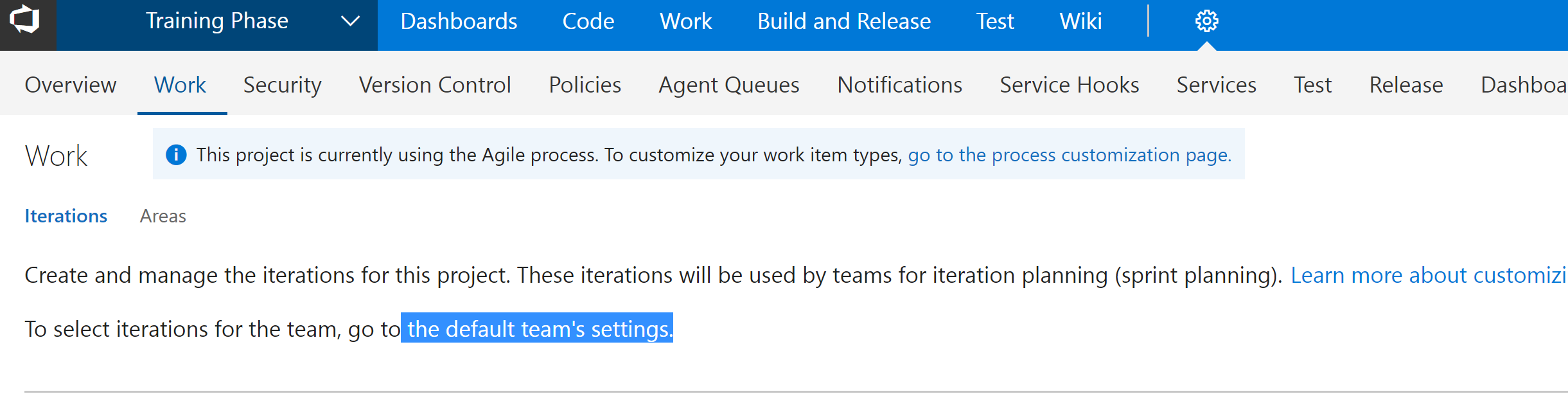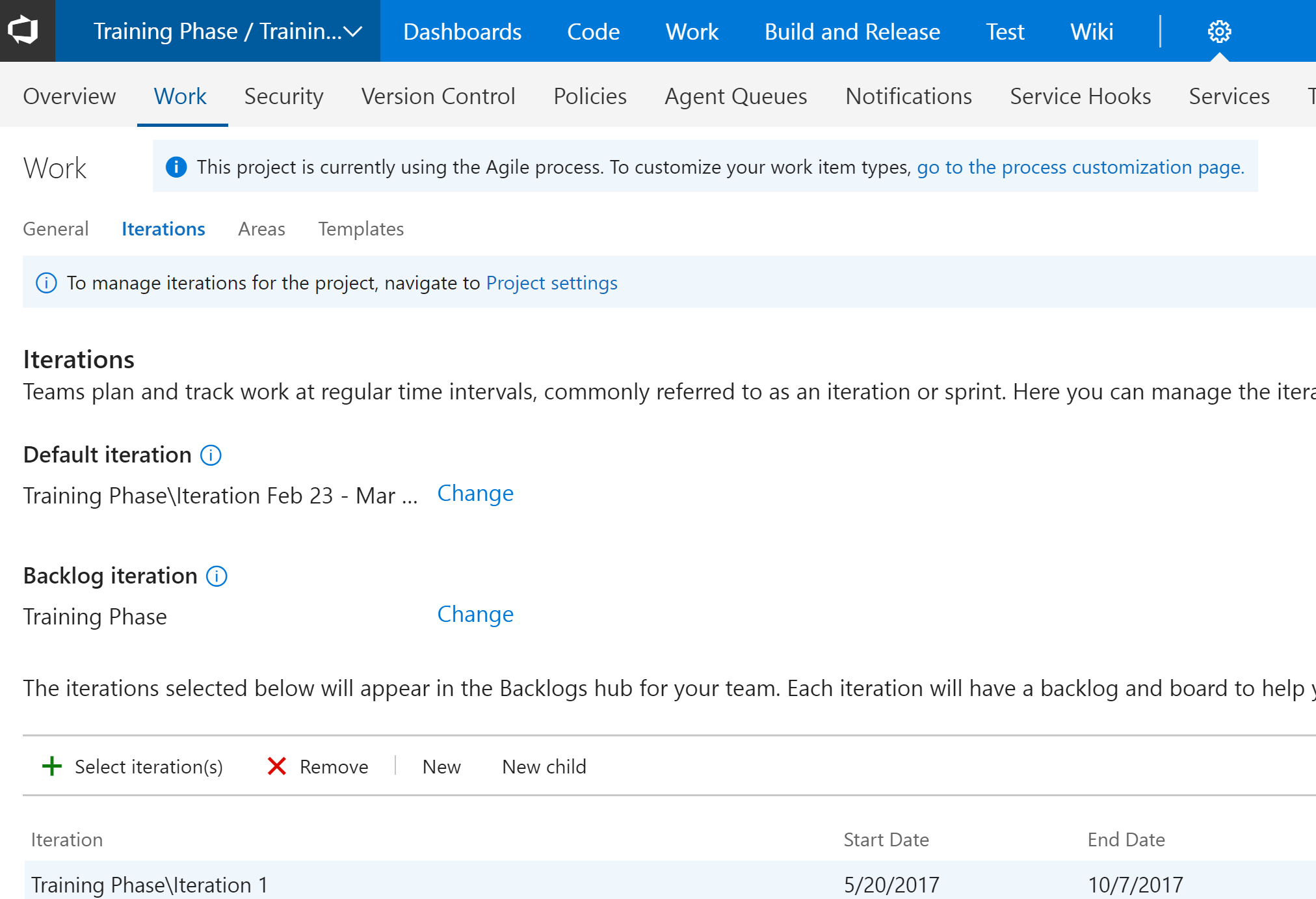We are using VS 2010 and TFS 2010 with the Microsoft Scrum Template.
We use the Team Queries for the Current Sprint like the Sprint Backlog query.
The problem is when we move to sprint 2 the "Current Sprint" still points to sprint 1.
Is there a way to to tell TFS that we are now currently in sprint 2 and have the queries use a variable to run against instead of hard-coding the sprint?
For example: If you look at the screen shot below you will notice that the definition of the query uses a variable called "@Project" for the team project. Is there a way to have a variable for the sprint?