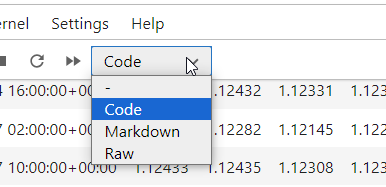I am attempting run in Jupyter
import pandas as pd
import matplotlib.pyplot as plt # plotting
import numpy as np # dense matrices
from scipy.sparse import csr_matrix # sparse matrices
%matplotlib inline
However when loading the dataset with
wiki = pd.read_csv('people_wiki.csv')
# add id column
wiki['id'] = range(0, len(wiki))
wiki.head(10)
the following error persists
NameError Traceback (most recent call last)
<ipython-input-1-56330c326580> in <module>()
----> 1 wiki = pd.read_csv('people_wiki.csv')
2 # add id column
3 wiki['id'] = range(0, len(wiki))
4 wiki.head(10)
NameError: name 'pd' is not defined
Any suggestions appreciated