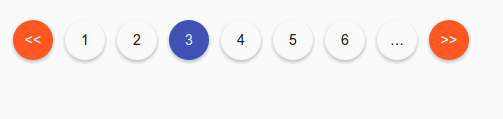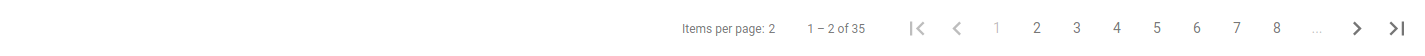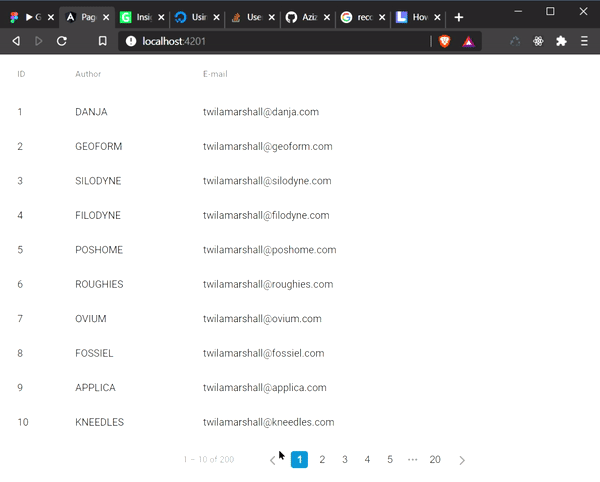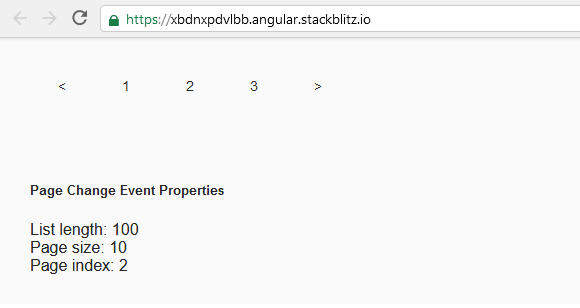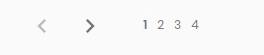With the help of @Marshal, I have created a directive for pagination with dot gap.
Copy this code in your directive
import {
AfterViewInit,
Directive,
DoCheck,
Host,
Optional,
Renderer2,
Self,
ViewContainerRef,
} from '@angular/core';
import { MatPaginator } from '@angular/material';
@Directive({
selector: '[appStylePaginator]',
})
export class StylePaginatorDirective implements AfterViewInit, DoCheck {
public currentPage = 1;
public directiveLoaded = false;
public pageGapTxt = '...';
constructor(
@Host() @Self() @Optional() private readonly matPag: MatPaginator,
private readonly vr: ViewContainerRef,
private readonly ren: Renderer2,
) {}
private buildPageNumbers(pageCount, pageRange) {
let dots = false;
const paglast = pageCount;
const pagcurrent = this.matPag.pageIndex;
const showTotalPages = 8;
for (let i = 0; i < paglast; i = i + 1) {
if (
i === pagcurrent ||
(pagcurrent < showTotalPages && i < showTotalPages) ||
(i > pagcurrent - (showTotalPages - 1) && i < pagcurrent) ||
i > paglast - 1 ||
(i > pagcurrent && i < pagcurrent + showTotalPages)
) {
this.ren.insertBefore(pageRange, this.createPage(i, this.matPag.pageIndex), null);
} else {
if (i > pagcurrent && !dots) {
this.ren.insertBefore(pageRange, this.createPage(this.pageGapTxt, this.matPag.pageIndex), null);
dots = true;
}
}
}
}
private createPage(i: any, pageIndex: number): any {
const linkBtn = this.ren.createElement('mat-button');
this.ren.addClass(linkBtn, 'mat-icon-button');
const pagingTxt = isNaN(i) ? this.pageGapTxt : +(i + 1);
const text = this.ren.createText(pagingTxt + '');
this.ren.addClass(linkBtn, 'mat-custom-page');
switch (i) {
case pageIndex:
this.ren.setAttribute(linkBtn, 'disabled', 'disabled');
break;
case this.pageGapTxt:
this.ren.setAttribute(linkBtn, 'disabled', 'disabled');
break;
default:
this.ren.listen(linkBtn, 'click', () => {
this.currentPage = i;
this.switchPage(i);
});
break;
}
this.ren.appendChild(linkBtn, text);
return linkBtn;
}
private initPageRange(): void {
const pagingContainerMain = this.vr.element.nativeElement.querySelector('.mat-paginator-range-actions');
if (
this.vr.element.nativeElement.querySelector('div.mat-paginator-range-actions div.btn_custom-paging-container')
) {
this.ren.removeChild(
pagingContainerMain,
this.vr.element.nativeElement.querySelector('div.mat-paginator-range-actions div.btn_custom-paging-container'),
);
}
const pagingContainerBtns = this.ren.createElement('div');
const refNode = this.vr.element.nativeElement.childNodes[0].childNodes[0].childNodes[2].childNodes[5];
this.ren.addClass(pagingContainerBtns, 'btn_custom-paging-container');
this.ren.insertBefore(pagingContainerMain, pagingContainerBtns, refNode);
const pageRange = this.vr.element.nativeElement.querySelector(
'div.mat-paginator-range-actions div.btn_custom-paging-container',
);
pageRange.innerHtml = '';
const pageCount = this.pageCount(this.matPag.length, this.matPag.pageSize);
this.buildPageNumbers(pageCount, pageRange);
}
private pageCount(length: number, pageSize: number): number {
return Math.floor(length / pageSize) + 1;
}
private switchPage(i: number): void {
this.matPag.pageIndex = i;
this.matPag._changePageSize(this.matPag.pageSize);
}
public ngAfterViewInit() {
setTimeout(() => {
this.directiveLoaded = true;
}, 500);
}
public ngDoCheck() {
if (this.directiveLoaded) {
this.initPageRange();
}
}
}
After that you just need to add this directive in our module's entryComponents.
Use it like:
<mat-paginator
appStylePaginator //<<== Use of directive
(page)="pageChangeEvent($event)"
[length]="pageLength"
[pageSize]="pageSize"
showFirstLastButtons
>
</mat-paginator>
The output is now:
![enter image description here]()