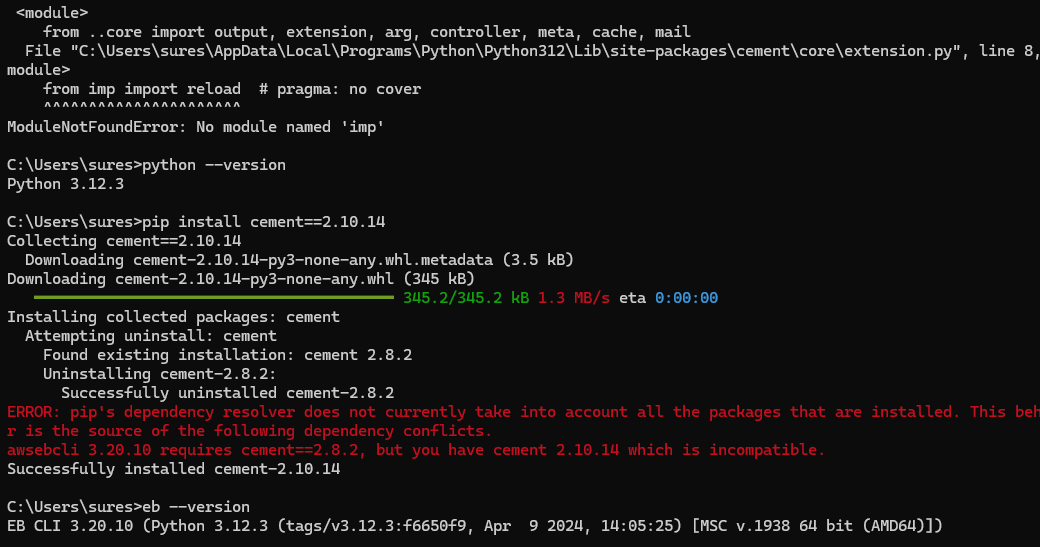I need to install the eb command on windows.
I would like to try to deploy an application on AWS using the elasticbeanstalk service, and through this command you can configure and deploy an environment directly with a configuration file.
To do this I followed the guide. I first installed python via the site (Python version 3.12.0), and then all the steps described in the guide link.
Now if I run the eb command from cmd I always get this error.
Traceback (most recent call last):
File "<frozen runpy>", line 198, in _run_module_as_main
File "<frozen runpy>", line 88, in _run_code
File "C:\Users\Utente\.ebcli-virtual-env\Scripts\eb.exe\__main__.py", line 4, in <module>
File "C:\Users\Utente\.ebcli-virtual-env\Lib\site-packages\ebcli\core\ebcore.py", line 16, in <module>
from cement.core import foundation, handler, hook
File "C:\Users\Utente\.ebcli-virtual-env\Lib\site-packages\cement\core\foundation.py", line 11, in <module>
from ..core import output, extension, arg, controller, meta, cache, mail
File "C:\Users\Utente\.ebcli-virtual-env\Lib\site-packages\cement\core\extension.py", line 8, in <module>
from imp import reload # pragma: no cover
^^^^^^^^^^^^^^^^^^^^^^
ModuleNotFoundError: No module named 'imp'
I've tried several things but can't come to a conclusion. Does anyone know how to help me?
I also tried installing previous versions of python, even though I didn't like it as a solution, but still I still have the problem.