After 100-120 frames the answer from @lee hannigan was crashing on me for a live stream on youtube.
I worked out a method with Pafy to just grab x number of frames and splice them together. This ended up poorly stitching the chunks together though, and gave choppy results. Pafy may not be designed for live streams, I couldn't find a way to stitch the frames together seamlessly.
What worked in the end is below, slightly modified from guttentag_liu's answer on this post. It takes a few more packages, and is lengthy, but works. Because the file is live, it needs to be in chunks, hence saving to a temporary file. You could probably do your openCV work on each chunk, then save to a file in the end instead of re-opening.
# pip install urllib
# pip install m3u8
# pip install streamlink
from datetime import datetime, timedelta, timezone
import urllib
import m3u8
import streamlink
import cv2 #openCV
def get_stream(url):
"""
Get upload chunk url
input: youtube URL
output: m3u8 object segment
"""
#Try this line tries number of times, if it doesn't work,
# then show the exception on the last attempt
# Credit, theherk, https://mcmap.net/q/86001/-how-to-retry-after-exception
tries = 10
for i in range(tries):
try:
streams = streamlink.streams(url)
except:
if i < tries - 1: # i is zero indexed
print(f"Attempt {i+1} of {tries}")
time.sleep(0.1) #Wait half a second, avoid overload
continue
else:
raise
break
stream_url = streams["best"] #Alternate, use '360p'
m3u8_obj = m3u8.load(stream_url.args['url'])
return m3u8_obj.segments[0] #Parsed stream
def dl_stream(url, filename, chunks):
"""
Download each chunk to file
input: url, filename, and number of chunks (int)
output: saves file at filename location
returns none.
"""
pre_time_stamp = datetime(1, 1, 1, 0, 0, tzinfo=timezone.utc)
#Repeat for each chunk
#Needs to be in chunks because
# 1) it's live
# 2) it won't let you leave the stream open forever
i=1
while i <= chunks:
#Open stream
stream_segment = get_stream(url)
#Get current time on video
cur_time_stamp = stream_segment.program_date_time
#Only get next time step, wait if it's not new yet
if cur_time_stamp <= pre_time_stamp:
#Don't increment counter until we have a new chunk
print("NO pre: ",pre_time_stamp, "curr:",cur_time_stamp)
time.sleep(0.5) #Wait half a sec
pass
else:
print("YES: pre: ",pre_time_stamp, "curr:",cur_time_stamp)
print(f'#{i} at time {cur_time_stamp}')
#Open file for writing stream
file = open(filename, 'ab+') #ab+ means keep adding to file
#Write stream to file
with urllib.request.urlopen(stream_segment.uri) as response:
html = response.read()
file.write(html)
#Update time stamp
pre_time_stamp = cur_time_stamp
time.sleep(stream_segment.duration) #Wait duration time - 1
i += 1 #only increment if we got a new chunk
return None
def openCVProcessing(saved_video_file):
'''View saved video with openCV
Add your other steps here'''
capture = cv2.VideoCapture(saved_video_file)
while capture.isOpened():
grabbed, frame = capture.read() #read in single frame
if grabbed == False:
break
#openCV processing goes here
#
cv2.imshow('frame',frame) #Show the frame
#Shown in a new window, To exit, push q on the keyboard
if cv2.waitKey(20) & 0xFF == ord('q'):
break
capture.release()
cv2.destroyAllWindows() #close the windows automatically
tempFile = "temp.ts" #files are format ts, open cv can view them
videoURL = "https://www.youtube.com/watch?v=_9OBhtLA9Ig"
dl_stream(videoURL, tempFile, 3)
openCVProcessing(tempFile)

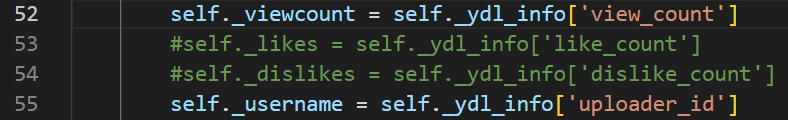
urllibSee THIS PAGE – Nieman