I am on windows and this is the plugin configuration:
<plugin>
<groupId>com.google.cloud.tools</groupId>
<artifactId>jib-maven-plugin</artifactId>
<version>3.2.1</version>
<configuration>
<container>
<ports>
<port>8080</port>
</ports>
<format>OCI</format>
</container>
</configuration>
</plugin>
This is the command I run:
.\mvnw clean install jib:dockerBuild -Dimage=fullstack:v1
This is the error I keep getting no matter what I do:
[ERROR] Failed to execute goal com.google.cloud.tools:jib-maven-plugin:3.2.1:dockerBuild (default-cli) on project SpringBootFullStack: Build
to Docker daemon failed, perhaps you should make sure your credentials for 'registry-1.docker.io/library/eclipse-temurin' are set up correc
tly. See https://github.com/GoogleContainerTools/jib/blob/master/docs/faq.md#what-should-i-do-when-the-registry-responds-with-unauthorized f
or help: Unauthorized for registry-1.docker.io/library/eclipse-temurin: 401 Unauthorized
[ERROR] {"details":"incorrect username or password"}
[ERROR] -> [Help 1]
[ERROR]
[ERROR] To see the full stack trace of the errors, re-run Maven with the -e switch.
[ERROR] Re-run Maven using the -X switch to enable full debug logging.
[ERROR]
[ERROR] For more information about the errors and possible solutions, please read the following articles:
[ERROR] [Help 1] http://cwiki.apache.org/confluence/display/MAVEN/MojoExecutionException
How should I go about it? I've read the documentation on jib github repo on authenticating but I don't really understand how to procede and feel overwhelmed
UPDATE
I ran docker login and I get:
Authenticating with existing credentials...
Login Succeeded
but the error persists (and I figured I didn't include some part of the logging maybe:
[INFO] Using credentials from Docker config (C:\Users\david\.docker\config.json) for openjdk:17
[INFO] Executing tasks:
[INFO] [============ ] 40.0% complete
[INFO] > building image to Docker daemon
[INFO]
[INFO] ------------------------------------------------------------------------
[INFO] BUILD FAILURE
[INFO] ------------------------------------------------------------------------
[INFO] Total time: 2.964 s
[INFO] Finished at: 2022-05-17T19:39:12+02:00
[INFO] ------------------------------------------------------------------------
[ERROR] Failed to execute goal com.google.cloud.tools:jib-maven-plugin:3.2.1:dockerBuild (default-cli) on project SpringBootFullStack: Build
to Docker daemon failed, perhaps you should make sure your credentials for 'registry-1.docker.io/library/openjdk' are set up correctly. See
Unauthorized for registry-1.docker.io/library/openjdk: 401 Unauthorized
[ERROR] {"details":"incorrect username or password"}
[ERROR] -> [Help 1]
[ERROR]
[ERROR] To see the full stack trace of the errors, re-run Maven with the -e switch.
[ERROR] Re-run Maven using the -X switch to enable full debug logging.
[ERROR]
[ERROR] For more information about the errors and possible solutions, please read the following articles:
[ERROR] [Help 1] http://cwiki.apache.org/confluence/display/MAVEN/MojoExecutionException
UPDATE 2
this is also the content of the file logs refer to in order to get username and password:
{
"auths": {
"https://index.docker.io/v1/": {}
},
"credsStore": "desktop"
}
UPDATE 3
After two days of trying I decided to look for something else that would do the same job: https://spring.io/guides/gs/spring-boot-docker/ And with this the job was done in ~10 minutes. Life really is crazy

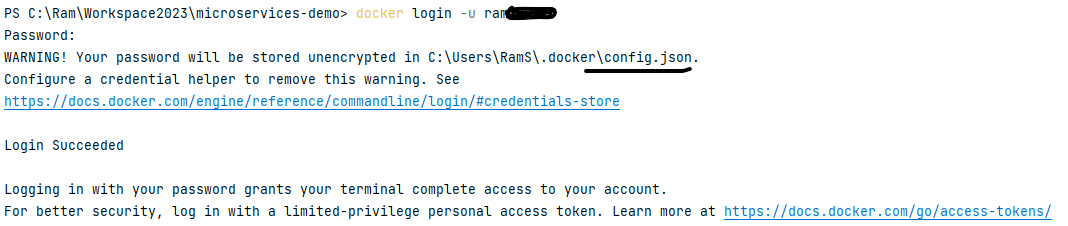
registry-1.docker.io/library/eclipse-temurin: 401 Unauthorizedthis... do you have an account and maybe: docker.com/pricing – Hobbyhorsedocker login... – Hobbyhorse[INFO] Using credentials from Docker config (C:\Users\david\.docker\config.json) for openjdk:17, and tried to add this to the pom<from><image>openjdk:17</image></from>– Intoxicated