i am trying to create a unit test using SpringJUnit4ClassRunner but everytime i execute the test it says it cannot find SpringJUnit4ClassRunner using mvn install.
\src\test\java\com\jr\freedom\util\JsonParserUtilTest.java:11: cannot find symbol
[ERROR] symbol: class SpringJUnit4ClassRunner
[ERROR] -> [Help 1]
here is my code
@RunWith(SpringJUnit4ClassRunner.class)
public class JsonParserUtilTest {
private String jsonUser = "{ \"username\":\"jono111\",\"emailAddress\":\"[email protected]\", \"password\":\"12345678\",\"firstName\":\"jono\", \"surname\":\"richy\", \"country\":\"united kingdom\",\"bio\":\"Bio stuff goes here about the user. where he comes from etc etc. all is well. lets go go go\" }";
@Test
public void testToJsonObject() {
User user = new User();
user.setBio("bio mate");
user.setCountry("uk");
user.setEmailAddress("[email protected]");
user.setFirstName("jono");
user.setPassword("passwordfdsadsa");
user.setUsername("crazy8");
JSONObject jsonUser = JsonPojo.toJsonObject(user);
assertNotNull(jsonUser);
assertNotNull(jsonUser.keys());
System.out.println(jsonUser);
}
@Test
public void testToObject(){
JSONObject jsonUser = JSONObject.fromObject(jsonUser);
}
Here is my POM file:
<project xmlns="http://maven.apache.org/POM/4.0.0" xmlns:xsi="http://www.w3.org/2001/XMLSchema-instance"
xsi:schemaLocation="http://maven.apache.org/POM/4.0.0
http://maven.apache.org/maven-v4_0_0.xsd">
<modelVersion>4.0.0</modelVersion>
<groupId>FreedomSpring</groupId>
<artifactId>FreedomSpring</artifactId>
<packaging>war</packaging>
<version>0.0.1-SNAPSHOT</version>
<build>
<plugins>
<plugin>
<groupId>org.apache.maven.plugins</groupId>
<artifactId>maven-compiler-plugin</artifactId>
<version>3.0</version>
<configuration>
<source>1.5</source>
<target>1.5</target>
</configuration>
</plugin>
<plugin>
<groupId>org.apache.maven.plugins</groupId>
<artifactId>maven-war-plugin</artifactId>
<version>2.3</version>
<configuration>
<!-- specifiy which directory within the project hierarchy will be considered
as the root directory from the generated war file -->
<warSourceDirectory>WebContent</warSourceDirectory>
<webXml>src\main\webapp\WEB-INF\web.xml</webXml>
</configuration>
</plugin>
</plugins>
</build>
<!-- Dependencies below for spring, hibernate, json etc -->
<dependencies>
<dependency>
<groupId>org.springframework</groupId>
<artifactId>spring-webmvc</artifactId>
<version>3.1.2.RELEASE</version>
</dependency>
<dependency>
<groupId>junit</groupId>
<artifactId>junit</artifactId>
<version>4.10</version>
</dependency>
<dependency>
<groupId>javax.servlet</groupId>
<artifactId>servlet-api</artifactId>
<version>2.5</version>
<scope>provided</scope>
</dependency>
<dependency>
<groupId>javax.validation</groupId>
<artifactId>validation-api</artifactId>
<version>1.0.0.GA</version>
</dependency>
<dependency>
<groupId>javax.servlet</groupId>
<artifactId>jstl</artifactId>
<version>1.2</version>
</dependency>
<dependency>
<groupId>net.sf.json-lib</groupId>
<artifactId>json-lib</artifactId>
<version>2.4</version>
<classifier>jdk15</classifier>
</dependency>
<dependency>
<groupId>org.hibernate</groupId>
<artifactId>hibernate-core</artifactId>
<version>4.1.7.Final</version>
</dependency>
<dependency>
<groupId>log4j</groupId>
<artifactId>log4j</artifactId>
<version>1.2.17</version>
</dependency>
<dependency>
<groupId>org.springframework</groupId>
<artifactId>spring-tx</artifactId>
<version>3.1.2.RELEASE</version>
</dependency>
<dependency>
<groupId>org.springframework</groupId>
<artifactId>spring-test</artifactId>
<version>3.1.2.RELEASE</version>
</dependency>
<dependency>
<groupId>org.springframework</groupId>
<artifactId>spring-beans</artifactId>
<version>3.1.2.RELEASE</version>
</dependency>
<dependency>
<groupId>org.springframework</groupId>
<artifactId>spring-mock</artifactId>
<version>2.0.8</version>
</dependency>
<dependency>
<groupId>org.springframework</groupId>
<artifactId>spring-core</artifactId>
<version>3.1.2.RELEASE</version>
</dependency>
<dependency>
<groupId>javax</groupId>
<artifactId>javaee-api</artifactId>
<version>6.0</version>
</dependency>
<dependency>
<groupId>org.mockito</groupId>
<artifactId>mockito-all</artifactId>
<version>1.9.0</version>
</dependency>
<dependency>
<groupId>mysql</groupId>
<artifactId>mysql-connector-java</artifactId>
<version>5.1.21</version>
</dependency>
</dependencies>
</project>
i am using springSource tool suit IDE to develop this spring mvc app and on the IDE it highlights SpringJUnit4ClassRunner as a error saying it cant be resolved despite me including all the necessary dependencies on my pom file.
Thanks

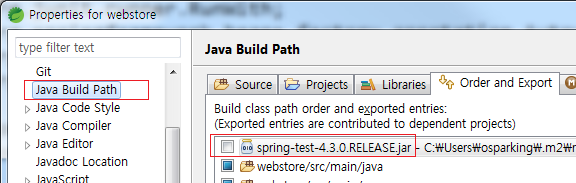
junit,spring-test,mockito-all, etc... I don't think that will solve your problem though. – Swampland