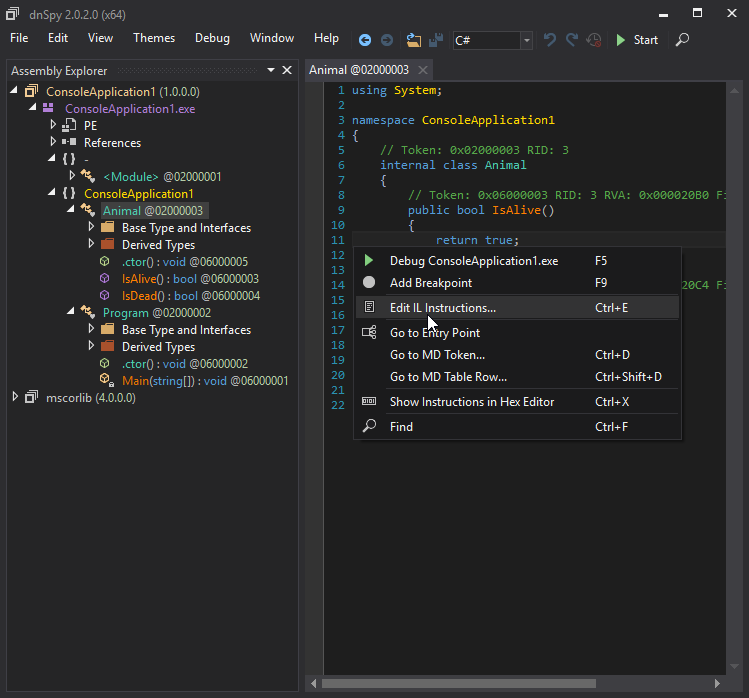I just got DotPeek and I found it is PERFECT for looking into .dll files. However I can't edit them at all. Is there free software like DotPeek that also lets me edit the DLL instead of just looking at it?
UPDATE: I was able to save all the .cs files in the .dll file separately and edit them in VS (Visual Studio). Now how do I get them back into the .dll file after editing?