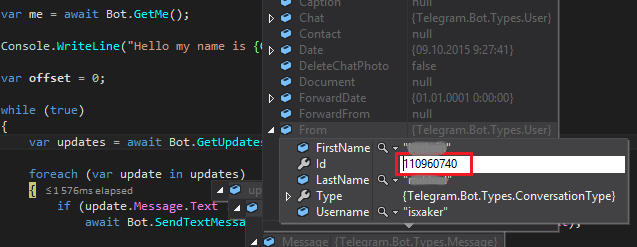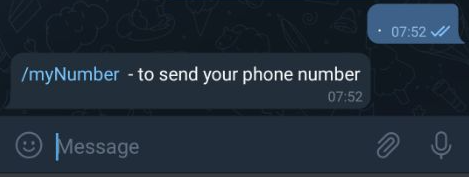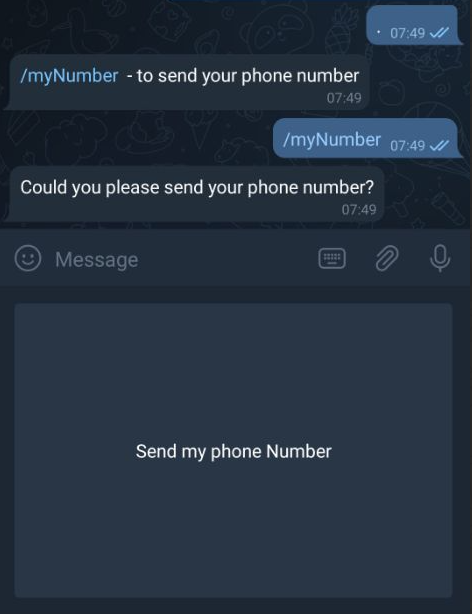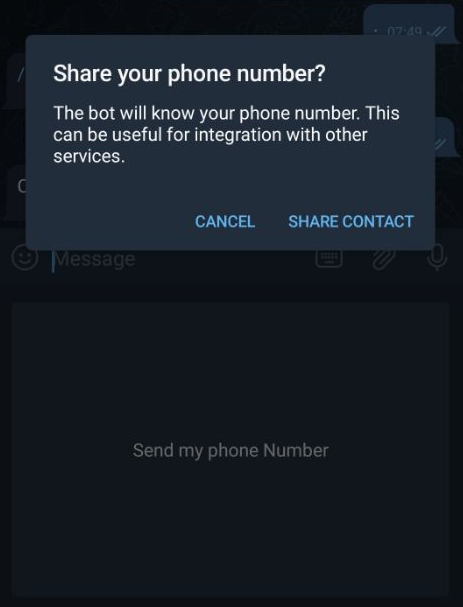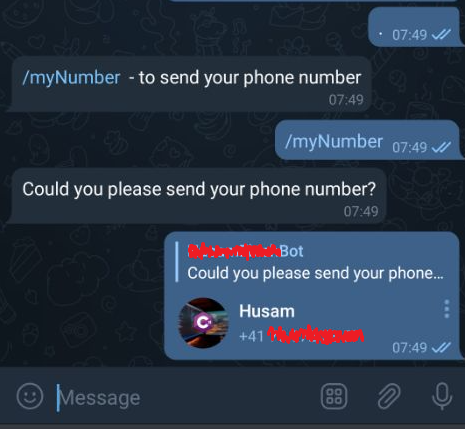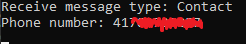With Telegram Bot API, you can get the phone number only when you request it from the user, but the user does not have to write the number, all he must do is to press a button in the conversation and the number will be sent to you.
![enter image description here]()
When user clicks on /myNumber
![enter image description here]()
The user has to confirm:
![enter image description here]()
You will get his number
![enter image description here]()
This. is the console output:
![enter image description here]()
Take a look at this Simple console application, but you need to do some changes to handle the number:
In Handler.ch add the following lines to BotOnMessageReceived
if (message.Type == MessageType.Contact && message.Contact != null)
{
Console.WriteLine($"Phone number: {message.Contact.PhoneNumber}");
}
This is the piece of code needed in case the repository is deleted someday:
Program.cs
public static class Program
{
private static TelegramBotClient? bot;
public static async Task Main()
{
bot = new TelegramBotClient(/*TODO: BotToken hier*/);
User me = await bot.GetMeAsync();
Console.Title = me.Username ?? "My awesome bot";
using var cts = new CancellationTokenSource();
ReceiverOptions receiverOptions = new() { AllowedUpdates = { } };
bot.StartReceiving(Handlers.HandleUpdateAsync,
Handlers.HandleErrorAsync,
receiverOptions,
cts.Token);
Console.WriteLine($"Start listening for @{me.Username}");
Console.ReadLine();
cts.Cancel();
}
}
Handlers.cs
internal class Handlers
{
public static Task HandleErrorAsync(ITelegramBotClient botClient, Exception exception, CancellationToken cancellationToken)
{
var errorMessage = exception switch
{
ApiRequestException apiRequestException => $"Telegram API Error:\n[{apiRequestException.ErrorCode}]\n{apiRequestException.Message}",
_ => exception.ToString()
};
Console.WriteLine(errorMessage);
return Task.CompletedTask;
}
public static async Task HandleUpdateAsync(ITelegramBotClient botClient, Update update, CancellationToken cancellationToken)
{
var handler = update.Type switch
{
UpdateType.Message => BotOnMessageReceived(botClient, update.Message!),
_ => UnknownUpdateHandlerAsync(botClient, update)
};
try
{
await handler;
}
catch (Exception exception)
{
await HandleErrorAsync(botClient, exception, cancellationToken);
}
}
private static async Task BotOnMessageReceived(ITelegramBotClient botClient, Message message)
{
Console.WriteLine($"Receive message type: {message.Type}");
if (message.Type == MessageType.Contact && message.Contact != null)
{
// TODO: save the number...
Console.WriteLine($"Phone number: {message.Contact.PhoneNumber}");
}
if (message.Type != MessageType.Text)
return;
var action = message.Text!.Split(' ')[0] switch
{
"/myNumber" => RequestContactAndLocation(botClient, message),
_ => Usage(botClient, message)
};
Message sentMessage = await action;
Console.WriteLine($"The message was sent with id: {sentMessage.MessageId}");
static async Task<Message> RequestContactAndLocation(ITelegramBotClient botClient, Message message)
{
ReplyKeyboardMarkup requestReplyKeyboard = new(
new[]
{
// KeyboardButton.WithRequestLocation("Location"), // this for the location if you need it
KeyboardButton.WithRequestContact("Send my phone Number"),
});
return await botClient.SendTextMessageAsync(chatId: message.Chat.Id,
text: "Could you please send your phone number?",
replyMarkup: requestReplyKeyboard);
}
static async Task<Message> Usage(ITelegramBotClient botClient, Message message)
{
const string usage = "/myNumber - to send your phone number";
return await botClient.SendTextMessageAsync(chatId: message.Chat.Id,
text: usage,
replyMarkup: new ReplyKeyboardRemove());
}
}
private static Task UnknownUpdateHandlerAsync(ITelegramBotClient botClient, Update update)
{
Console.WriteLine($"Unknown update type: {update.Type}");
return Task.CompletedTask;
}
}