I am trying to get a vagrant box up and running, but I keep getting network collide errors. This box is a fresh download of trusty64. I have been searching every file and folder dealing with vagrant trying to find something specifying an IP I can't. I am running vagrant on a windows 7 machine. Here is my Vagrantfile:
C:\Users\.vagrant\boxes...\Vagrantfile
Vagrant::Config.run do |config|
# This Vagrantfile is auto-generated by 'vagrant package' to contain
# the MAC address of the box. Custom configuration should be placed in
# the actual 'Vagrantfile' in this box.
config.vm.base_mac = "0800278493DB"
end
# Load include vagrant file if it exists after the auto-generated
# so it can override any of the settings
include_vagrantfile = File.expand_path("../include/_Vagrantfile", __FILE__)
load include_vagrantfile if File.exist?(include_vagrantfile)
This is the error I receive from a vagrant up command:
Bringing machine 'default' up with 'virtualbox' provider...
==> default: Clearing any previously set network interfaces...
The specified host network collides with a non-hostonly network!
This will cause your specified IP to be inaccessible. Please change
the IP or name of your host only network so that it no longer matches that of
a bridged or non-hostonly network.
How do I get the IP on my virtualbox not to collide?
UPDATE
A image of my Vagrantfile

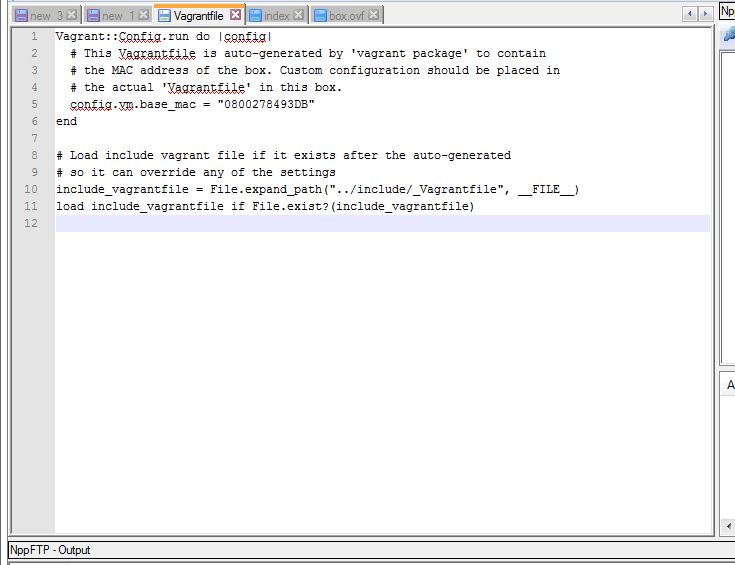
Vagrantfile. – Samplingtrusty64box you mentioned. – SamplingVagrantfile. It is a piece that is included in the box. Please show theVagrantfileyou use to run the machine. – Sampling../include/Vagrantfile– Acne