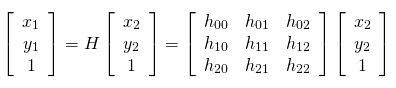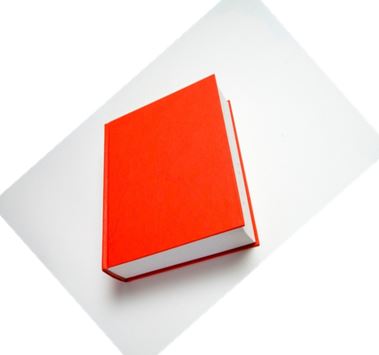I have set it down in the terms of a layman.
Homography
A homography, is a matrix that maps a given set of points in one image to the corresponding set of points in another image.
The homography is a 3x3 matrix that maps each point of the first image to the corresponding point of the second image. See below where H is the homography matrix being computed for point x1, y1 and x2, y2
![enter image description here]()
Consider the points of the images present below:
![enter image description here]()
![enter image description here]()
In the case above, there are 4 homography matrices generated.
Where is it used?
- You may want to align the above depicted images. You can do so by using the homography.
![enter image description here]()
Here the second image is mapped with respect to the first
- Another application is Panoramic Stitching
Visit THIS BLOG for more
Affine transformation
An affine transform generates a matrix to transform the image with respect to the entire image. It does not consider certain points as in the case of homography.
Hence in affine transformation the parallelism of lines is always preserved (as mentioned by EdChum ).
Where is it used?
It is used in areas where you want to alter the entire image:
- Rotation (self understood)
- Translation (shifting the entire image by a certain length either to top/bottom or left/right)
- Scaling (it is basically shrinking or blowing up an image)
See THIS PAGE for more