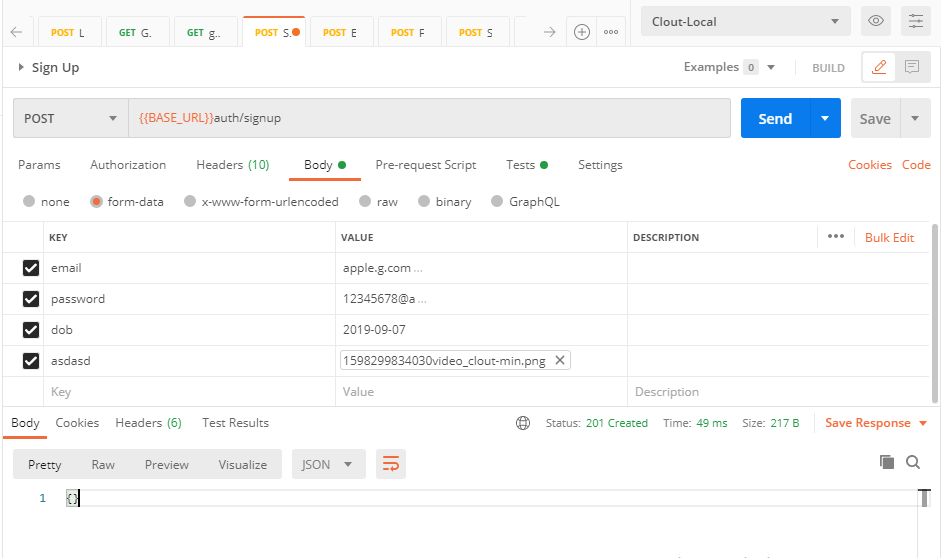I have written auth routes in Nestjs and wanted to use it with the form-data. I got it working with URL-encoded-form-data, JSON, text, but not receiving anything in the body when I use form-data and really want it to work with form-data as on the front-end I am hitting the route with form-data. I have tried every way I could find on the web, but none of them helped me in this case. so after hours of searching and trying when I didn't get any lead I am posting my question here. Any Kind of Help is appreciated.
Code of signup endpoint:
@Post('native/loginWithPhone')
async loginWithPhoneNative(@Body() { phone }: LoginWithPhoneDto) {
return await this.securityCodeService.sendSecurityCodeNative(phone, 'otp');
}
@Post('signup')
async signup(@Request() req, @Body() body) {
console.log(req)
console.log(body)
return await req.body
// return await this.authService.signupWithEmail({
// email,
// password,
// dob,
// role: process.env.ROLE_USER,
// });
}
Main.ts configurations :
import * as bodyParser from 'body-parser'
import * as multer from 'multer';
global. fetch = require('node-fetch');
async function bootstrap() {
require('dotenv').config();
const app = await NestFactory.create(AppModule, {
bodyParser: true,
});
await app.init();
app.enableCors();
app.use(multer)
app.use(bodyParser.urlencoded({extended: true}))
app.use(bodyParser.text({type: 'text/html'}))
app.use(bodyParser.json())
app.useGlobalPipes(new ValidationPipe());