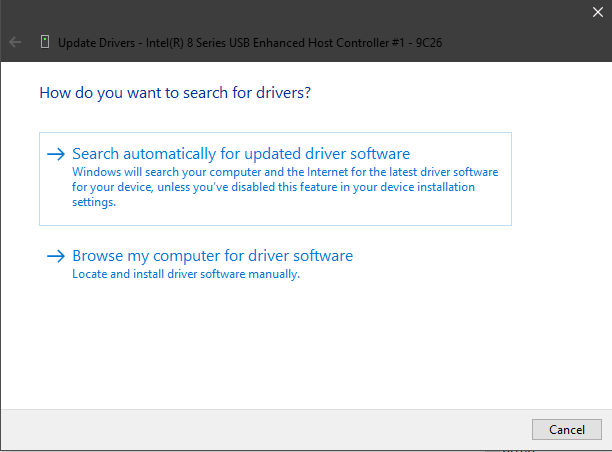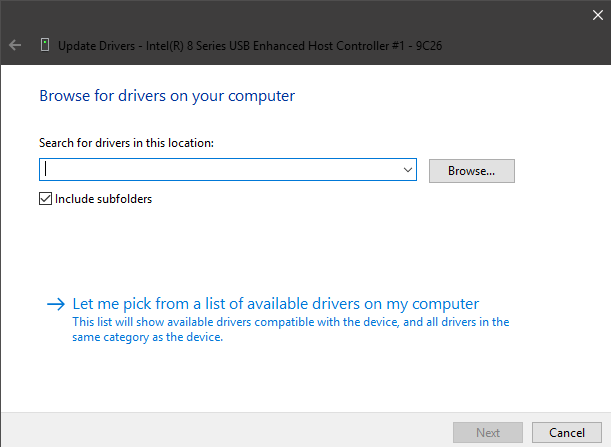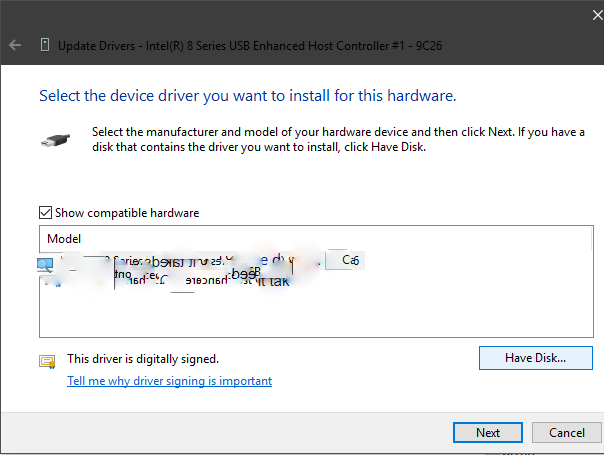the only reason for this is that your PC is not recognizing Phone.which is a driver problem.
You have to understand a few things before starting with the solution.
you may know this too.
when you are in your recovery adb gets into something like recovery mode(just framing some terms myself)
in bootloader, it takes fastload mode.
each of this mode needs different drivers other than what the driver you use with adb when your phone is running on OS.
so what you have to do is.
if you are trying to get into recovery mode or fastload mode.
open device manager(settings>devices>(more options)Device manager).
now boot the phone into the required mode using manual or adb method.
the device manager reloads and a new driver will be shown. either in Android or pointing device or others folder.
select the driver and update online.(always preferred).
if you don't find an online driver you have to select manual update here.
![enter image description here]() select browse my computer.
select browse my computer.
![enter image description here]() select let me pick.
select let me pick.
![enter image description here]() select browse.
select browse.
at last, you have to select the usb-driver provided by the google.
in
sdk>extras>google>usb-driver
it will show the updatable driver.select and press next to install.
press ok now it should work correctly.