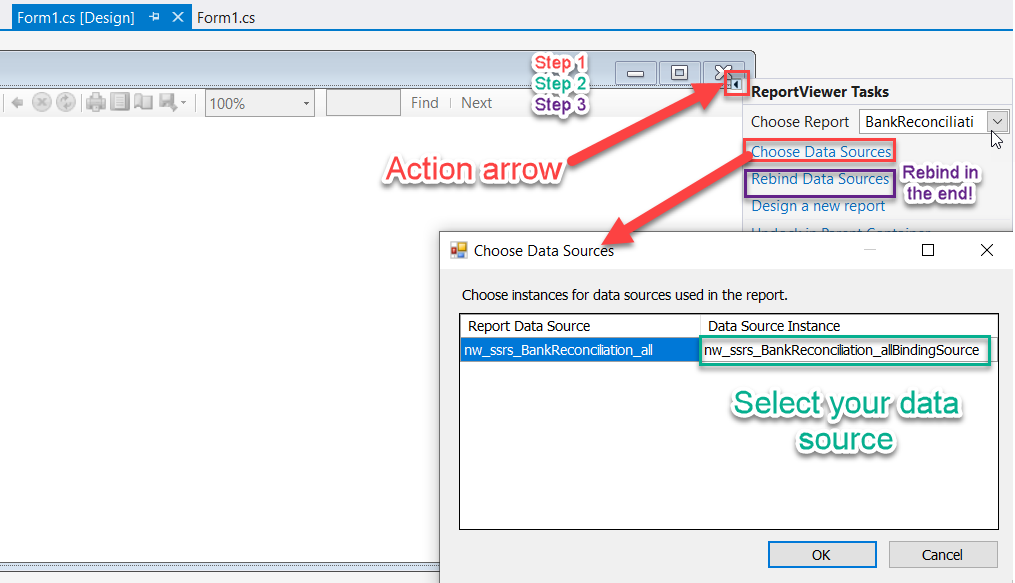I`m trying to display record in a Report. Data is in the Dataset. but it is not binind to them. When forms load it shows it report layout. But when i click on the button it show errors. below is my code.
using Microsoft.Reporting.WinForms;
//------------------------------------------------------------------
// <copyright company="Microsoft">
// Copyright (c) Microsoft. All rights reserved.
// </copyright>
//------------------------------------------------------------------
using System;
using System.Collections.Generic;
using System.ComponentModel;
using System.Data;
using System.Drawing;
using System.Linq;
using System.Text;
using System.Threading.Tasks;
using System.Windows.Forms;
namespace ReportsApplication1
{
public partial class Form1 : Form
{
public Form1()
{
InitializeComponent();
}
private void Form1_Load(object sender, EventArgs e)
{
this.reportViewer1.RefreshReport();
}
private void button1_Click(object sender, EventArgs e)
{
System.Data.DataSet ds = GetDataSet();
//reportViewer1.LocalReport.ReportPath = "Report1.rdlc";
ReportDataSource rds = new ReportDataSource("ProductsDataSet", ds.Tables[0]);
this.reportViewer1.LocalReport.DataSources.Clear();
this.reportViewer1.LocalReport.DataSources.Add(rds);
this.bindingSource1.DataSource = rds;
this.reportViewer1.RefreshReport();
}
private System.Data.DataSet GetDataSet()
{
System.Data.SqlClient.SqlConnection sqlConn = new System.Data.SqlClient.SqlConnection("Data Source=DELL;Initial Catalog=Products;Integrated Security=True");
sqlConn.Open();
string sql= string.Format ( @"select o.[User], o.OrderDate, o.Quantity, o.OrderDetail, c.ShopName, c.[Address], c.City, c.Ph, p.* from dbo.Clients c,dbo.Product_Service o,Product_D p,Junction j where o.ClientId = c.ClientId
and o.ProductId = j.ProductId
and j.PCode = p.PCode
and o.ClientId = 41
and o.OrderDate='11/9/2012';");
System.Data.SqlClient.SqlDataAdapter ad = new System.Data.SqlClient.SqlDataAdapter(sql, sqlConn);
System.Data.DataSet ds = new System.Data.DataSet();
ad.Fill(ds);
sqlConn.Close();
return ds;
}
}
}
In my data set i have 3 tables. I select the bind source on the top of the reportviewer where a little arrow shows.