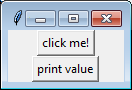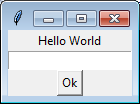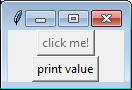I want to create a popup message box which prompts user to enter an input. I have this method inside a class. I am basing my code on this guide by java2s.
class MyDialog:
def __init__(self, parent):
top = self.top = Toplevel(parent)
Label(top, text="Value").pack()
self.e = Entry(top)
self.e.pack(padx=5)
b = Button(top, text="OK", command=self.ok)
b.pack(pady=5)
def ok(self):
print "value is", self.e.get()
self.top.destroy()
root = Tk()
d = MyDialog(root)
root.wait_window(d.top)
But in this, top = self.top = Toplevel(parent) doesn't work for me.
I have a mockup of what I am trying to accomplish.

My program structure looks something like this:
class MainUI:
def__int__(self):
...
self.initUI()
def initUI(self):
.......
Popup = Button(self, text="Enter Value", command=self.showPopup)
def showPopup(self):
#create the popup with an Entry here
How can I create a message box in Python which accepts user input?