You can do it by copying the statically compiled shell from official busybox image in a multi-stage build in your Dockerfile. Or just COPY --from it.
The static shell doesn't have too many dependencies, so it will work for a range of different base images. It may not work for some advanced cases, but otherwise it gets the job done.
The statically compiled shell is tagged with uclibc. Depending on your base image you may have success with other flavours of busybox as well.
Example:
FROM busybox:1.35.0-uclibc as busybox
FROM gcr.io/distroless/base-debian11
# Now copy the static shell into base image.
COPY --from=busybox /bin/sh /bin/sh
# You may also copy all necessary executables into distroless image.
COPY --from=busybox /bin/mkdir /bin/mkdir
COPY --from=busybox /bin/cat /bin/cat
ENTRYPOINT ["/bin/sh", "/entrypoint.sh"]
The single-line COPY --from directly from image would also work:
FROM gcr.io/distroless/base-debian11
COPY --from=busybox:1.35.0-uclibc /bin/sh /bin/sh
ENTRYPOINT ["/bin/sh", "/entrypoint.sh"]

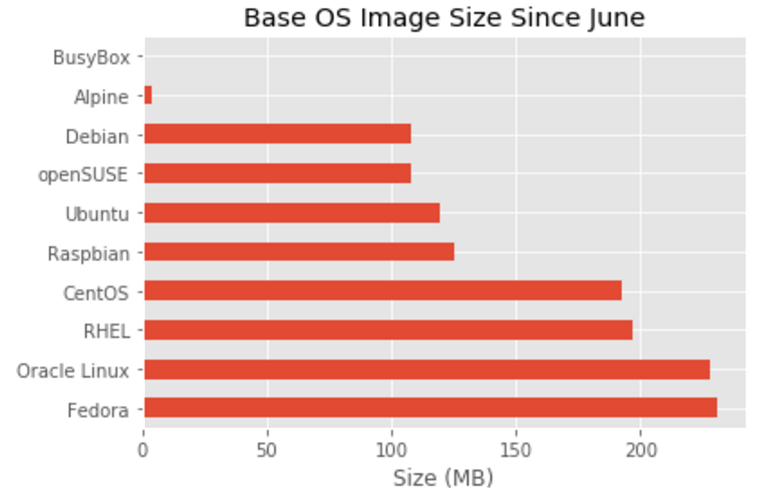
FROMline of the Dockerfile? (Is it "distroless", or "based on the Debian distribution"?) How would you ordinarily install software into this image? (Does it include some sort of package manager?) – Muriate