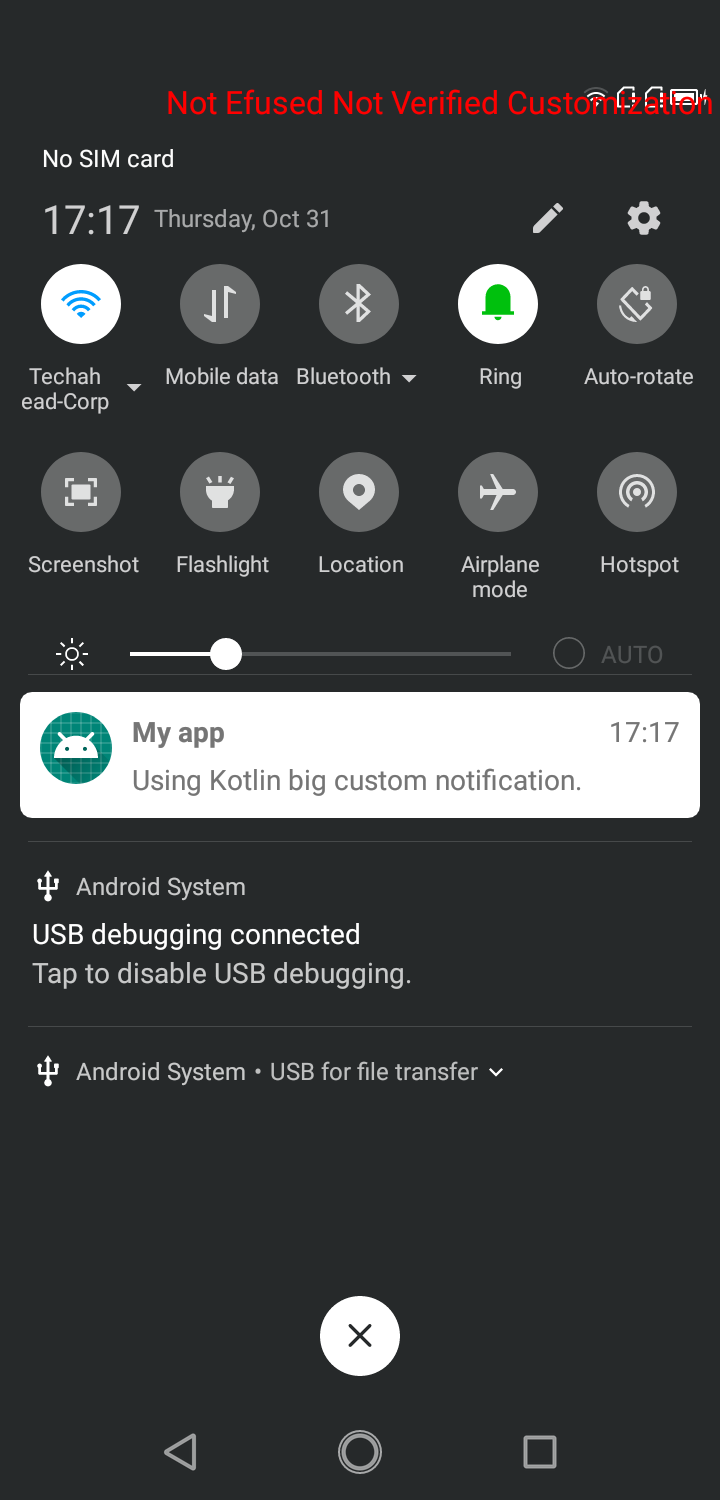Update due to API changes:
From API 24 on, the Notification.Builder contains a setCustomBigContentView(RemoteViews)-method. Also the NotificationCompat.Builder (which is part of the support.v4 package) contains this method.
Please note, that the documentation for the NotificationCompat.Builder.setCustomBigContentView states:
Supply custom RemoteViews to use instead of the platform template in the expanded form. This will override the expanded layout that would otherwise be constructed by this Builder object. No-op on versions prior to JELLY_BEAN.
Therefore, this will also only work for API >= 16 (JELLY_BEAN).
Original Answer
So after excessive google usage, I found this tutorial explaining how to use custom big layouts. The trick is not to use setStyle() but manually set the bigContentView field of the Notification after building it. Seems a bit hacky, but this is what I finally came up with:
notification_layout_big.xml:
<?xml version="1.0" encoding="utf-8"?>
<LinearLayout xmlns:android="http://schemas.android.com/apk/res/android"
android:layout_width="match_parent"
android:layout_height="100dp" <!-- This is where I manually define the height -->
android:orientation="horizontal" >
<!-- some more elements.. -->
</LinearLayout>
Building Notification in code:
Notification foregroundNote;
RemoteViews bigView = new RemoteViews(getApplicationContext().getPackageName(),
R.layout.notification_layout_big);
// bigView.setOnClickPendingIntent() etc..
Notification.Builder mNotifyBuilder = new Notification.Builder(this);
foregroundNote = mNotifyBuilder.setContentTitle("some string")
.setContentText("Slide down on note to expand")
.setSmallIcon(R.drawable.ic_stat_notify_white)
.setLargeIcon(bigIcon)
.build();
foregroundNote.bigContentView = bigView;
// now show notification..
NotificationManager mNotifyManager = (NotificationManager) getSystemService(Context.NOTIFICATION_SERVICE);
mNotifyManager.notify(1, foregroundNote);
Edit
As noted by chx101, this only works for API >= 16. I did not mention it in this answer, yet it was mentioned in the given linked tutorial above:
Expanded notifications were first introduced in Android 4.1 JellyBean [API 16].