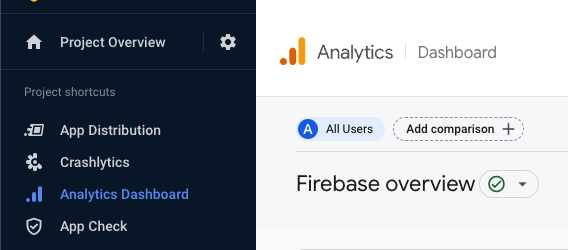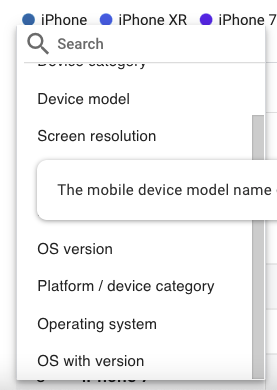I replaced the Google Analytics SDK with the Firebase SDK. I'm looking to generate some of the previously-obvious reports. For example, I want to see the breakdown of users by iOS version. I know this data is collected per https://support.google.com/firebase/answer/6317486?hl=en but not sure how to actually see the data.
I think this answer would be the best one.
It was kind of tricky to pull off.
For 2023. I don't want to tick off those iOS versions one by one. I want all of them.
I don't have access to Google Analytics, and I only have Firebase Analytics.
So here it goes:
STEP 1
Go to Analytics Dashboard
STEP 2
Scroll down and look for Users by Device model, and then click on View device models ->
STEP 3
Scroll down and click the Device Model and change it to OS with version.
VOILA!
Bonus: If you have Android, and you only want to view iOS, or vice-versa, then click on the Add filter and filter by Operating System.
It seems that the option provided by @alexkaessner is not valid anymore.
An alternative is:
Firebase Console -> Analytics -> Dashboard -> What is your audience like? and changing the tab to Devices which also shows OS version.
For some reason when clicking on View "All Users" audience doesn't show OS versions. It seems that Firebase will drop this support soon and use Google Analytics instead, where you can see a better breakdown.
I managed to get the data with linking my Firebase project to Google Analytics. I think this is quite new, but done quite easy with a few clicks.
Use the sidebar to navigate to:
Audiences > All Users > Change "User by Platform" Dropdown
Here is the way to get the exact number of users of the specific iOS version.
Have found it here: gist
- Go in the Firebase Analytics Dashboard
- Filter iOS Platform only
- Scroll down, select
Deviceunder the "What is your audience like?" widget - Export the CSV data (top right corner, there's a download button with Download CSV option)
- Open the file (e.g in Google Sheet) and scroll to the iOS breakdown raw data
In the gist there is also a Xcode Playground script to print out the statistics.
All credit goes to zntfdr
I found a way to do this WITHOUT linking to Google Analytics.
- Go to Firebase > Analytics > Audiences
- Select "All Users" in the Audience list (if "All users" is not displayed on the first page, you may need to press the button at the bottom of the table, to see the next page of data)
- In the pane that says "Users > by App Version", change it to "Users > by OS with version"
NOTE: The view only lists the top 7 items. In order to see more detail, you can to create a comparison that selects specific iOS versions.
You'd have to view in Google Analytics. After linking Firebase with Google Analytics, you can find the report in Google Analytics like this:
- Open Google Analytics Dashboard
- Click Audiences and click on the audience you'd like to view, for example "All Users". This will take you back to "Users" but now it will show different metrics
- Locate the one that says "Users | by App version".
- Click the "by App version" drop-down and change to "OS with version"
You can find the detailed report from Google Analytics:
Press the link to go to Google Analytics from Firebase Dashboard or https://analytics.google.com/ to see your project there
![enter image description here]()
In Google Analytics: Audience->All Users you can see all numbers for Users by OS. If you'd like to have separately iOS/Android, you can "Add Comparison +" to filter iOS
Go to devices models report
Firebase->Dashboard->Device model->View device models
Find Drop down menu below table
(It's header of devices list table)
Choice os with version
The sad thing is you can get a report from Firebase on this, but you can't send a Firebase Cloud Message to target iOS version.
© 2022 - 2025 — McMap. All rights reserved.