I downloaded asdf the other day and am trying to use it with a ruby on rails project I downloaded from Github.
When I run asdf install, I get this response:
firebase 9.10.0 is already installed
ruby 2.7.2 is already installed
Then I run rails s :
No preset version installed for command rails
Please install a version by running one of the following:
asdf install ruby 2.7.2
or add one of the following versions in your config file at
/Users/******/Desktop/****/.tool-versions
ruby 3.0.1
The project runs on ruby 2.7.2.
.tool-versions:
ruby 2.7.2
node 12.18.3
I installed asdf with homebrew and use oh-my-zhs with the asdf plugin.
EDIT: running
asdf install ruby 2.7.2
just says
ruby 2.7.2 is already installed

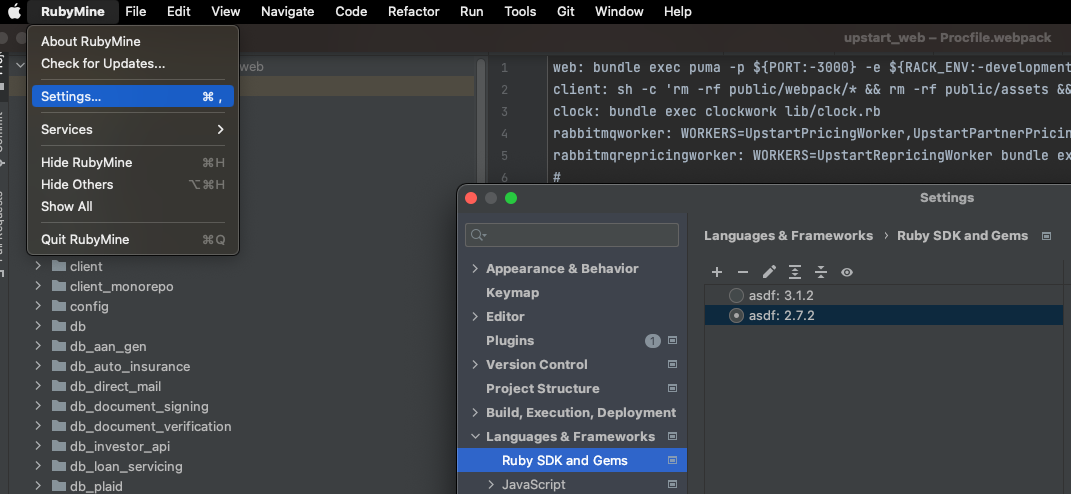
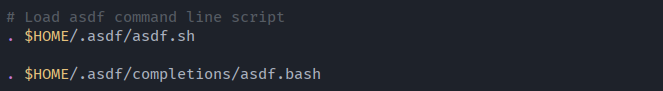
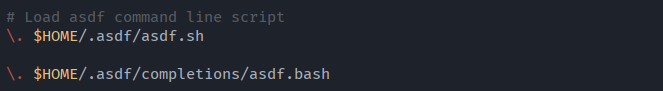
asdf currentor didruby -vbut this seems to have fixed it 👍 thanks! Saved me a big headache. I wonder why they do not do this automatically when installing/changing versions? There must be a reason because it seems too trivial to not just do it. Seems there's some info here: github.com/asdf-vm/asdf-ruby/issues/63 – Eventuality