Question 1
- We just don't understand how the bash could destroy the disk including /data/;
Reason: $OUT_DIR was unset
In bash and sh comments are written as # comment, not // comment.
The following line will have the following effects
someVariable=someValue // not a comment
- Assign
someValue to the environment variable someVariable, but only for this command. After that command the variable will go back to its old value, which is null in this case.
- Execute the "command"
// not a comment, that is the program // with the parameters not, a, and comment. Since // is just a directory (the same as /) this will cause an error message and nothing more.
Right now this behavior might seem strange, but you may have already used it in well known idioms like IFS= read -r line or LC_ALL=C sort.
Looking at your script the following lines probably caused the problem:
OUT_DIR=/data/backup/mongodb/tmp // ...
...
rm -rf $OUT_DIR/*
I'm sorry to bring this to you, but you basically executed rm -rf /* since $OUT_DIR expanded to the empty string.
Potential Risk On Other Systems
Even if $OUT_DIR wasn't empty the effect could have been the same since there is a // "comment" after rm. Consider the command
rm -rf some // thing
This is supposed to delete the three files/directories some, //, and thing. As already pointed out // is the same directory as /.
However, most implementations of rm on Linux have a guard for this case and won't delete / so easily. On Ubuntu you will get the following warning (don't try this at home. Would suck if your rm differs.)
$ rm -rf //
rm: it is dangerous to operate recursively on '//' (same as '/')
rm: use --no-preserve-root to override this failsafe
Question 2
- And of cause, is it possible to get the /data/ back?
This is off-topic for StackOverflow. However, you can find many answers to this question on other stackexchange sites.
There are recovery tools you can try, but there is no guarantee that you can restore your data if you don't have a backup.

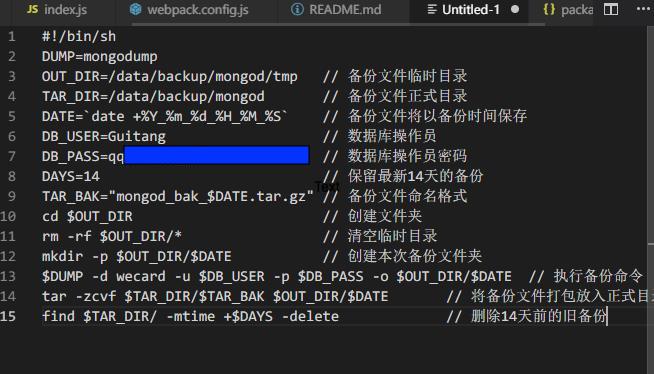
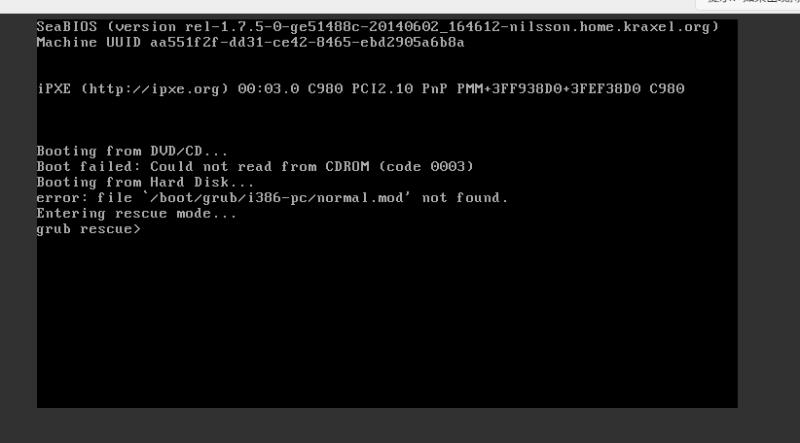
//introduces a comment inbashhas no business touching a production server. – Gratia