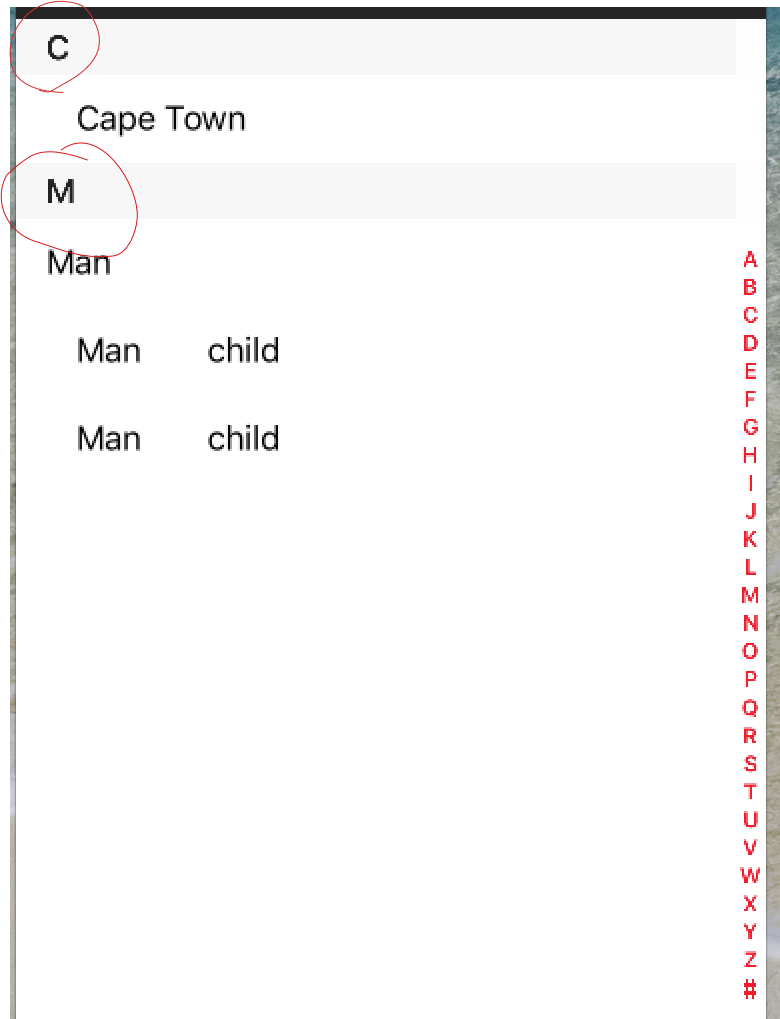you can use the one of UITableViewDelegate's method
swift3 and above
func tableView(_ tableView: UITableView, willDisplayHeaderView view: UIView, forSection section: Int) {
if let headerView = view as? UITableViewHeaderFooterView {
headerView.contentView.backgroundColor = .white
headerView.backgroundView?.backgroundColor = .black
headerView.textLabel?.textColor = .red
}
}
objective C
- (void)tableView:(UITableView *)tableView willDisplayHeaderView:(UIView *)view forSection:(NSInteger)section
{
if([view isKindOfClass:[UITableViewHeaderFooterView class]]){
UITableViewHeaderFooterView * headerView = (UITableViewHeaderFooterView *) view;
headerView.textLabel.textColor = [UIColor RedColor];
}
}
for Reference I taken the model answer from here