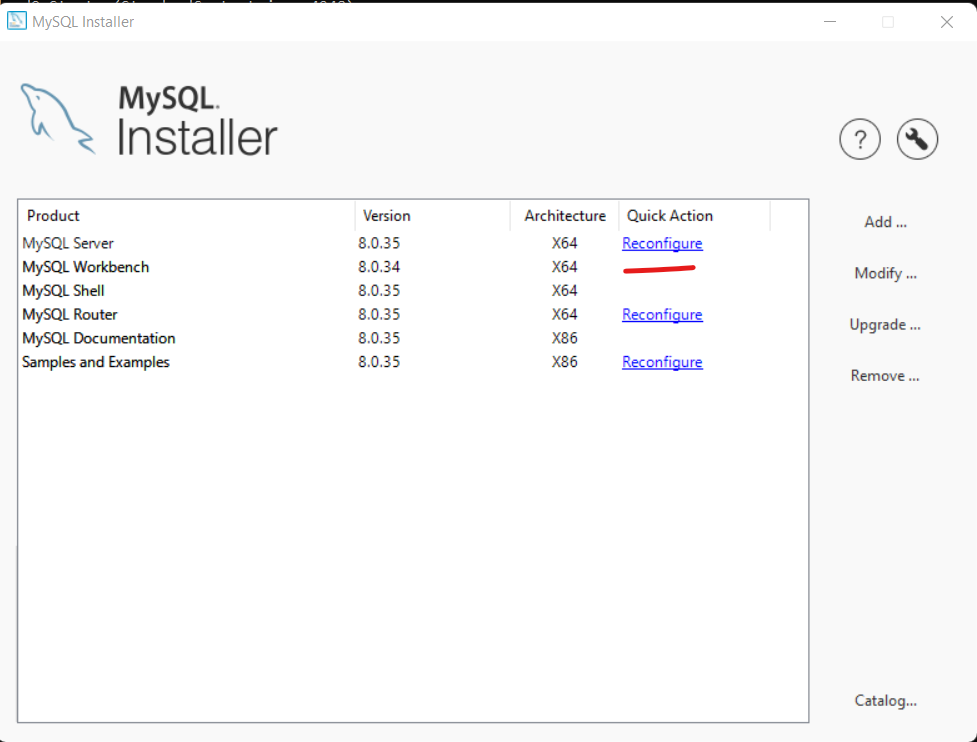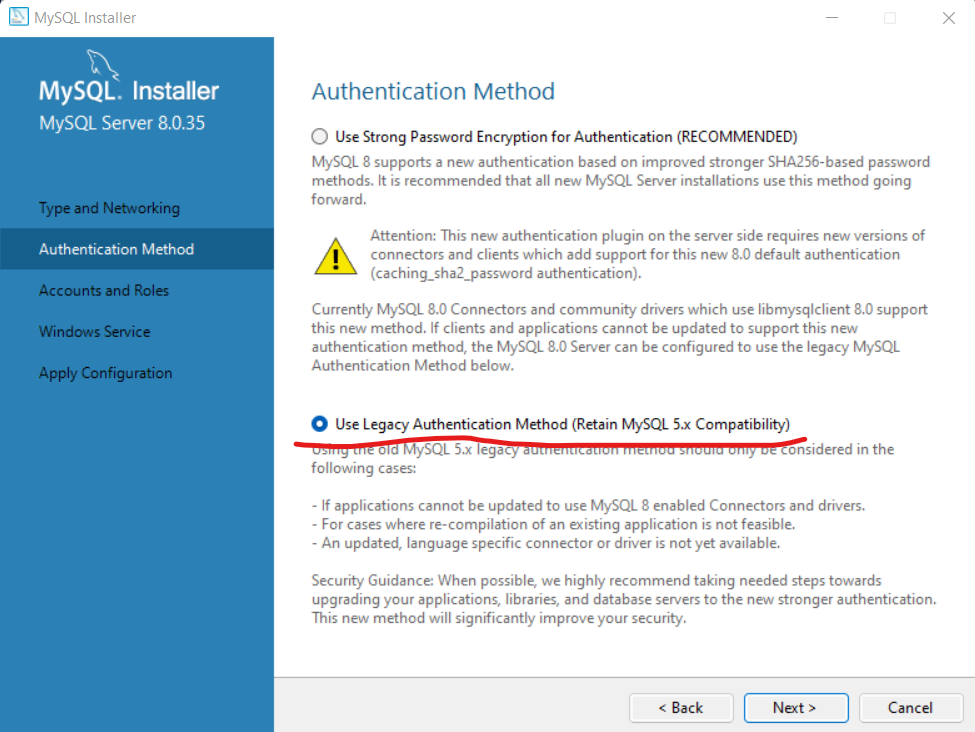While executing a JDBC program, I get the following error while connecting to database:
Exception in thread "main"
com.mysql.jdbc.exceptions.MySQLNonTransientConnectionException: Client does
not support authentication protocol requested by server; consider upgrading
MySQL client
at com.mysql.jdbc.SQLError.createSQLException(SQLError.java:921)
at com.mysql.jdbc.MysqlIO.checkErrorPacket(MysqlIO.java:2985)
at com.mysql.jdbc.MysqlIO.checkErrorPacket(MysqlIO.java:885)
at com.mysql.jdbc.MysqlIO.secureAuth411(MysqlIO.java:3421)
at com.mysql.jdbc.MysqlIO.doHandshake(MysqlIO.java:1247)
at com.mysql.jdbc.Connection.createNewIO(Connection.java:2775)
at com.mysql.jdbc.Connection.<init>(Connection.java:1555)
at
com.mysql.jdbc.NonRegisteringDriver.connect(NonRegisteringDriver.java:285)
at java.sql.DriverManager.getConnection(DriverManager.java:664)
at java.sql.DriverManager.getConnection(DriverManager.java:270)
at main.java.MyFirstJdbcProgram.readDataBase(MyFirstJdbcProgram.java:23)
at main.java.Main.main(Main.java:6)
When I researched this, I got to know that the below error is because I need to grant the privileges to the user, so follow
mysql -u root -p- then entered the password
then I ran
GRANT ALL PRIVILEGES ON *.* TO 'root'@'localhost' IDENTIFIED BY 'mypassword';and also I used
UPDATE user SET authentication_string=password('mypassword') WHERE user='root';
But I'm getting below error
ERROR 1064 (42000): You have an error in your SQL syntax; check the manual that corresponds to your MySQL server version for the right syntax to use near 'IDENTIFIED BY 'mypassword'' at line 1