You need a general Function that processes the data given by the MidiIn_Event one, in my example bellow that function is the runClock() one.
I did this that is able the uses the status bar to count the keys and clock type of messages.
Option Explicit
Private Const CALLBACK_FUNCTION = &H30000
'MIDI Functions here: https://learn.microsoft.com/en-us/windows/win32/multimedia/midi-functions
#If Win64 Then
Private Declare PtrSafe Sub Sleep Lib "kernel32" (ByVal dwMilliseconds As LongPtr)
Private Declare PtrSafe Function timeGetTime Lib "winmm.dll" () As Long
'For MIDI device INPUT
Private Declare PtrSafe Function midiInOpen Lib "winmm.dll" (lphMidiIn As LongPtr, ByVal uDeviceID As LongPtr, ByVal dwCallback As LongPtr, ByVal dwInstance As LongPtr, ByVal dwFlags As LongPtr) As Long
Private Declare PtrSafe Function midiInClose Lib "winmm.dll" (ByVal hMidiIn As LongPtr) As Long
Private Declare PtrSafe Function midiInStart Lib "winmm.dll" (ByVal hMidiIn As LongPtr) As Long
Private Declare PtrSafe Function midiInStop Lib "winmm.dll" (ByVal hMidiIn As LongPtr) As Long
Private Declare PtrSafe Function midiInReset Lib "winmm.dll" (ByVal hMidiIn As LongPtr) As Long
#Else
Private Declare Sub Sleep Lib "kernel32" (ByVal dwMilliseconds As Long)
Private Declare Function timeGetTime Lib "winmm.dll" () As Long
'For MIDI device INPUT
Private Declare Function midiInOpen Lib "winmm.dll" (lphMidiIn As Long, ByVal uDeviceID As Long, ByVal dwCallback As Long, ByVal dwInstance As Long, ByVal dwFlags As Long) As Long
Private Declare Function midiInClose Lib "winmm.dll" (ByVal hMidiIn As Long) As Long
Private Declare Function midiInStart Lib "winmm.dll" (ByVal hMidiIn As Long) As Long
Private Declare Function midiInStop Lib "winmm.dll" (ByVal hMidiIn As Long) As Long
Private Declare Function midiInReset Lib "winmm.dll" (ByVal hMidiIn As Long) As Long
#End If
#If Win64 Then
Private mlngCurDevice As Long
Private mlngHmidi As LongPtr
#Else
Private mlngCurDevice As Long
Private mlngHmidi As Long
#End If
Private ClockTicks As Integer
Private Notes As Integer
Private Looper As Long
Private LongMessage As Long
Private actualTime As Long
Public Sub runClock()
'When canceled become able to close opened Input devices (For ESC press)
On Error GoTo handleCancel
Application.EnableCancelKey = xlErrorHandler
With Application
.Calculation = xlCalculationManual
.ScreenUpdating = False
'.DisplayStatusBar = False
'.EnableEvents = False
End With
mlngCurDevice = 8 'My Device is 8 but yours is 0
Notes = 0
Looper = 0
'Open Input Device
Call midiInOpen(mlngHmidi, mlngCurDevice, AddressOf MidiIn_Event, 0, CALLBACK_FUNCTION)
'Ends only when Status is different from 0
Do While Notes < 10
'Reset Status count
ClockTicks = 0
'Begins lissinting the MIDI input
Call midiInStart(mlngHmidi)
'Loops until the right message is given <= 255 and > 0
Do While ClockTicks < 1000 And Notes < 10
'Sleep if needed
Sleep 10
Application.StatusBar = "Looper=" & Looper & " | Notes=" & Notes & " | ClockTicks=" & ClockTicks & " | Message=" & LongMessage
Looper = Looper + 1
'DoEvents enables ESC key
If Abs(timeGetTime - actualTime) > 3000 Then
DoEvents
actualTime = timeGetTime
End If
Loop
'Ends lisingting the MIDI input
Call midiInReset(mlngHmidi)
Call midiInStop(mlngHmidi)
Loop
'Closes Input device
Do While midiInClose(mlngHmidi) <> 0
Loop
With Application
.Calculation = xlCalculationAutomatic
.ScreenUpdating = True
.DisplayStatusBar = True
.EnableEvents = True
End With
MsgBox "ENDED WITH SUCCESS", , "Message:"
'Close all opened MIDI Inputs when canceled (ESC key pressed)
handleCancel:
If Err.Number = 18 Then
'Ends lisingting the MIDI input
Call midiInReset(mlngHmidi)
Call midiInStop(mlngHmidi)
Do While midiInClose(mlngHmidi) <> 0
Loop
With Application
.Calculation = xlCalculationAutomatic
.ScreenUpdating = True
.DisplayStatusBar = True
.EnableEvents = True
End With
MsgBox "ENDED WITH SUCCESS", , "Message:"
End If
End Sub
Private Function MidiIn_Event(ByVal mlngHmidi As Long, ByVal Message As Long, ByVal Instance As Long, ByVal dw1 As Long, ByVal dw2 As Long) As Long
'The value 963 is the MIM_DATA concerning regular MIDI messages
If Message = 963 Then
LongMessage = Message
If dw1 > 255 Then
Notes = Notes + 1
Else
ClockTicks = ClockTicks + 1
End If
End If
End Function
The issue comes when ESC key is presses while receiving MIDI data, like clock sync, for some reason, and despite everything else works well, the ESC key many times crashes the script. However if you don't use the ESC key during input MIDI messages you will not have this problem.
Nevertheless I would like to know why pressing the ESC key while receiving clock signals crashes the script.
You just need to adapt the global variable to your needs.
Hope I have helped.
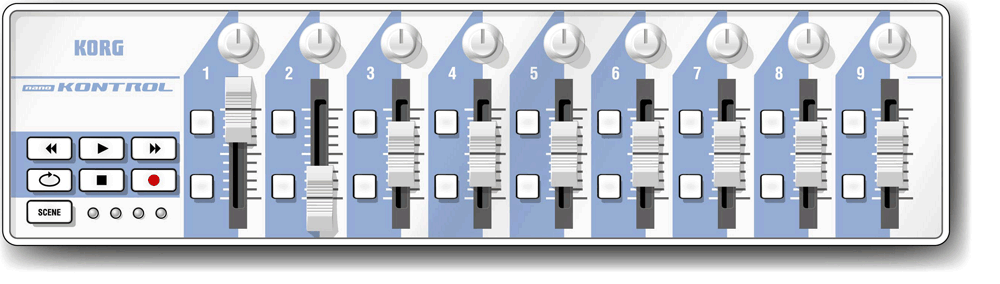

MidiIn_Eventas a sub (because it is). If doesn't help, try replacingMsgBoxwithMessageBox. – Unshakable