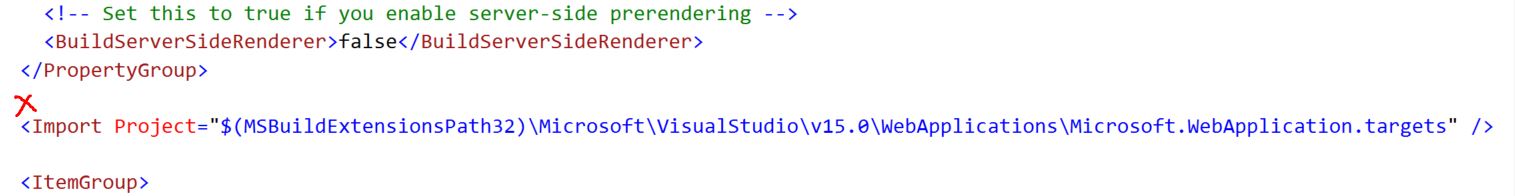I've been researching a lot online but did not find a proper solution. I was trying to use Entity Framework Core with MySQL by using database-first scaffold method to mapping table model while always received this error when applied the command
Unable to retrieve project metadata. Ensure it's an MSBuild-based .NET Core project. If you're using custom BaseIntermediateOutputPath or MSBuildProjectExtensionsPath values, Use the --msbuildprojectextensionspath option.
This is the command I am using to scaffold the database model:
Scaffold-DbContext "server=localhost;port=3306;user=root;password=1234;database=world" "Pomelo.EntityFrameworkCore.MySql" -OutputDir .\Models -f
And this is my .Net Core project setting:
<ItemGroup>
<PackageReference Include="Microsoft.EntityFrameworkCore.Tools" Version="2.0.1" />
<PackageReference Include="Pomelo.EntityFrameworkCore.MySql" Version="2.0.1" />
</ItemGroup>
<ItemGroup>
<DotNetCliToolReference Include="Microsoft.EntityFrameworkCore.Tools.DotNet" Version="2.0.1" />
</ItemGroup>