I am using EGits with Eclipse and running into some issues.
I have one change from head; I have made one new class.
When I right click on this class and click "push", the following dialog shows and I cannot get past it :
Anyway, I need to push this file because I can't commit in real life, and now I cannot commit in Eclipse either and it's taking it's toll mentally.
Thanks.
PS I have googled this extensively looking for an easy fix (like a "stage" button) and found nothing.

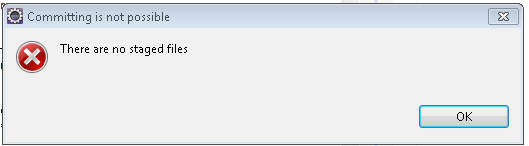
git addthese files from the Git Bash. – IlliteracyAdd to Index– Koh