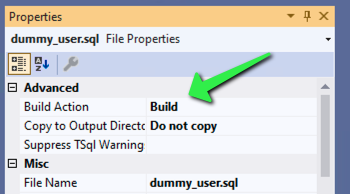I'm looking at the Database Project in VS2010, the idea being that I want something I can use to keep track of the database schema (in source control) and the ability to generate "new install" scripts, and change scripts.
When I create a new database project wizard and import my existing database schema, it won't "build". I get the error:
SQL03006: User: [scanner] has an unresolved reference to Login [scanner].
The SQL that generates this error:
CREATE USER [scanner] FOR LOGIN [scanner];
The user "scanner" is a login defined in the database I imported. I have no idea what it's teling me, and google isn't throwing much up. Any ideas?