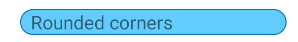I have a textview and want its corner to be in round shape. I already know it can be done using android:background="@drawable/somefile". In my case, this tag is already included so cannot use again. e.g android:background="@drawable/mydialogbox" is already there to create image in background
<RelativeLayout xmlns:android="http://schemas.android.com/apk/res/android"
android:layout_width="wrap_content"
android:layout_height="fill_parent"
android:layout_gravity="top"
android:background="@drawable/mydialogbox"
android:orientation="horizontal" >
<TextView
android:id="@+id/textview_name"
android:layout_alignParentTop="true"
android:layout_centerHorizontal="true" />
</LinearLayout>
</RelativeLayout>
so when I want textview(textview_name) also with round corner, how this can be achieved.