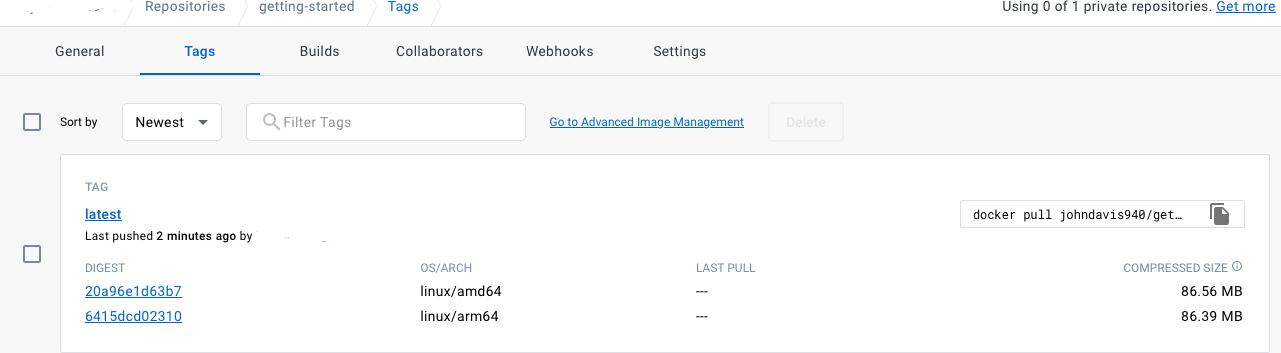I'm starting the "get-started" guide from official Docker website. At the Part 4 "Share the application", I'm facing this error message when I try to run my image on the docker hub from play-with-docker.com.
WARNING: The requested image's platform (linux/arm64/v8) does not match the detected host platform (linux/amd64) and no specific platform was requested
I built the image from my apple M1 laptop:
FROM node:12-alpine
# Adding build tools to make yarn install work on Apple silicon / arm64 machines
RUN apk add --no-cache python2 g++ make
WORKDIR /app
COPY . .
RUN yarn install --producti
CMD ["node", "src/index.js"]