Hi I have Tablayout with Viewpager and i am using Fragment for tablayout. Now in every Tablayout fragments I have Recyclerview and displaying items.Please See this my json response
here in "typeMaster": array i have categories "typeName": "Dogs", and i am displaying typenames in tablayout i have 4 tablayout, and inside typemaster i have subcategoreis named "catMaster": and i am trying to display catmaster data in recyclerview,but the issue is in every fragment it shows last data "catName": "Vitamins & Minerals",
Activity
public class CategoriesActivity extends AppCompatActivity{
private Header myview;
private ArrayList<SubcategoryModel> subct;
private ArrayList<CategoryModel> filelist;
@Override
protected void onCreate(Bundle savedInstanceState) {
super.onCreate(savedInstanceState);
setContentView(R.layout.categoris_activity);
filelist = (ArrayList<CategoryModel>)getIntent().getSerializableExtra("categorylist");
System.out.println("Category list size"+filelist.size());
myview = (Header) findViewById(R.id.categorisactivity_headerView);
myview.setActivity(this);
TabLayout tabLayout = (TabLayout) findViewById(R.id.cat_tab_layout);
for(int i = 0; i < filelist.size(); i++){
subct=filelist.get(i).getItems();
for(int j=0;j<subct.size();j++)
{
}
System.out.println("SubCategory list size"+subct.size());
}
for(int i = 0; i < filelist.size(); i++){
tabLayout.addTab(tabLayout.newTab().setText(filelist.get(i).getCategory_typename()));
ArrayList<SubcategoryModel> subct=filelist.get(i).getItems();
for(int j=0;j<subct.size();j++)
{
}
}
Bundle bundleObject = new Bundle();
bundleObject.putSerializable("key", filelist);
FirstFragment ff=new FirstFragment();
ff.setArguments(bundleObject);
tabLayout.setTabGravity(TabLayout.GRAVITY_FILL);
final ViewPager viewPager = (ViewPager) findViewById(R.id.categories_pager);
CategoriesAdapter mPagerAdapter = new CategoriesAdapter(getSupportFragmentManager(),tabLayout.getTabCount());
viewPager.setAdapter(mPagerAdapter);
viewPager.addOnPageChangeListener(new TabLayout.TabLayoutOnPageChangeListener(tabLayout));
tabLayout.setOnTabSelectedListener(new TabLayout.OnTabSelectedListener() {
@Override
public void onTabSelected(TabLayout.Tab tab) {
viewPager.setCurrentItem(tab.getPosition());
}
@Override
public void onTabUnselected(TabLayout.Tab tab) {
}
@Override
public void onTabReselected(TabLayout.Tab tab) {
}
});
}
public class CategoriesAdapter extends FragmentStatePagerAdapter {
ArrayList<CategoryModel> catlist;
int numoftabs;
public CategoriesAdapter(FragmentManager fm, int numoftabs) {
super(fm);
this.numoftabs = numoftabs;
}
@Override
public Fragment getItem(int position) {
Log.v("adapter", "getitem" + String.valueOf(position)+subct.size());
return FirstFragment.create(position,subct);
}
@Override
public int getCount() {
return numoftabs;
}
}
}
Fragment
public class FirstFragment extends Fragment {
// Store instance variables
public static final String ARG_PAGE = "page";
private int mPageNumber;
private Context mContext;
private int Cimage;
private ArrayList<SubcategoryModel> subcatlist;
private RecyclerView rcylervw;
private ArrayList<CategoryModel> filelist;
ArrayList<SubcategoryModel> subct;
public static FirstFragment create(int pageNumber,ArrayList<SubcategoryModel> subct){
FirstFragment fragment = new FirstFragment();
Bundle args = new Bundle();
args.putInt(ARG_PAGE, pageNumber);
args.putSerializable("key", subct);
fragment.setArguments(args);
return fragment;
}
@Override
public void onCreate(Bundle savedInstanceState) {
super.onCreate(savedInstanceState);
mPageNumber = getArguments().getInt(ARG_PAGE);
subct= (ArrayList<SubcategoryModel>) getArguments().getSerializable("key");
System.out.println("Frag Category list size"+subct.size());
/* for(int i = 0; i < filelist.size(); i++){
subct=filelist.get(i).getItems();
for(int j=0;j<subct.size();j++)
{
}
System.out.println("Frag SubCategory list size"+subct.size());
}*/
// image uri get uri of image that saved in directory of app
}
@Override
public View onCreateView(LayoutInflater inflater, ViewGroup container,
Bundle savedInstanceState) {
ViewGroup rootView = (ViewGroup) inflater
.inflate(R.layout.test, container, false);
rcylervw=(RecyclerView)rootView.findViewById(R.id.subcategory_recycler_view);
rcylervw.setHasFixedSize(true);
MyAdapter adapter = new MyAdapter(subct);
rcylervw.setAdapter(adapter);
LinearLayoutManager llm = new LinearLayoutManager(getActivity());
rcylervw.setLayoutManager(llm);
return rootView;
}
// this method is not very important
}
MyAdapter
public class MyAdapter extends RecyclerView.Adapter<MyAdapter.MyViewHolder> {
private ArrayList<SubcategoryModel> mDataset;
public static class MyViewHolder extends RecyclerView.ViewHolder {
public TextView mTextView;
public MyViewHolder(View v) {
super(v);
mTextView = (TextView) v.findViewById(R.id.subcategory_text);
}
}
// Provide a suitable constructor (depends on the kind of dataset)
public MyAdapter(ArrayList<SubcategoryModel> myDataset) {
mDataset = myDataset;
}
// Create new views (invoked by the layout manager)
@Override
public MyAdapter.MyViewHolder onCreateViewHolder(ViewGroup parent,
int viewType) {
// create a new view
View v = LayoutInflater.from(parent.getContext())
.inflate(R.layout.list_item_subcategory, parent, false);
// set the view's size, margins, paddings and layout parameters
MyViewHolder vh = new MyViewHolder(v);
return vh;
}
@Override
public void onBindViewHolder(MyViewHolder holder, int position) {
holder.mTextView.setText(mDataset.get(position).getSubCategory_name());
}
@Override
public int getItemCount() {
return mDataset.size();
}
}
Output i am getting right now
As you can see it shows same result "Vitamin & Minerals" in every tabs..i want different subcategories instead of same.

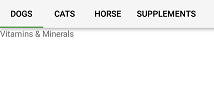
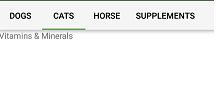
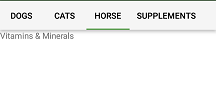
MyAdapterfrom your code? – CountermarchBundle– CountermarchSubCategoryModelto implement Parcelable and usebundle.putParcelableArrayList(key, list)andbundle.getParcelableArrayList(key)– Countermarch