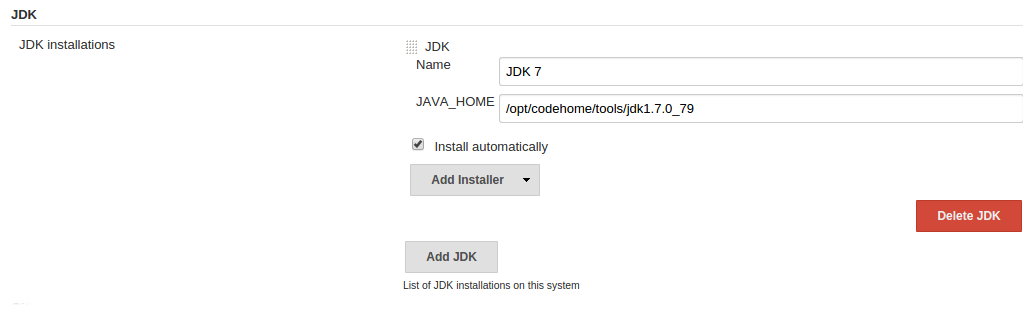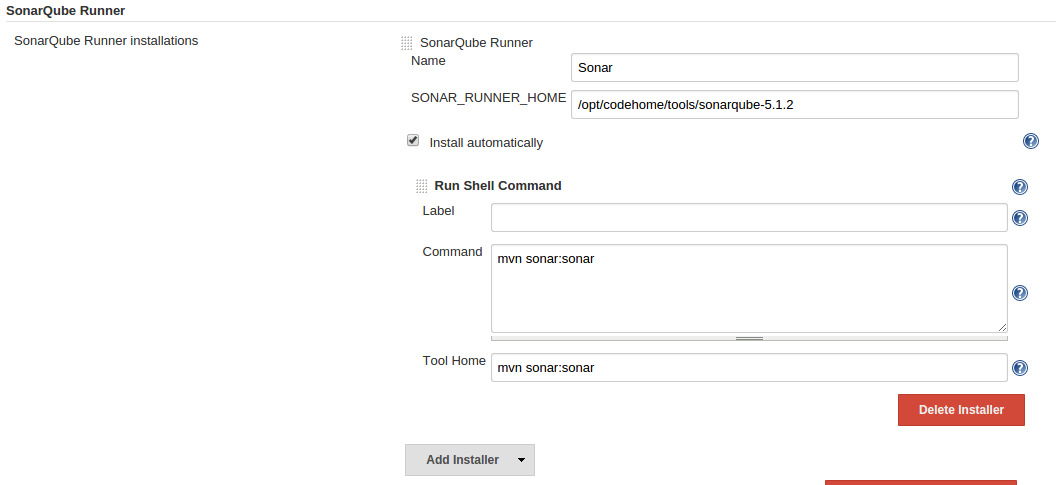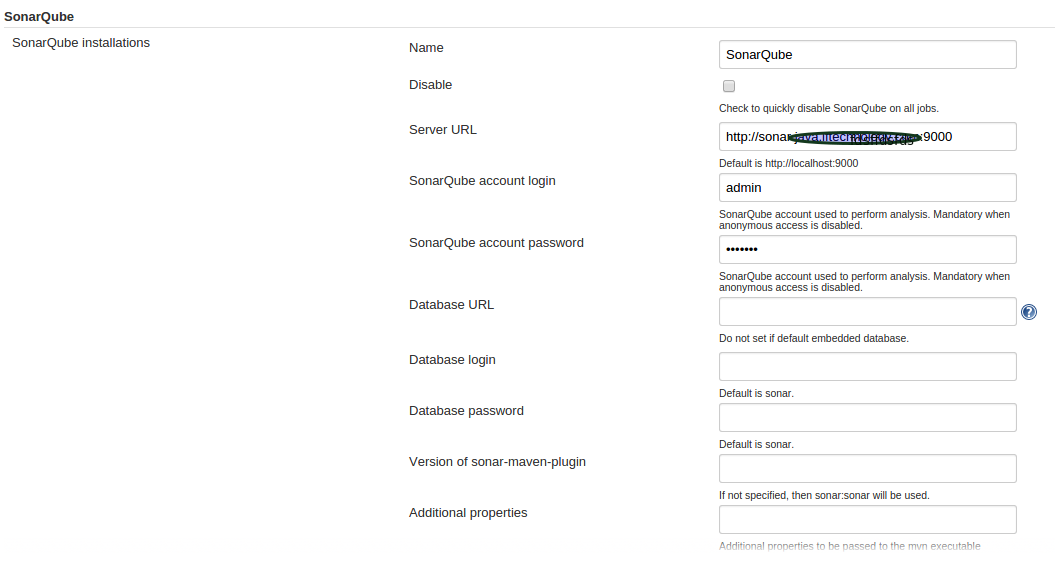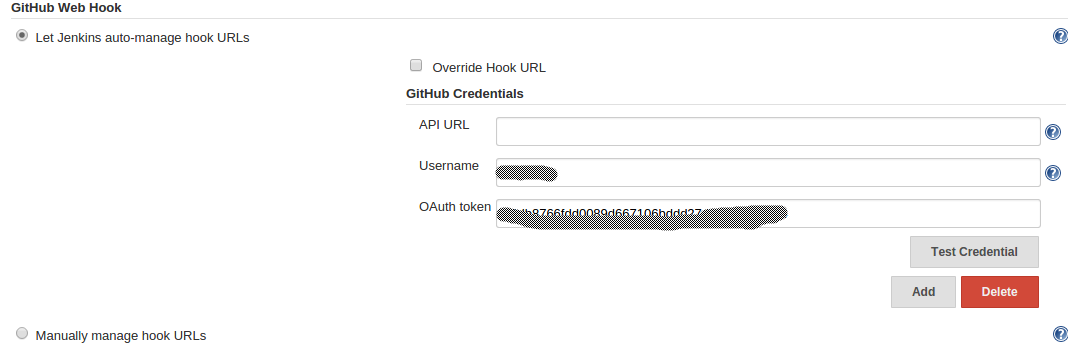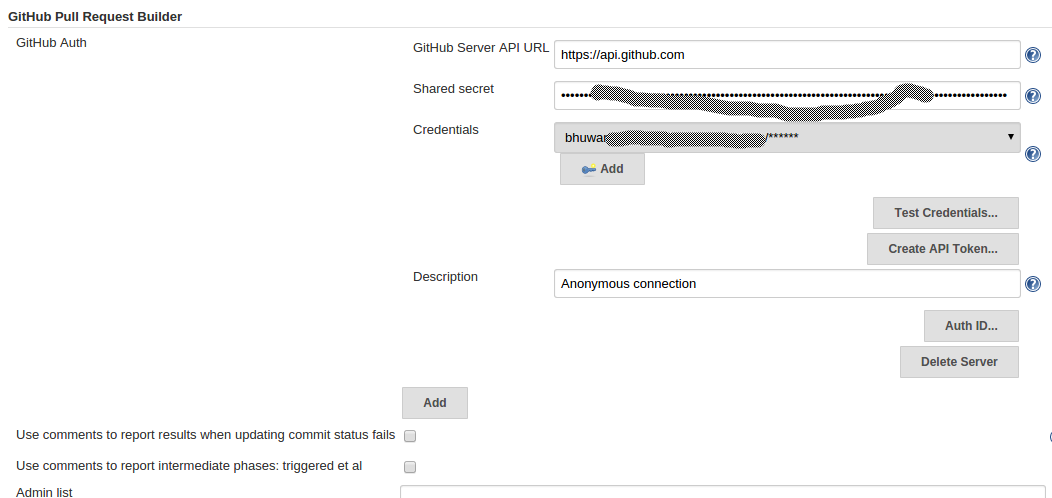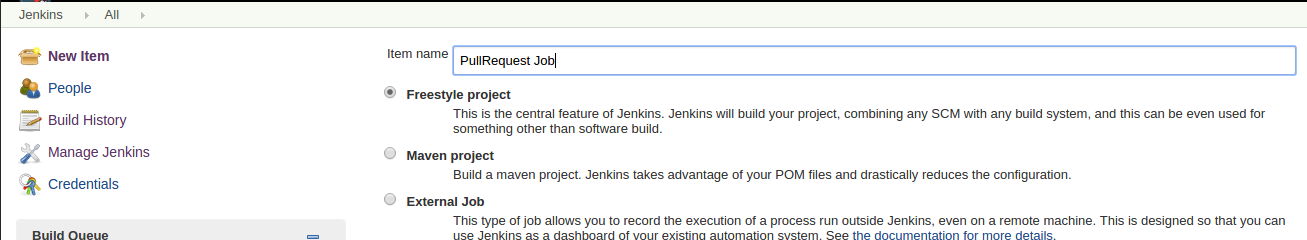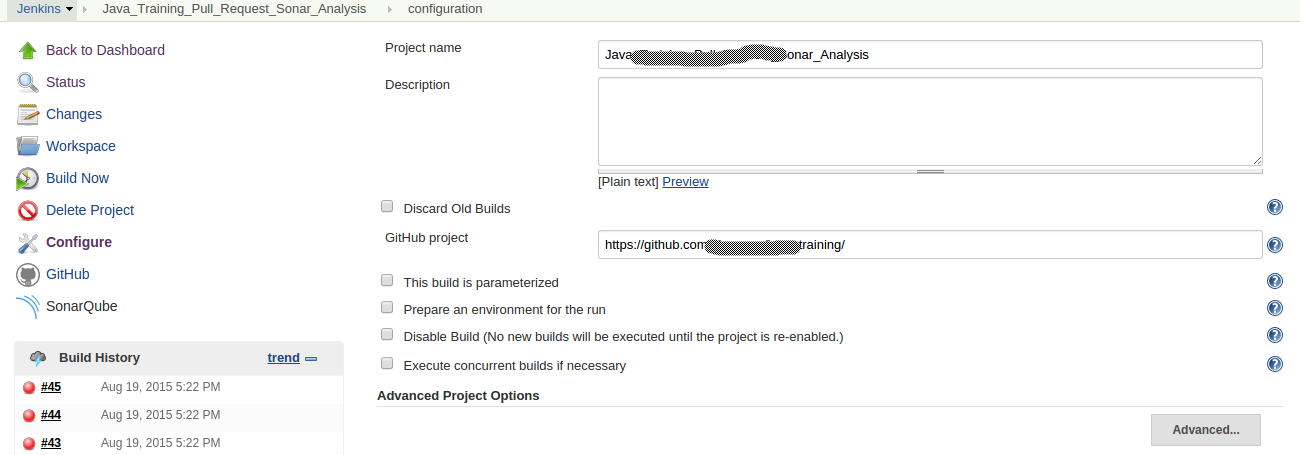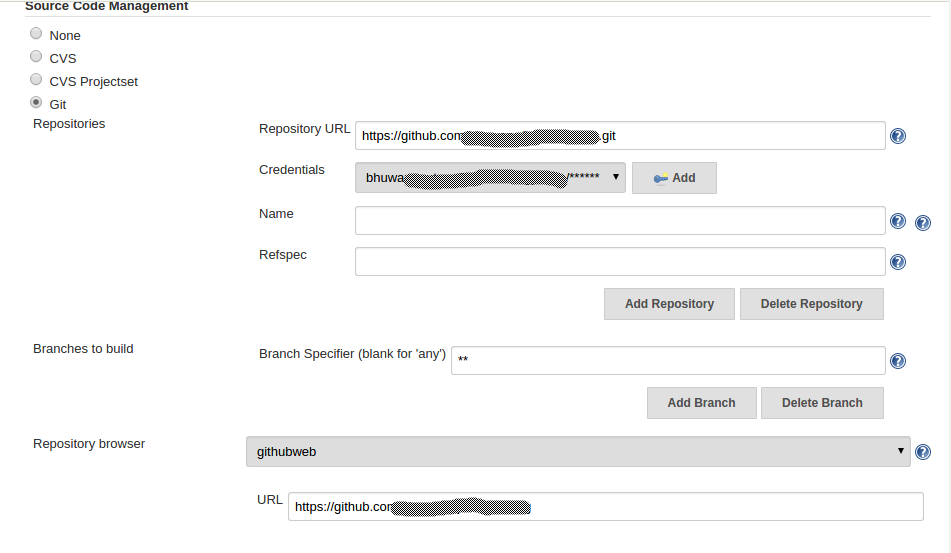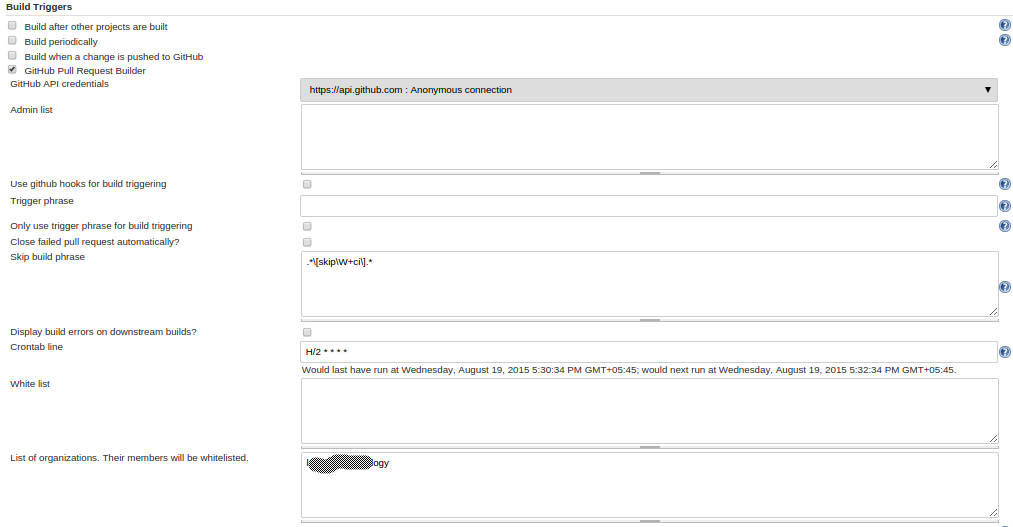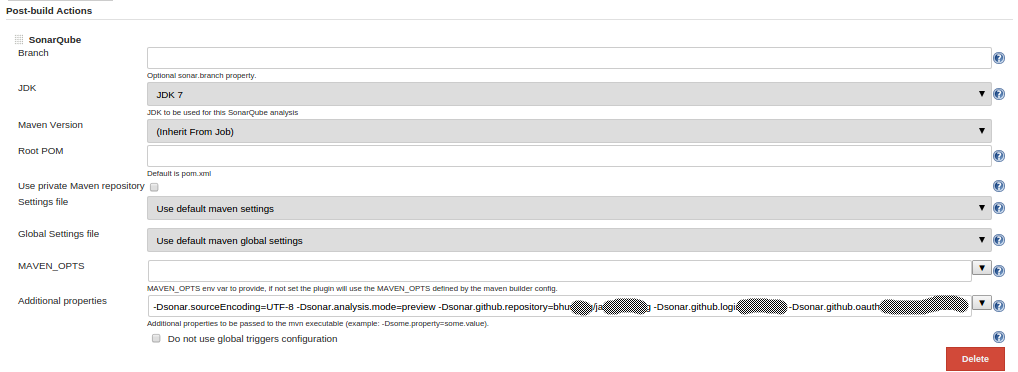Problem: I am setting up jenkins + sonar + github integration for automatic pullrequest static code check through sonar.
My Configuration:
Installed Sonar with github
Installed jenkins
In jenkins post-build action I have the following properties
-Dsonar.github.login=bhuwang -Dsonar.github.repository=company/repo -Dsonar.verbose=true -Dsonar.analysis.mode=preview -Dsonar.issuesReport.console.enable=true -Dsonar.forceUpdate=true -Dsonar.github.login=gitusername -Dsonar.github.oauth=token
- Token was generated from my github account.
In this link I have read that I have to provide the following properties while running sonarqube:
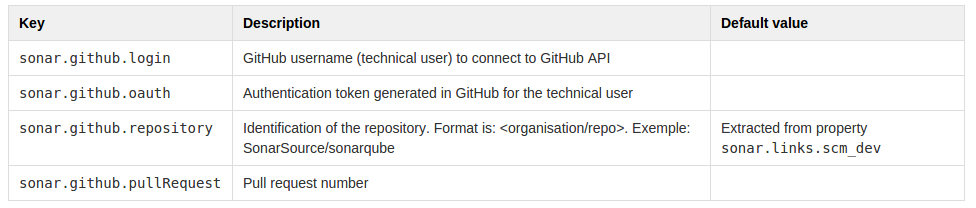
I have added all except sonar.github.pullRequest properties. I don't know how do I get this property value dynamically. Seems like above four properties are must to work properly.
Edit: I have found the way to add property -Dsonar.github.pullRequest=pullrequestNo
And the good news is it is working perfectly fine now with hardcoded pull request no. but I need the dynamic way to get the pull request no.
Does anyone know how to get the pull request no. dynamically inside jenkins.?
I have found that pull request builder will work but no luck at my end. I am not able to use pull request builder environment variables inside sonar properties.