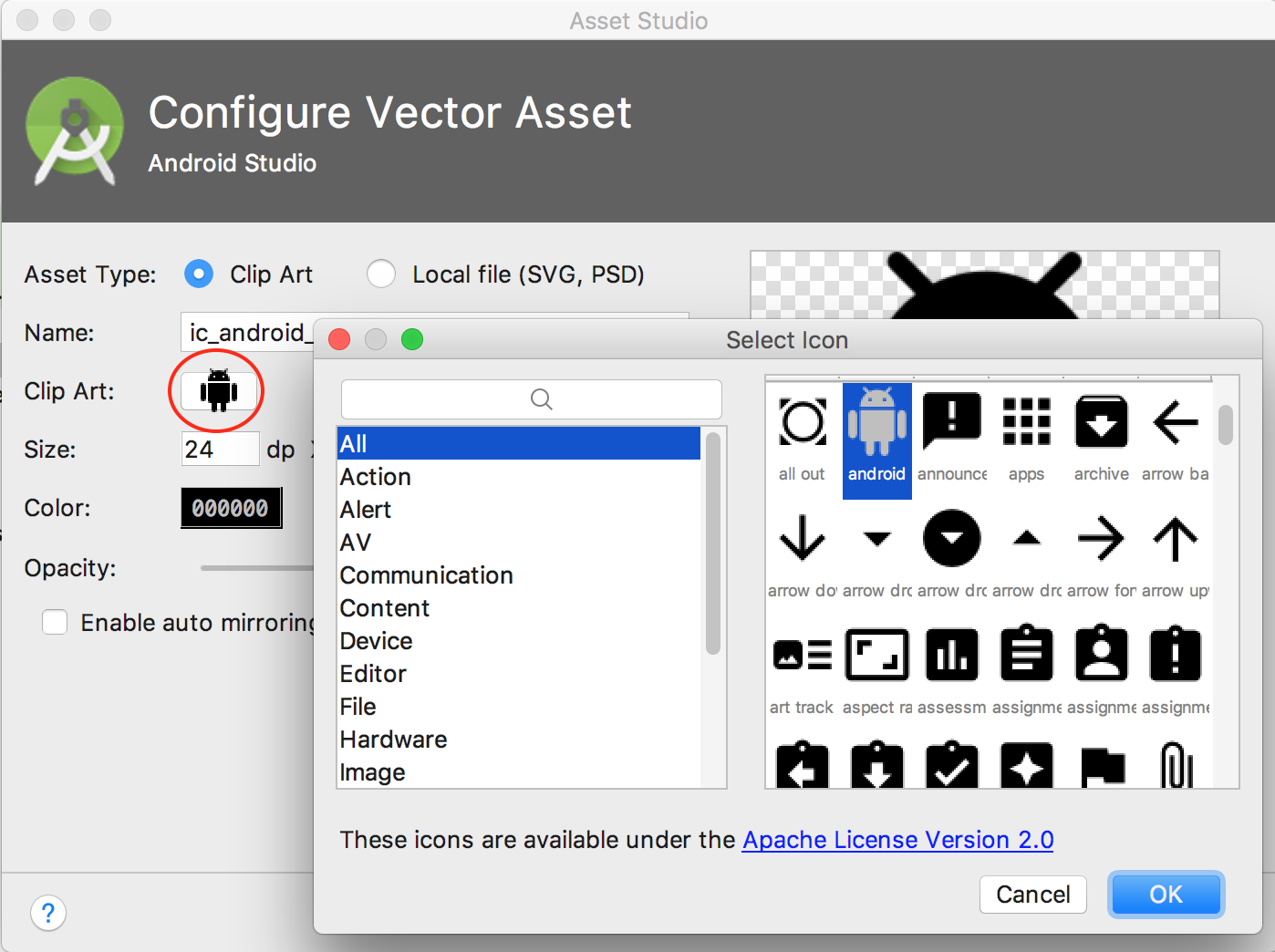In the Asset Studio, inside Android Studio, the option, where should be Material Icon, the option available is "Clip Art". It´s require to install any plugin to be able to add material icons?
Android Studio´s Asset Studio doesn´t show Material Icons option
Asked Answered
You are in the right dialog window and you don't have to install any extra plugin. Just click on the Android clip art icon and the Material icons dialog will show up.
Could you explain why it shows Clip Art instead of Material Icon? In other words, under what conditions will Material Icon show up? –
Maupassant
Clicking on "Clip Art" brings up the "Material Icons". Why it shows Clip art instead of Material Icon? Well I think Material icons and Clip art are just synonymous. –
Bodine
Thanks for the clarification. Could you consider answering this question:#53348478 ? –
Maupassant
When I followed those steps I found a whole bunch of icons missing, any idea why that is? –
Norinenorita
@MartinRugadya same for me, I assume they simply didn't include all of them (or the set from Android Studio is outdated). You can go to the official Material Icons website, download them as XML and import via Resource Manager. –
Greyback
@MartinRugadya see the answer below: https://mcmap.net/q/549124/-android-studio-180-s-asset-studio-doesn-180-t-show-material-icons-option –
Appendectomy
To resolve this Remove the "icons_metadata" file from your SDK location, follow these steps:
- Open Android Studio and click on the "SDK Manager" option.
- Once the SDK Manager window opens, navigate to the SDK location folder.
- In the SDK location folder, go to the "icons" folder and then to the "material" subfolder.
- Here, you should see the "icons_metadata.txt" file. Delete this file.
- Once you have deleted the file, you are done. It should solve the issue.
This is the only thing that worked! I guess it forces Android Studio to redownload/update its icon collection. Thanks! –
Appendectomy
Hmm, but it just goes back to a limited set of icons after I add a new one. –
Appendectomy
how are you adding new icons? –
Mandrill
Just by selecting them from the Android Studio browser –
Appendectomy
that's weird I don't think adding any custom icon should affect the list. –
Mandrill
© 2022 - 2024 — McMap. All rights reserved.