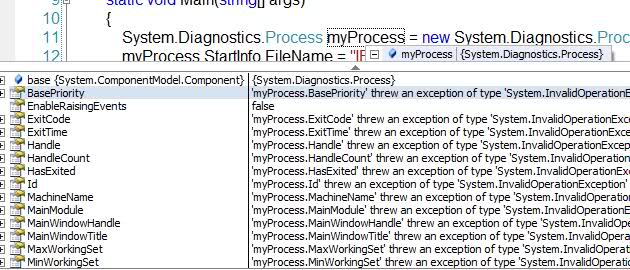When I use VSTS debugger to see the properties of instance of class Process, many of the properties are marked with InvalidOperationException. Why? Am I doing anything wrong?
I am using VSTS 2008 + C# + .Net 2.0 to develop a console application.
Here is my code:
System.Diagnostics.Process myProcess = new System.Diagnostics.Process();
myProcess.StartInfo.FileName = "IExplore.exe";
myProcess.StartInfo.Arguments = @"www.google.com";
myProcess.StartInfo.Verb = "runas";
myProcess.Start();
And a screenshot of the debugger: