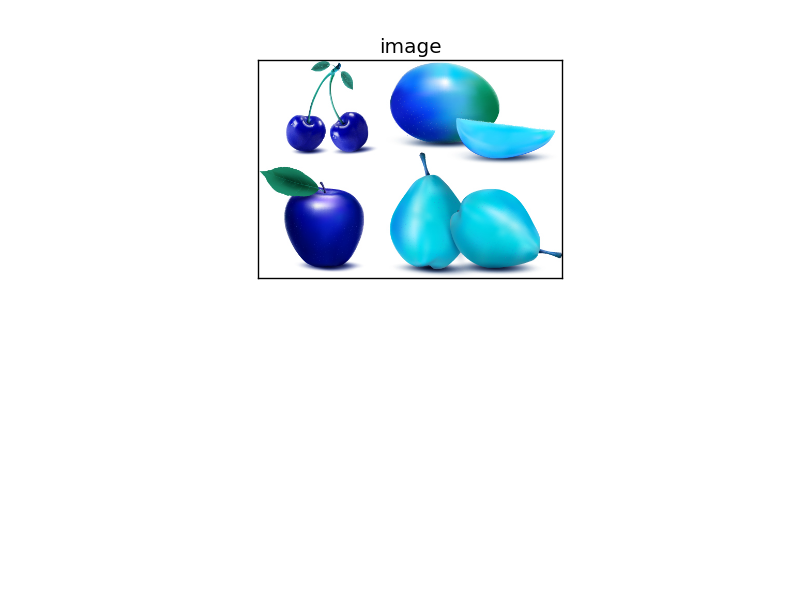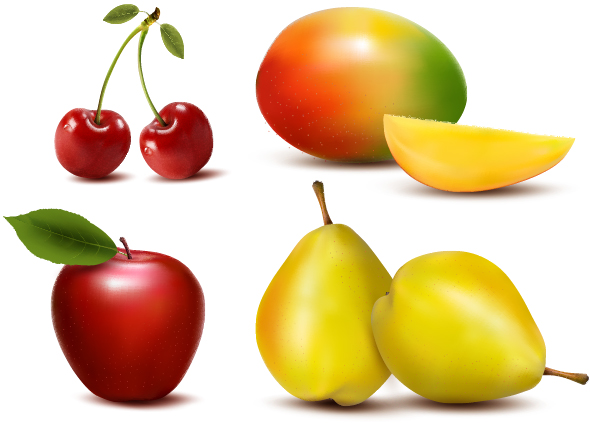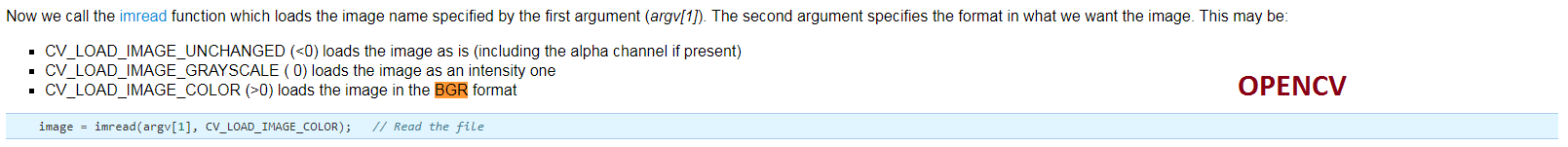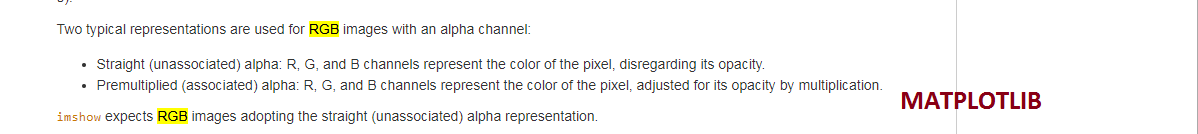Why is there a difference in the output image when calling the same image using plt.imshow & cv2.imshow()?
Here is my code:
import cv2
import numpy as np
from matplotlib import pyplot as plt
src=cv2.imread('fruits1.jpg') # Source image
plt.subplot(211),plt.imshow(src),plt.title('image')
plt.xticks([]),plt.yticks([])
plt.show()
cv2.imshow('image',src)
cv2.waitKey(0)
cv2.destroyWindow()
Here is the image from plt.imshow:
and the second one is the original image:
Is there some modification required with the plt.imshow()?