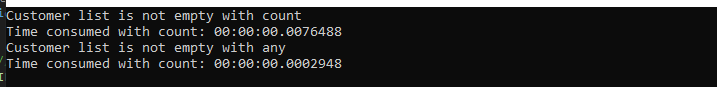Note: I wrote this answer when Entity Framework 4 was actual. The point of this answer was not to get into trivial .Any() vs .Count() performance testing. The point was to signal that EF is far from perfect. Newer versions are better... but if you have part of code that's slow and it uses EF, test with direct TSQL and compare performance rather than relying on assumptions (that .Any() is ALWAYS faster than .Count() > 0).
While I agree with most up-voted answer and comments - especially on the point Any signals developer intent better than Count() > 0 - I've had situation in which Count is faster by order of magnitude on SQL Server (EntityFramework 4).
Here is query with Any that thew timeout exception (on ~200.000 records):
con = db.Contacts.
Where(a => a.CompanyId == companyId && a.ContactStatusId <= (int) Const.ContactStatusEnum.Reactivated
&& !a.NewsletterLogs.Any(b => b.NewsletterLogTypeId == (int) Const.NewsletterLogTypeEnum.Unsubscr)
).OrderBy(a => a.ContactId).
Skip(position - 1).
Take(1).FirstOrDefault();
Count version executed in matter of milliseconds:
con = db.Contacts.
Where(a => a.CompanyId == companyId && a.ContactStatusId <= (int) Const.ContactStatusEnum.Reactivated
&& a.NewsletterLogs.Count(b => b.NewsletterLogTypeId == (int) Const.NewsletterLogTypeEnum.Unsubscr) == 0
).OrderBy(a => a.ContactId).
Skip(position - 1).
Take(1).FirstOrDefault();
I need to find a way to see what exact SQL both LINQs produce - but it's obvious there is a huge performance difference between Count and Any in some cases, and unfortunately it seems you can't just stick with Any in all cases.
EDIT: Here are generated SQLs. Beauties as you can see ;)
ANY:
exec sp_executesql N'SELECT TOP (1)
[Project2].[ContactId] AS [ContactId],
[Project2].[CompanyId] AS [CompanyId],
[Project2].[ContactName] AS [ContactName],
[Project2].[FullName] AS [FullName],
[Project2].[ContactStatusId] AS [ContactStatusId],
[Project2].[Created] AS [Created]
FROM ( SELECT [Project2].[ContactId] AS [ContactId], [Project2].[CompanyId] AS [CompanyId], [Project2].[ContactName] AS [ContactName], [Project2].[FullName] AS [FullName], [Project2].[ContactStatusId] AS [ContactStatusId], [Project2].[Created] AS [Created], row_number() OVER (ORDER BY [Project2].[ContactId] ASC) AS [row_number]
FROM ( SELECT
[Extent1].[ContactId] AS [ContactId],
[Extent1].[CompanyId] AS [CompanyId],
[Extent1].[ContactName] AS [ContactName],
[Extent1].[FullName] AS [FullName],
[Extent1].[ContactStatusId] AS [ContactStatusId],
[Extent1].[Created] AS [Created]
FROM [dbo].[Contact] AS [Extent1]
WHERE ([Extent1].[CompanyId] = @p__linq__0) AND ([Extent1].[ContactStatusId] <= 3) AND ( NOT EXISTS (SELECT
1 AS [C1]
FROM [dbo].[NewsletterLog] AS [Extent2]
WHERE ([Extent1].[ContactId] = [Extent2].[ContactId]) AND (6 = [Extent2].[NewsletterLogTypeId])
))
) AS [Project2]
) AS [Project2]
WHERE [Project2].[row_number] > 99
ORDER BY [Project2].[ContactId] ASC',N'@p__linq__0 int',@p__linq__0=4
COUNT:
exec sp_executesql N'SELECT TOP (1)
[Project2].[ContactId] AS [ContactId],
[Project2].[CompanyId] AS [CompanyId],
[Project2].[ContactName] AS [ContactName],
[Project2].[FullName] AS [FullName],
[Project2].[ContactStatusId] AS [ContactStatusId],
[Project2].[Created] AS [Created]
FROM ( SELECT [Project2].[ContactId] AS [ContactId], [Project2].[CompanyId] AS [CompanyId], [Project2].[ContactName] AS [ContactName], [Project2].[FullName] AS [FullName], [Project2].[ContactStatusId] AS [ContactStatusId], [Project2].[Created] AS [Created], row_number() OVER (ORDER BY [Project2].[ContactId] ASC) AS [row_number]
FROM ( SELECT
[Project1].[ContactId] AS [ContactId],
[Project1].[CompanyId] AS [CompanyId],
[Project1].[ContactName] AS [ContactName],
[Project1].[FullName] AS [FullName],
[Project1].[ContactStatusId] AS [ContactStatusId],
[Project1].[Created] AS [Created]
FROM ( SELECT
[Extent1].[ContactId] AS [ContactId],
[Extent1].[CompanyId] AS [CompanyId],
[Extent1].[ContactName] AS [ContactName],
[Extent1].[FullName] AS [FullName],
[Extent1].[ContactStatusId] AS [ContactStatusId],
[Extent1].[Created] AS [Created],
(SELECT
COUNT(1) AS [A1]
FROM [dbo].[NewsletterLog] AS [Extent2]
WHERE ([Extent1].[ContactId] = [Extent2].[ContactId]) AND (6 = [Extent2].[NewsletterLogTypeId])) AS [C1]
FROM [dbo].[Contact] AS [Extent1]
) AS [Project1]
WHERE ([Project1].[CompanyId] = @p__linq__0) AND ([Project1].[ContactStatusId] <= 3) AND (0 = [Project1].[C1])
) AS [Project2]
) AS [Project2]
WHERE [Project2].[row_number] > 99
ORDER BY [Project2].[ContactId] ASC',N'@p__linq__0 int',@p__linq__0=4
Seems that pure Where with EXISTS works much worse than calculating Count and then doing Where with Count == 0.
Let me know if you guys see some error in my findings. What can be taken out of all this regardless of Any vs Count discussion is that any more complex LINQ is way better off when rewritten as Stored Procedure ;).