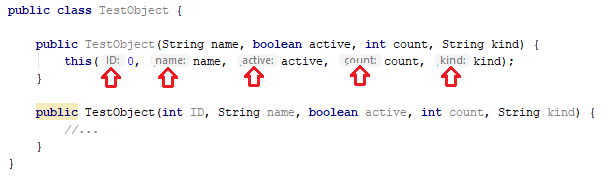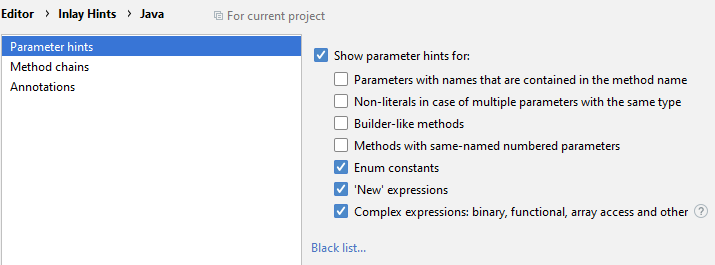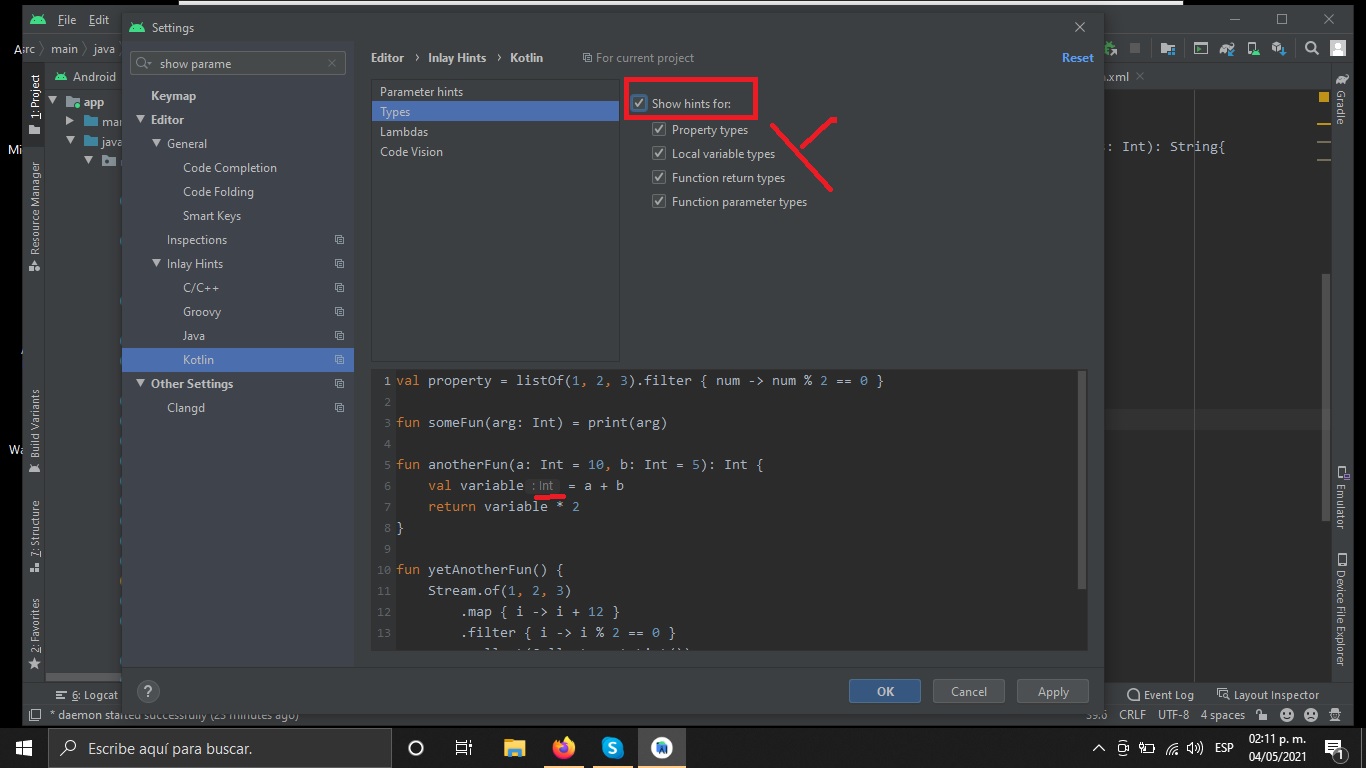Sorry, I don't know how this new functionality is called exactly, please look at screenshot:
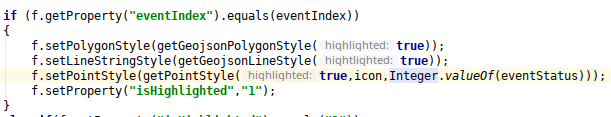
So, parameter name is visible in method call. This is cool, but as you can see, only first parameter in this case, second has no name visible. From my observations, it sometimes works, sometimes it doesn't and I am unable to figure out why.
Can I configure it, or it's just a bug? Or maybe I'm not understand how that functionality is intended to work.