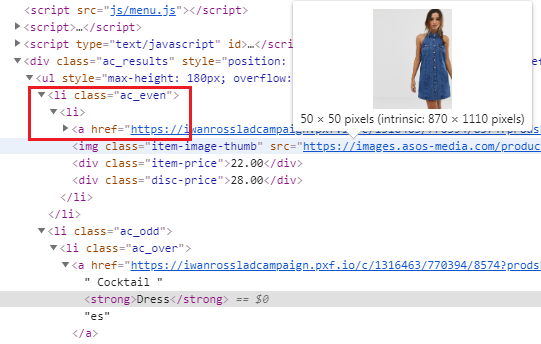I have a list of links, and I have this search box #reportname. When the user types in the search box, autocomplete will show the text of the links in a list.
<div class="inline">
<div class="span-10">
<label for="reportname">Report Name</label>
<input type="text" name="reportname" id="reportname" />
</div>
<div class="span-10 last">
<button type="button" id="reportfind">Select</button>
</div>
</div>
The user can then use the keyboard arrow to select one of the text, and when he press ENTER, browser will go to the address of the link. So far so good.
<script type="text/javascript">
$(document).ready(function () {
$("#reportname").autocomplete({
source: $.map($("a.large"), function (a) { return a.text }),
select: function () { $("#reportfind").click() }
})
$("#reportfind").click(function () {
var reportname = $("#reportname")[0].value
var thelinks = $('a.large:contains("' + reportname + '")').filter(
function (i) { return (this.text === reportname) })
window.location = thelinks[0].href
})
});
</script>
The issue is when the user types, autocomplete shows a list, and then the user use the mouse to click one of the result. With keyboard navigation, the content of the search box is changed, but if the user clicks one of the options, the search box is not modified and the select event is immediately triggered.
How can I make the script work with keyboard selection and mouse selection? How can I differentiate between select events that are triggered by keyboard with the ones triggered by mouse?