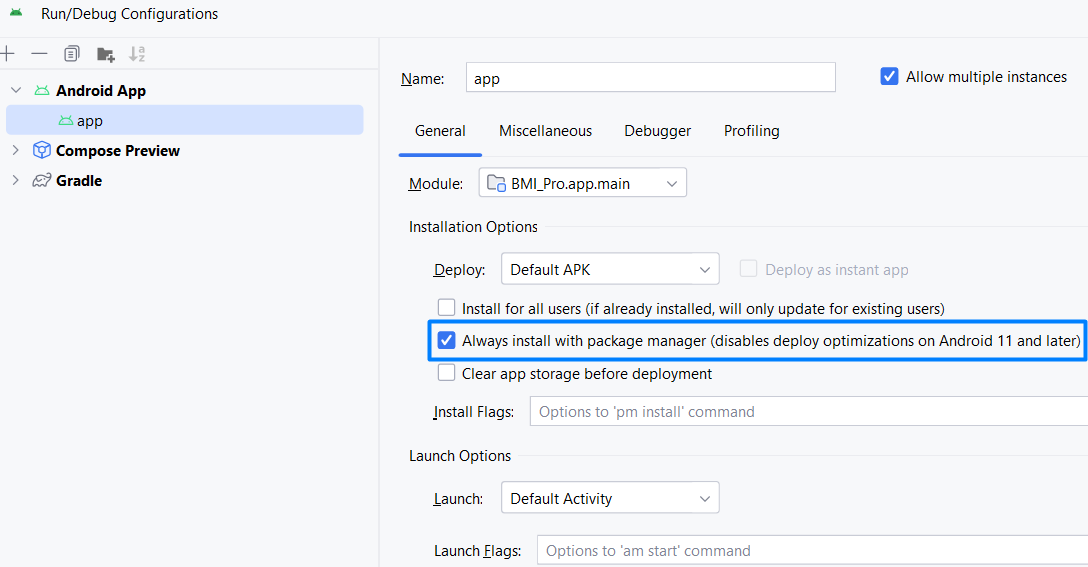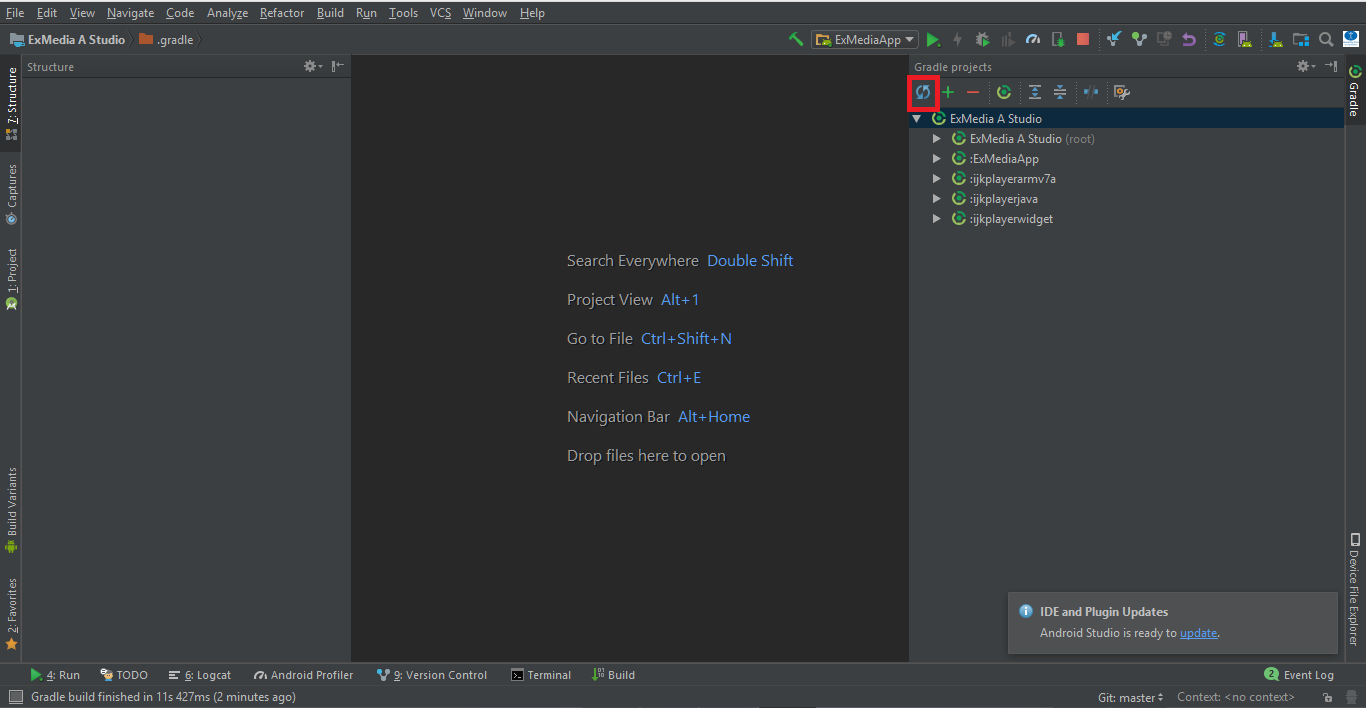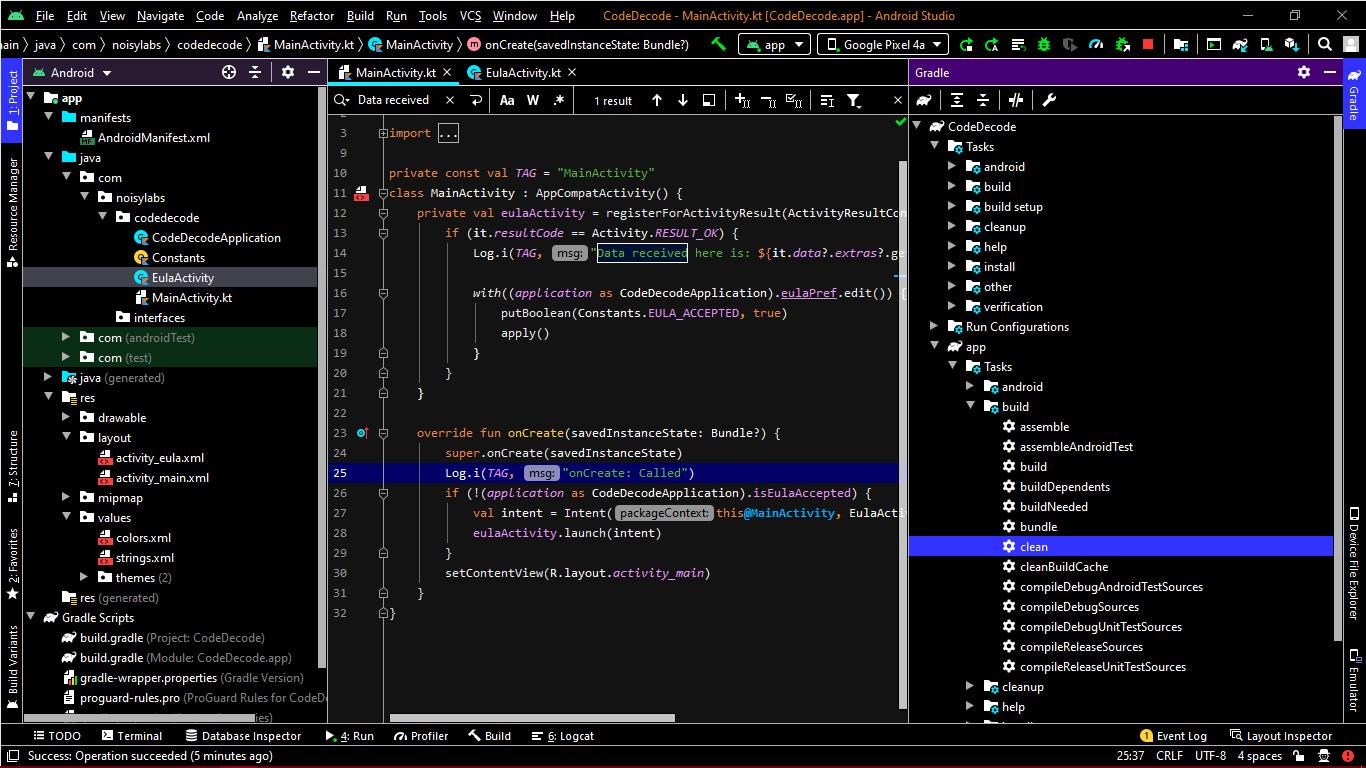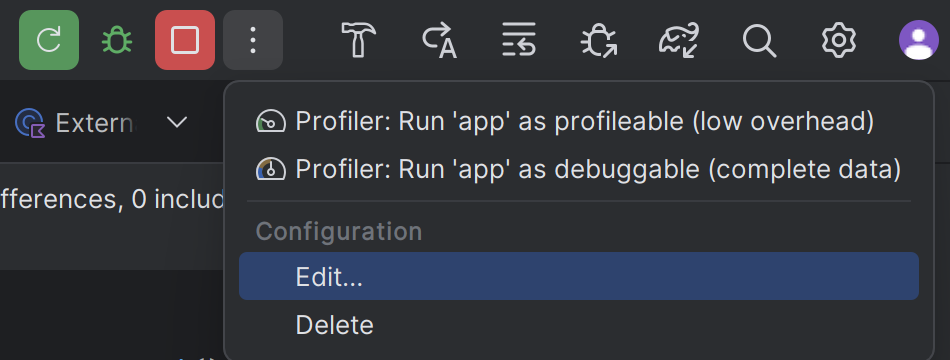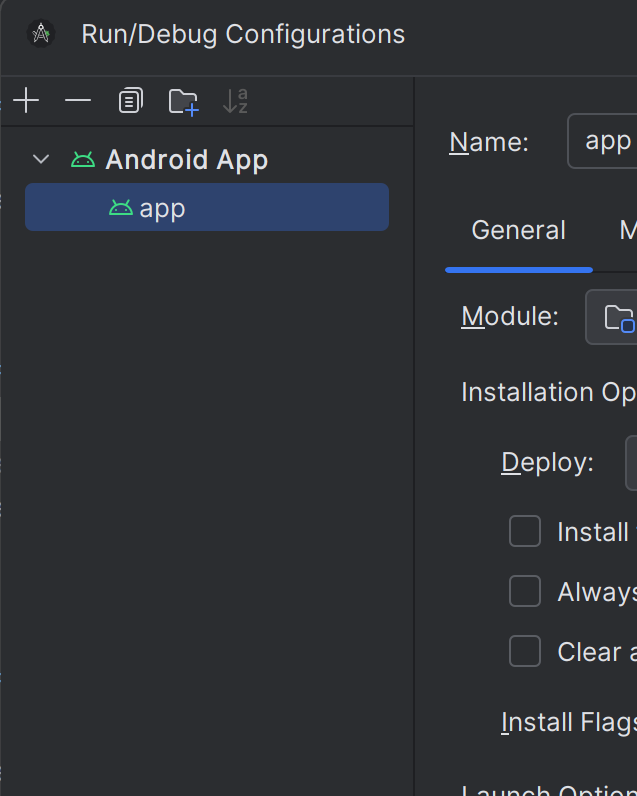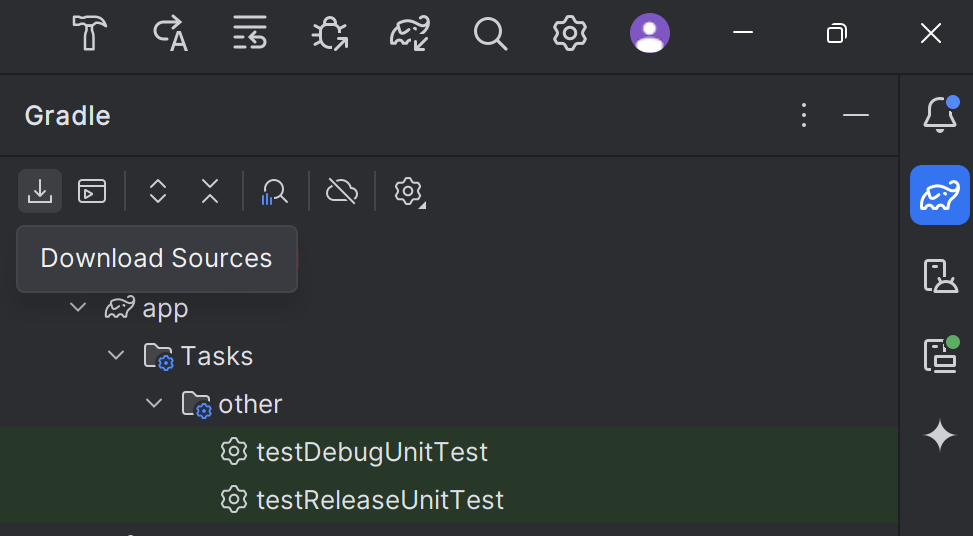I am developing an Android app using Android Studio (0.89 Build #AI-135.1404660, Built on Sept 3,2014) using both emulator and Nexus 4 device.
I had the same issue with a version prior to that.
The problem is that after I changed my code and resource files, I still get the old apk installed on the device or emulator.
What do I need to do to get it to run current code? Is it a building config?
Is it a known issue with Android Studio?
Or with a Nexus 4 device?
This is the second time it has happened, and I resolved it(then) after trying one of the steps below. They have not worked for me again.
Here is what I've tried
- Build > Clean Project > Restart Android Studio > Run
- Build > Rebuild Project > Run
- Step 1 plus Uninstalling of apk on device
- Step 2 plus Unistalling of apk on device
- Adding erroneous resource entry then running.
I have read the following:
- Android apk install: How to clear files from old version?
- adb - How to reinstall an app, without retaining the data?
- Device still has the old apk
- Android build doesn't update code base or resources for target .apk on device
None has worked so far.