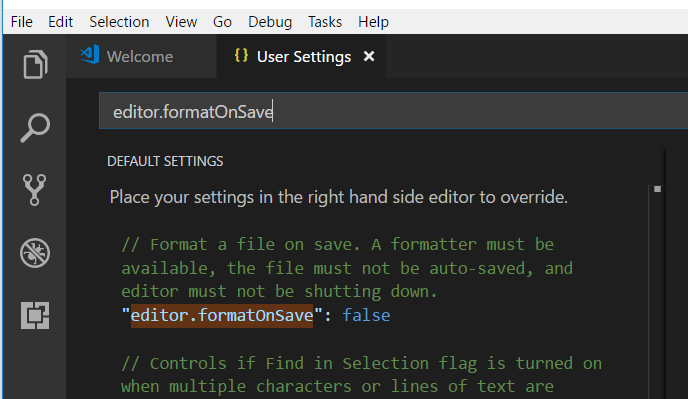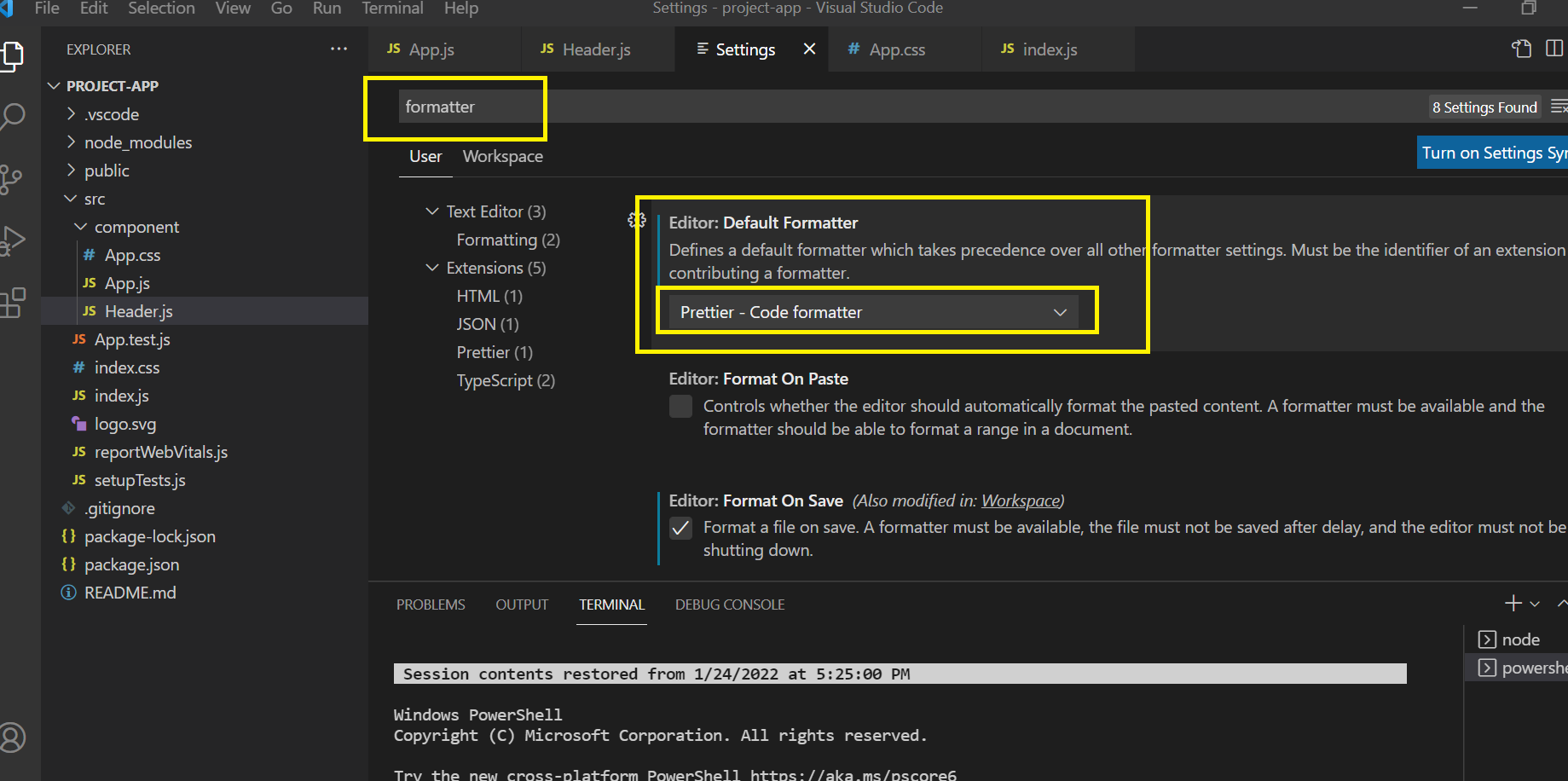In addition to the other answers, it may be that you have to override or replace your defaultFormatter settings in your settings.json file if you use other formatters.
When I installed Prettier, for example, it installed as the default formatter for several different languages, including HTML, which is broken for Django HTML templates.
Open settings.json file (SO guide if you get stuck
In my case, prettier had installed as default as follows, but you might have another formatter instead:
"[html]": {
"editor.defaultFormatter": "esbenp.prettier-vscode"
},
If you remove esbenp.prettier-vscode and start typing a few characters, VScode will highlight in red you have entered an invalid formatter and suggest valid values. Once you have installed Beautify, you can replace this entry with: HookyQR.beautify
And make sure to follow the other answers on this post.