I am trying to get scrcpy to run in Visual Studio by using this extension and determine if I can extend its features.
Unable to install a VSIX extension for Visual Studio 2019
Installation fails indicating:
I updated the <InstallationTarget> and <Dependency> as per here,
You need to change InstallationTarget to [15.0,17.0) and Prerequisite to [15.8.27729.1,).
I unzipped the .vsix file, updated the extension.vsixmanifest file to the following:
<Installation>
<InstallationTarget Id="Microsoft.VisualStudio.Community" Version="[15.0,17.0)" />
</Installation>
<Dependencies>
<Dependency Id="Microsoft.Framework.NDP" DisplayName="Microsoft .NET Framework" Version="[4.5,)" />
<Dependency Id="Microsoft.VisualStudio.MPF.15.0" DisplayName="Visual Studio MPF 15.0" Version="[15.0]" />
</Dependencies>
<Prerequisites>
<Prerequisite Id="Microsoft.VisualStudio.Component.CoreEditor" Version="[15.8.27729.1,)" DisplayName="Visual Studio core editor" />
</Prerequisites>
Zipped the directory, renamed to *.vsix, tried to install again.
The installer now recognizes Visual Studio 2019, begins installing but fails, missing Microsoft.VisualStudio.Component.CoreEditor.
12/11/2019 5:25:00 PM - Beginning to install extension to Visual Studio Enterprise 2019 (2)...
12/11/2019 5:25:02 PM - Install Error : Microsoft.VisualStudio.ExtensionManager.MissingReferencesException: This extension cannot be installed because the following references are missing:
-Microsoft.VisualStudio.Component.CoreEditor (Microsoft.VisualStudio.Component.CoreEditor)
at Microsoft.VisualStudio.ExtensionManager.EngineUtilities.EnsureNoMissingReferences(IEnumerable`1 missingRefs)
at Microsoft.VisualStudio.ExtensionManager.PackageInstaller.PrepareEngineInstall(IDependencyGraph dGraph, IDependencyComparisonSeed seed, Component vsixComponent, Boolean isProductComponent, Int32& totalInstallationSteps)
at Microsoft.VisualStudio.ExtensionManager.ExtensionEngineImpl.PerformSetupEngineInstall(InstallableExtensionImpl extension, Boolean installPerMachine, Boolean isPackComponent, IDictionary`2 extensionsInstalledSoFar, List`1 extensionsUninstalledSoFar, IInstalledExtensionList modifiedInstalledExtensionsList, IProgress`1 progress, InstallFlags installFlags, AsyncOperation asyncOp, Version targetedVsVersion, IInstalledExtension& newExtension)
at Microsoft.VisualStudio.ExtensionManager.ExtensionEngineImpl.InstallInternal(InstallableExtensionImpl extension, InstallFlags installFlags, IDictionary`2 extensionsInstalledSoFar, List`1 extensionsUninstalledSoFar, IInstalledExtensionList modifiedInstalledExtensionsList, AsyncOperation asyncOp, IProgress`1 progress, Version targetedVsVersion)
at Microsoft.VisualStudio.ExtensionManager.ExtensionEngineImpl.BeginInstall(IInstallableExtension installableExtension, InstallFlags installFlags, AsyncOperation asyncOp, Version targetedVsVersion)
at Microsoft.VisualStudio.ExtensionManager.ExtensionEngineImpl.InstallWorker(IInstallableExtension extension, InstallFlags installFlags, AsyncOperation asyncOp)
Suggestions on next steps please?

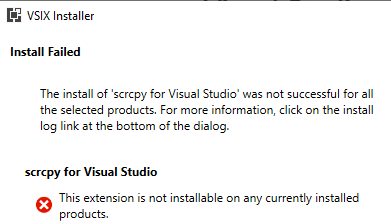
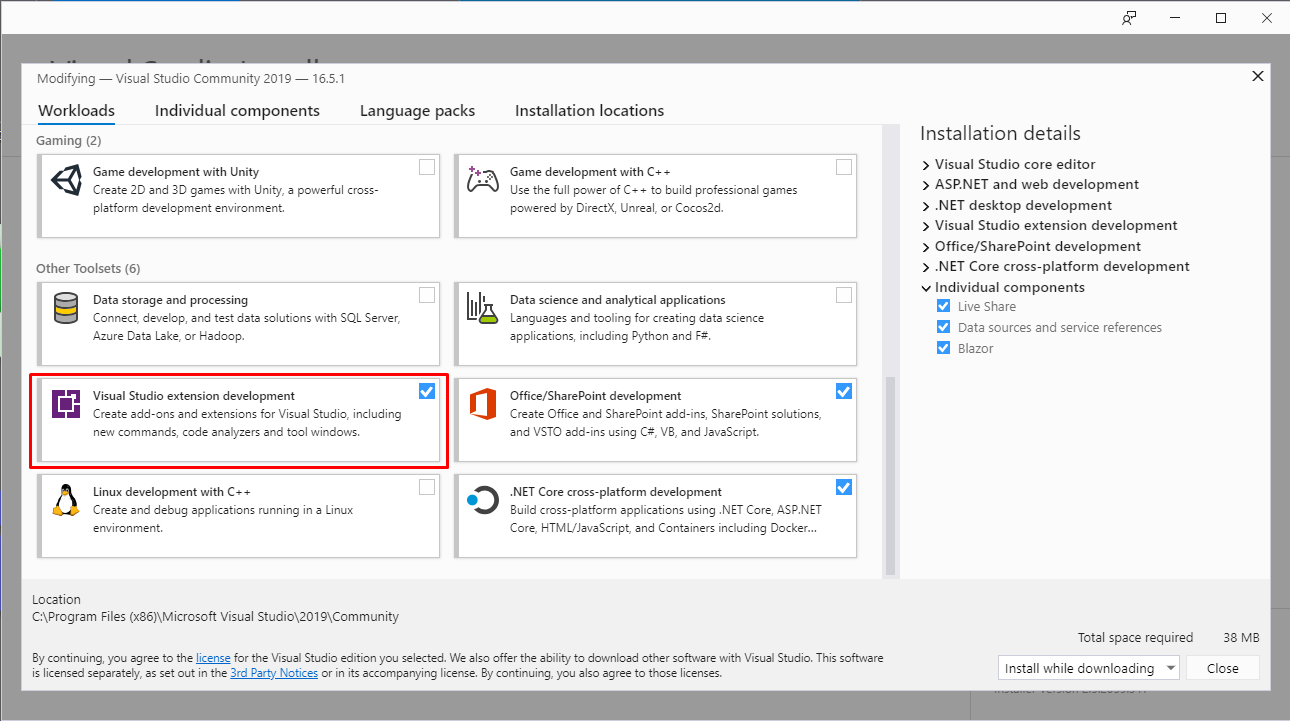
extension.vsixmanifestfile, please also change the"Microsoft.VisualStudio.Component.CoreEditor":"[15.0,16.0)"of thecatalog.jsonfile to [15.0,17.0). Let me know if it works:) – Tsan