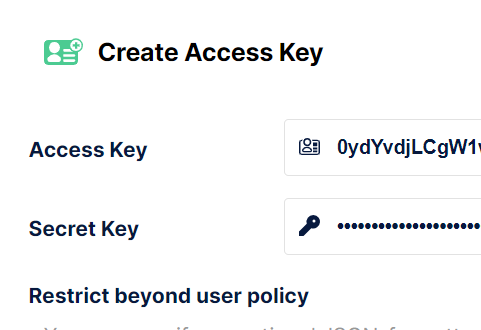I'm new to minio and I want to use it in a Django app, I read the documentation of minio python library and there is fields for MINIO_ENDPOINT, MINIO_ACCESS_KEY, MINIO_SECRET_KEY. I read the Quickstart documentation of minio but I didn't figure out how to find these parameters.
If you use docker:
environment:
MINIO_ROOT_USER: ${MINIO_ROOT_USER}
MINIO_ROOT_PASSWORD: ${MINIO_ROOT_PASSWORD}
Note that these two equivalent variables are now deprecated:
MINIO_ACCESS_KEY[=MINIO_ROOT_USER]
MINIO_SECRET_KEY[=MINIO_ROOT_PASSWORD]
Go to your minio console and find Users page. You can create a new user and set it MINIO_ACCESS_KEY and MINIO_SECRET_KEY or can view user credentials.
policy must allow for credentials reset, the default policy consoleAdmin allows for that. –
Ezmeralda minioadmin value which is discouraged. –
Fic AccessKey is similar to username and should be minimum of 5 characters. SecretKey is similar to password, it should be randomly generated and kept secure.
Its called Service Accounts, Go to Users menu, then Service Accounts sub menu. create a new MINIO_ACCESS_KEY, MINIO_SECRET_KEY
Please follow path:
- Login to Minio
- Access Keys
- Create Access Key
At this location you will see the access key and secret key.
If you want to create new, click on Create button.
From the cluster
kubectl get secrets
NAME TYPE DATA AGE
default-token-hxzsv kubernetes.io/service-account-token 3 5h34m
minio-sa-token-nxdpt kubernetes.io/service-account-token 3 14m
mino-test-minio Opaque 2 14m
my-s3-keys Opaque 2 3h33m
mypostgres-secret Opaque 2 5h20m
sh.helm.release.v1.mino-test.v1 helm.sh/release.v1 1 14m
alex@pop-os:~/coding/preso_hive$ kubectl get secret mino-test-minio -o yaml
apiVersion: v1
data:
rootPassword: bWluaW8xMjM=
rootUser: bWluaW8=
kind: Secret
metadata:
annotations:
meta.helm.sh/release-name: mino-test
meta.helm.sh/release-namespace: default
creationTimestamp: "2022-06-14T10:15:14Z"
labels:
app: minio
app.kubernetes.io/managed-by: Helm
chart: minio-4.0.2
heritage: Helm
release: mino-test
name: mino-test-minio
namespace: default
resourceVersion: "58285"
uid: c23ce2d4-657e-4feb-adea-df83bba489c5
type: Opaque
Note the rootUser and rootPassword from the secret and you can use base64 to decode
$ echo bWluaW8= | base64 --decode
minioalex
$ echo bWluaW8xMjM= | base64 --decode
minio123
If you have installed the Milvus database and looking for Milvus MinIO "Access Key" and "Secret Key" to log in to http://IP_Address:9000 below are the default details:
Access Key: minioadmin
Secret Key: minioadmin
© 2022 - 2025 — McMap. All rights reserved.