SuperBerry's solution of installing VC++ redistribution package solved the problem for me. I'll just provide a little troubleshooting insights from my naïve perspective.
The error message is pretty clear, either the assemble CefSharp.Core.dll is missing or one of it's dependencies. So the question boils down to how do you figure out what is missing?
So first, do you have CefSharp.Core.dll? In the Solution Explorer look at the references for the project that is having this problem. You should find a reference to CefSharp.Core. If you can't find one, you're missing that assembly. If you have one, then the problem is that you're missing one of its required dependencies. When you click on the CefSharp.Core reference, in the detail, you'll get the full path to where it's located. In my case, it was in located at 'C:\Users\tom\source\repos\MyProject\src\packages\CefSharp.Common.41.0.0\CefSharp\x86\CefSharp.Core.dll'.
You then need to get a list of the CefSharp.Core dependencies to figure out which dependency your missing. Dumpbin.exe is a command line tool that you can use to get a list of dependencies. In order to use dumpbin, you need to make sure that it can be found on the path in your system environment variables. I found on the path of the VC Tools bin directory. In my case, I found one at: 'C:\Program Files (x86)\Microsoft Visual Studio\2019\Community\VC\Tools\MSVC\14.25.28610\bin\Hostx64\x64'. Open a Command Prompt terminal and navigate to the folder containing CefSharp.Core.dll and key in the following:
>dumpbin /dependents CefSharp.Core.dll
the result I got was:
Dump of file CefSharp.Core.dll
File Type: DLL
Image has the following dependencies:
KERNEL32.dll
MSVCP110.dll
MSVCR110.dll
libcef.dll
USER32.dll
mscoree.dll
Not having worked with Microsoft Visual Studio for a number of years, I had to try and figure out where those dependencies are suppose to be located so that they can be resolved. I simply did an internet search such as "where is Kernel32.dll located" doing that for each dll until I found the missing dll. In my case, I could not find MSVCR110.dll, so I strongly suspected that was my problem. I then did an internet search for "MSVCR110.dll is missing" and found out that it was part of the vc++ redistribution. (SuperBerry, you were right on your first point). I also found that it could be downloaded from: 'https://www.microsoft.com/en-us/download/details.aspx?id=30679'. I downloaded both the x86 and x64 versions (although I only needed the x86 version for this project). They are executables that when run installs them. After installing them I found a copy of it in 'C:\Windows\SysWOW64' and in 'C:/Windows\System32'. And low and behold this problem was resolved.
What I learned from this process, was that it was difficult to know whether you have the right VC++ redistribution package installed or not. I thought I would have been installed when visual studio was installed with the VC++ features enabled. I'm using visual studio community version 2019. The project I am working with was a project I cloned from a GitHub source. I'm still confused about VC++ redistribution versioning. For example, could I have installed some later version and would it have worked (i.e. backward compatibility)?

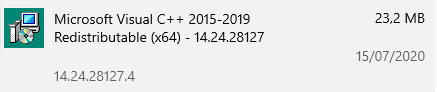
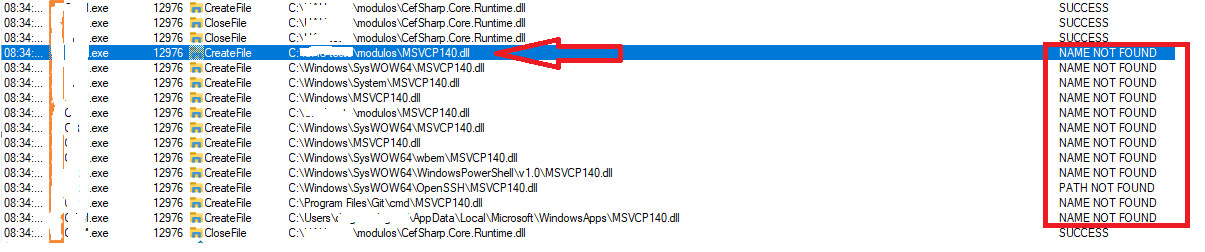
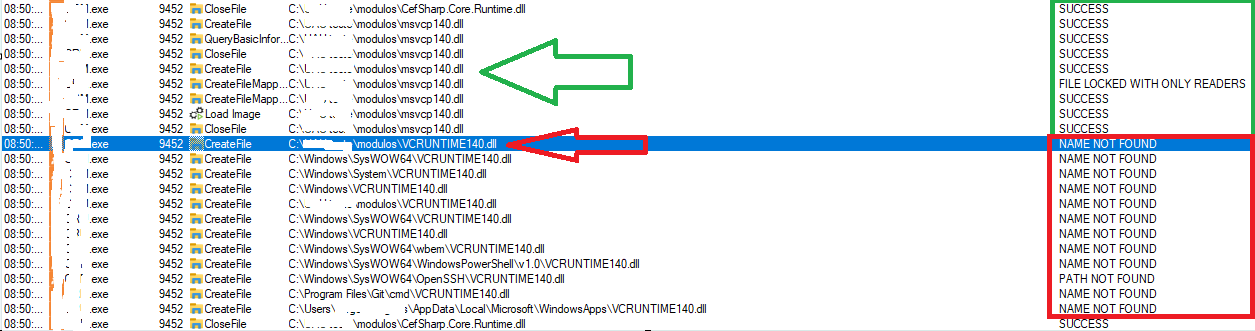
VCRedistthen you shouldn't need anything related to theUniversal CRT. Read theDistributing Software that uses the Universal CRTsection of blogs.msdn.microsoft.com/vcblog/2015/03/03/… – Hartnett