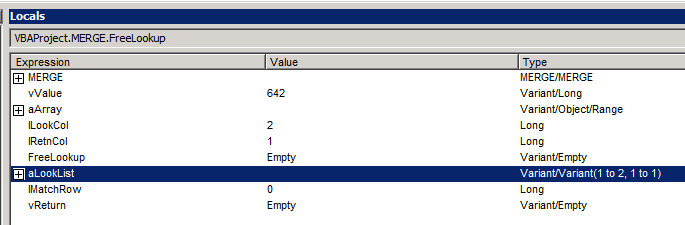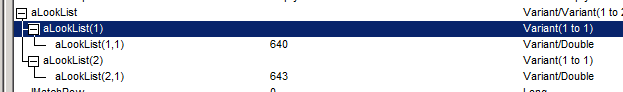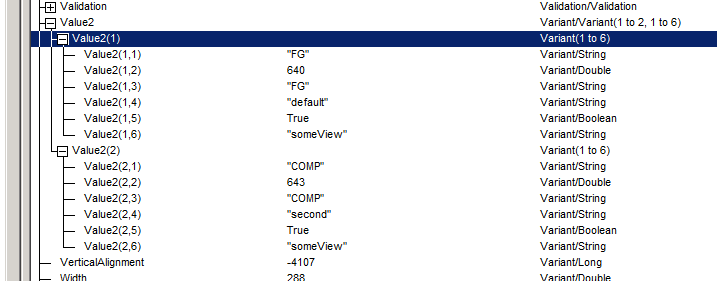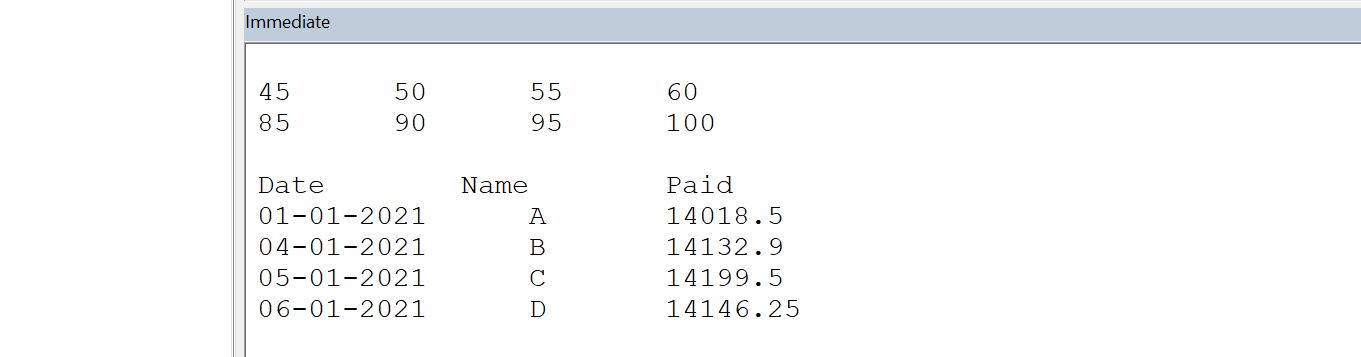How to print two dimensional array in Immediate window in VBA ? Does it exist any generic method for doing this ? Some method for ploting one row of array per line in Immediate window could solve this problem, because then only thing to do is to loop this code for each line of array.
I made a simple loop to do this for anybody's reference:
Sub WriteArrayToImmediateWindow(arrSubA As Variant)
Dim rowString As String
Dim iSubA As Long
Dim jSubA As Long
rowString = ""
Debug.Print
Debug.Print
Debug.Print "The array is: "
For iSubA = 1 To UBound(arrSubA, 1)
rowString = arrSubA(iSubA, 1)
For jSubA = 2 To UBound(arrSubA, 2)
rowString = rowString & "," & arrSubA(iSubA, jSubA)
Next jSubA
Debug.Print rowString
Next iSubA
End Sub
If this is for debugging purposes, it's not convenient to write a macro to view the contents of the array during program execution. Might even cause problems.
For debugging during program execution, you'll want a code-free method you can use across all VB projects, to spy the contents of your array.
- In VBA IDE, click View menu > Locals Window
- In Local pane, find the array-name.
![enter image description here]()
- Expand the nodes to find your values. The nodes will differ, depending on the type of array.
In this example, "aLookList" is a variant array. The values under "Value2" come from a range.
Another answer here suggests using the Watch pane. This is similar to my answer, but poster did not explain that you can spy the entire array (all cells) by simply adding the array name to Watch. Then , drill down nodes. The advantage of the Locals Window over the Watch Window, is that with Locals pane, you do not have to manually add the array to the pane, it's already there. So it's a bit less effort.
I made a simple loop to do this for anybody's reference:
Sub WriteArrayToImmediateWindow(arrSubA As Variant)
Dim rowString As String
Dim iSubA As Long
Dim jSubA As Long
rowString = ""
Debug.Print
Debug.Print
Debug.Print "The array is: "
For iSubA = 1 To UBound(arrSubA, 1)
rowString = arrSubA(iSubA, 1)
For jSubA = 2 To UBound(arrSubA, 2)
rowString = rowString & "," & arrSubA(iSubA, jSubA)
Next jSubA
Debug.Print rowString
Next iSubA
End Sub
No, you will either need to;
- Create & call a function that loops & prints it out to the debug window.
- If this is for debugging, right click the variable in the IDE & "Add Watch" which will bring up a window that will track changes to the value of the array & display its content when a breakpoint is hit.
paste below data in column A(Name ) in column B (Age)
Name Age
A 10
B 20
C 30
D 40
E 50
F 60
G 70
and run the below code
Sub Array_Demo()
Dim arr() As String
Dim i As Integer, j As Integer
' fill the array with strings
Last = Range("A" & Rows.Count).End(xlUp).Row
ReDim arr(Last, 1)
For i = 0 To Last - 1
arr(i, 0) = Cells(i + 1, 1).Value
arr(i, 1) = Cells(i + 1, 2).Value
Next
' only one loop to display its contents !!!
Dim v As Variant
For Each v In arr
Debug.Print v
Next
End Sub
You can see the below output in Immediate window
Name
A
B
C
D
E
F
G
Age
10
20
30
40
50
60
70
Try This
You can also type code1: code2 instead of code1 _This is only for displaying
If arr is defined as array( array(,),array(,)...)
and Then
You shoud For c = Lbound(arr(r),1) to ubound(arr(r),1)
Debug.Print arr(r)(c)
Because first is 2d Array and the last is 1nd Array.
I
'Define 2d array
arr = [ {"A",1; "B",2; "C",3 } ]: _
For r = LBound(arr, 1) To UBound(arr, 1): _
For c = LBound(arr, 2) To UBound(arr, 2): _
Debug.Print arr(r, c): _
Next c: _
Next
debug.print and the : stop it doing a newline between columns (2) an extra print between next c and next r to force a newline between rows (3) changed to next r to help the nervous (4) the debug. is not needed in the immediate window and in all its single line glory this produces For r = LBound(arr, 1) To UBound(arr, 1) : For c = LBound(arr, 2) To UBound(arr, 2) : Print arr(r, c) ; : Next c : Print : Next r (and i must try to remember the : _ trick to aid readability) –
Tarragona This method outputs an array to the immediate debug window. It auto adjusts the width of the columns and outlines columns to the right, making it easier to compare numbers in the same column.
Public Sub Array2DToImmediate(ByVal arr As Variant, _
Optional ByVal spaces_between_columns As Long = 2, _
Optional ByVal NrOfColsToOutlineLeft As Long = 2)
'Prints a 2D-array of values to a table (with same sized column widhts) in the immmediate window
'Each character in the Immediate window of VB Editor (CTRL+G to show) has the same pixel width,
'thus giving the option to output a proper looking 2D-array (a table with variable string lenghts).
Dim i As Long, j As Long
Dim arrMaxLenPerCol() As Long
Dim str As String
Dim maxLength As Long: maxLength = 198 * 1021& 'capacity of Immediate window is about 200 lines of 1021 characters per line.
'determine max stringlength per column
ReDim arrMaxLenPerCol(UBound(arr, 1))
For i = LBound(arr, 1) To UBound(arr, 1)
For j = LBound(arr, 2) To UBound(arr, 2)
arrMaxLenPerCol(i) = IIf(Len(arr(i, j)) > arrMaxLenPerCol(i), Len(arr(i, j)), arrMaxLenPerCol(i))
Next j
Next i
'build table
For j = LBound(arr, 2) To UBound(arr, 2)
For i = LBound(arr, 1) To UBound(arr, 1)
'outline left --> value & spaces & column_spaces
If i < NrOfColsToOutlineLeft Then
On Error Resume Next
str = str & arr(i, j) & space$((arrMaxLenPerCol(i) - Len(arr(i, j)) + spaces_between_columns) * 1)
'last column to outline left --> value & spaces
ElseIf i = NrOfColsToOutlineLeft Then
On Error Resume Next
str = str & arr(i, j) & space$((arrMaxLenPerCol(i) - Len(arr(i, j))) * 1)
'outline right --> spaces & column_spaces & value
Else 'i > NrOfColsToOutlineLeft Then
On Error Resume Next
str = str & space$((arrMaxLenPerCol(i) - Len(arr(i, j)) + spaces_between_columns) * 1) & arr(i, j)
End If
Next i
str = str & vbNewLine
If Len(str) > maxLength Then GoTo theEnd
Next j
theEnd:
'capacity of Immediate window is about 200 lines of 1021 characters per line.
If Len(str) > maxLength Then str = Left(str, maxLength) & vbNewLine & " - Table to large for Immediate window"
Debug.Print str
End Sub
Sub for for example output:
Sub testArray2DToImmediate()
Dim ar() As Variant
ReDim ar(1 To 5, 1 To 4)
ar(1, 1) = "ID": ar(2, 1) = "Name": ar(3, 1) = "Values1": ar(4, 1) = "Values2": ar(5, 1) = "Values3"
ar(1, 2) = 1: ar(2, 2) = "Example where only": ar(3, 2) = FormatNumber(123 * 123#, 2): ar(4, 2) = 89: ar(5, 2) = "Wow"
ar(1, 3) = 2: ar(2, 3) = "first 2 columns are": ar(3, 3) = FormatNumber(234 * 234#, 2): ar(4, 3) = 456789: ar(5, 3) = "Nice"
ar(1, 4) = 3: ar(2, 4) = "outlined Left": ar(3, 4) = FormatNumber(567 * 567#, 2): ar(4, 4) = 123456789: ar(5, 4) = "Table":
Array2DToImmediate ar
End Sub
Example output:
ID Name Values1 Values2 Values3
1 Example where only 15.129,00 89 Wow
2 first 2 columns are 54.756,00 456789 Nice
3 outlined Left 321.489,00 123456789 Table
Following procedure uses a function to print array in immediate window. The function converts the array to string row by row.
Sub test()
'declare the 2D array
Dim intA(0 To 2, 0 To 3) As Integer
'populate the array
intA(0, 0) = 45: intA(0, 1) = 50: intA(0, 2) = 55: intA(0, 3) = 60
intA(1, 0) = 65: intA(1, 1) = 70: intA(1, 2) = 75: intA(1, 3) = 80
intA(2, 0) = 85: intA(2, 1) = 90: intA(2, 2) = 95: intA(2, 3) = 100
Debug.Print Print2DArrayToImmediate(intA)
' <<<<<<<<<< Or >>>>>>>>>>
Dim myarr()
myarr = Range("A1:C5").Value
Debug.Print Print2DArrayToImmediate(myarr)
End Sub
Function Print2DArrayToImmediate(arr)
Dim arrStr As String, x As Long, y As Long
arrStr = ""
For i = LBound(arr, 1) To UBound(arr, 1)
If LBound(arr, 1) = 0 Then i = i + 1
arrStr = arrStr & vbCrLf
arrStr = arrStr & Join(Application.Index(arr, i, 0), vbTab & vbTab)
Next i
Print2DArrayToImmediate = arrStr
End Function
I wrote my own function for this. print_r() for VBA. It can evaluate Arrays, Dictionaries, Collection, MatchCollection etc.. The whole also nested. In addition, the data types are given and special characters are displayed in strings as Unicode.
http://wiki.yaslaw.info/doku.php/vba/functions/print_r/index
print_r(array(1,2,3,array("A","B")))
<Variant()> (
[0] => <Integer> 1
[1] => <Integer> 2
[2] => <Integer> 3
[3] => <Variant()> (
[0] => <String> 'A'
[1] => <String> 'B'
)
)
print_r([{1,2;3,4}])
<Variant()> (
[1.1] => <Double> 1
[1.2] => <Double> 2
[2.1] => <Double> 3
[2.2] => <Double> 4
)
© 2022 - 2024 — McMap. All rights reserved.