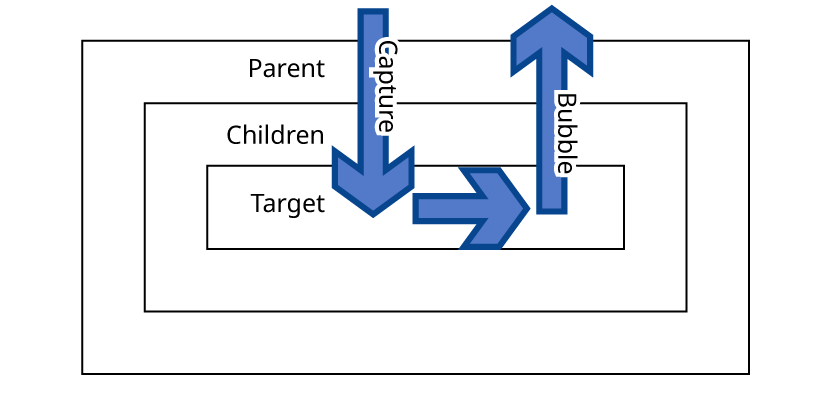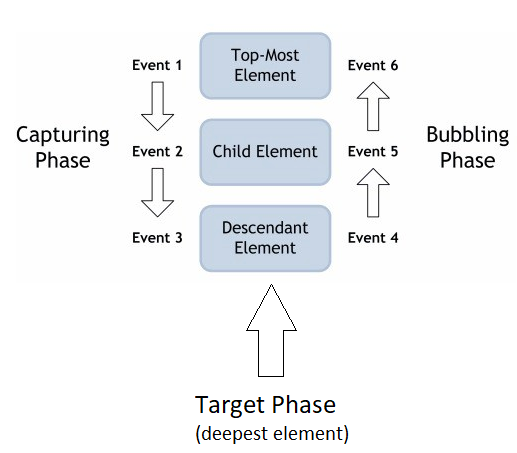I have read article at https://developer.mozilla.org/en/DOM/element.addEventListener but unable to understand useCapture attribute. Definition there is:
If true, useCapture indicates that the user wishes to initiate capture. After initiating capture, all events of the specified type will be dispatched to the registered listener before being dispatched to any EventTargets beneath it in the DOM tree. Events which are bubbling upward through the tree will not trigger a listener designated to use capture.
In this code parent event triggers before child,so I am not able to understand its behavior.Document object has usecapture true and child div has usecapture set false and document usecapture is followed.So why document property is preferred over child.
function load() {
document.addEventListener("click", function() {
alert("parent event");
}, true);
document.getElementById("div1").addEventListener("click", function() {
alert("child event");
}, false);
}<body onload="load()">
<div id="div1">click me</div>
</body>