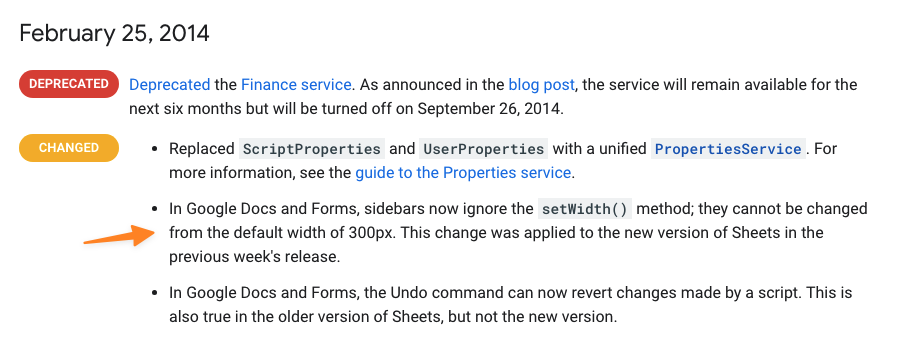I created a little workaround for this (although this is only useful if this sheet is something you're using for yourself or internally in a company, but not for deployment to other users)...
I created a bookmark containing the following JS, and run it form my favourites bar whenever I want to widen the sidebar (also, any sidebar opened thereafter in that session will open at the new width):
javascript:void(window.top.document.getElementsByClassName("script-application-sidebar")[0].style.width='500px')
To create the bookmark (this example is for Chrome), right click on your favourites bar, click 'Add Page', and paste the above JS into the URL field. Name it whatever you want, e.g. 'Widen Sidebar'. Just click that whenever the sidebar is visible in your Google Sheet.