The documentation provided an example for StyleSheet.absoluteFillObject() whose behavior is also same while using with StyleSheet.absoluteFill():
const styles = StyleSheet.create({
wrapper: {
...StyleSheet.absoluteFillObject,
top: 10,
backgroundColor: 'transparent',
},
});
What is the difference between StyleSheet.absoluteFill() and StyleSheet.absoluteFillObject()? A little example will be more appreciated. Thanks !!!

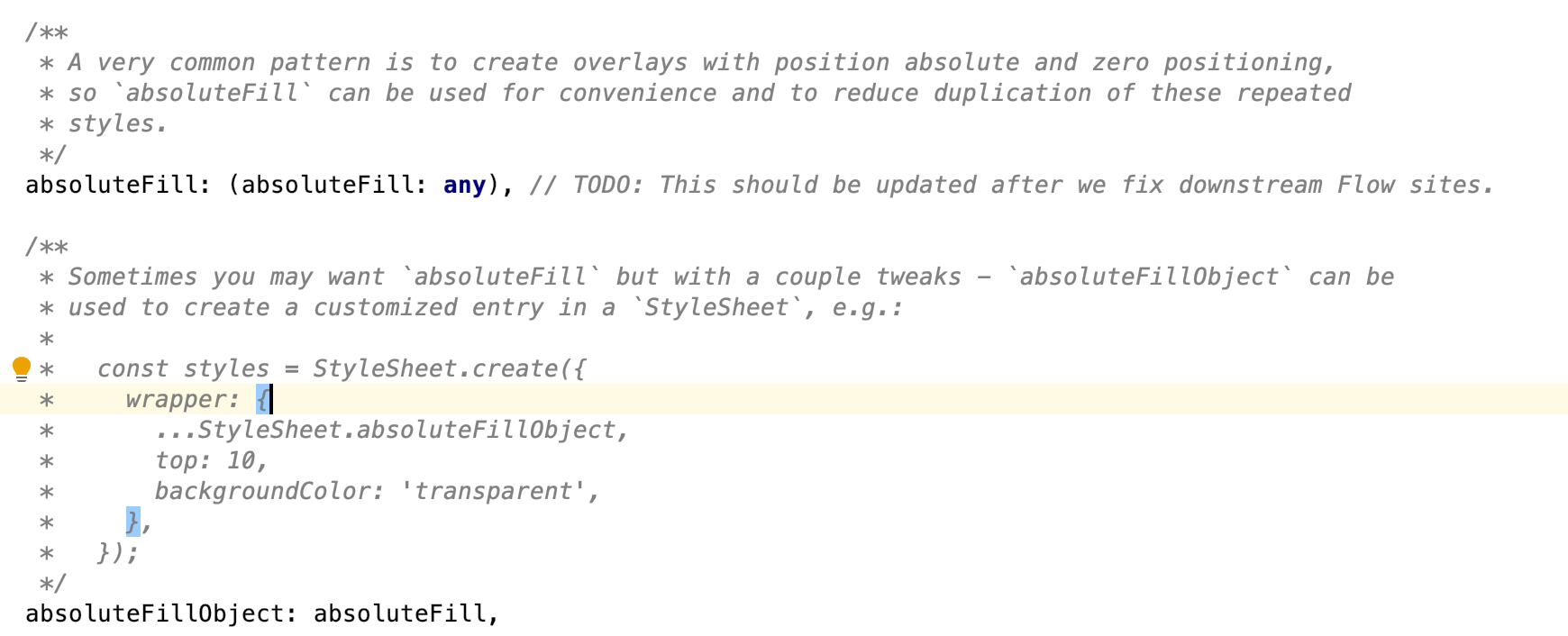
StyleSheet.absoluteFillObjectcan also be done with theStyleSheet.absoluteFill, so, what can be the difference? – Amnesty