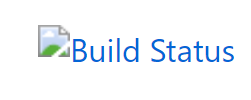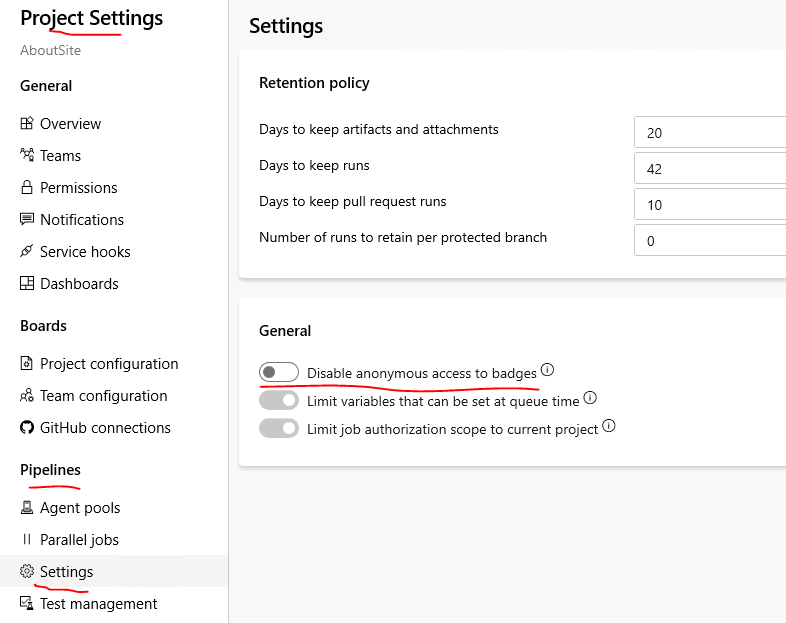I've set up azure pipelines for one of my github repositories. Everything is working perfect except the build status badge. It is not getting displayed correctly, it seems like the image could not be loaded.
This is currently getting displayed:
The code below used in the Markdown file is automatically generated by Azure DevOps:
[](https://dev.azure.com/larsbehl/larsbehl/_build/latest?definitionId=1&branchName=master)