i recently deleted xcode 6 beta 3 and installed xcode 6 beta 6
when i entered gitpush in the terminal this happened
xcrun: error: active developer path ("/Applications/Xcode6-Beta3.app/Contents/Developer") does not exist, use xcode-select --switch path/to/Xcode.app to specify the Xcode that you wish to use for command line developer tools (or see man xcode-select)

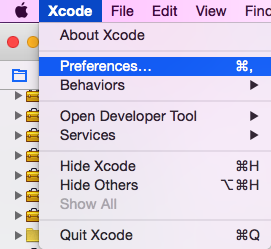
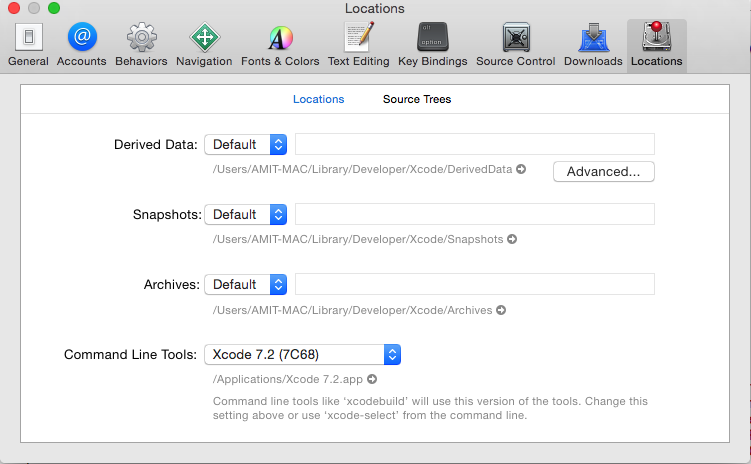
xcode-select --switch /Applications/Xcode6-Beta6.app. Have you tried that? – Farrow